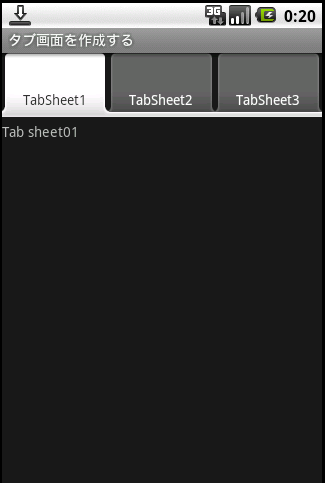
- res/layout/main.xml
- TabHost要素を定義する. このとき, idは"@android:id/tabhost"とする.
- TabWidget要素を定義する. このとき, idは"@andorid:id/tabs"とする.
- FrameLayout要素を定義する. このとき, idは"@android:id/tabcontent"とする.
- 各タブ画面のレイアウトを記述する.
<?xml version="1.0" encoding="utf-8"?>
<TabHost xmlns:android="http://schemas.android.com/apk/res/android"
android:id="@android:id/tabhost"
android:layout_width="fill_parent"
android:layout_height="fill_parent"
>
<TabWidget android:id="@android:id/tabs"
android:layout_width="wrap_content"
android:layout_height="wrap_content"
/>
<FrameLayout android:id="@android:id/tabcontent"
android:layout_height="wrap_content"
android:layout_width="wrap_content"
android:paddingTop="5px"
>
// <!-- タブ画面1のレイアウト -->
<LinearLayout android:id="@+id/sheet01_id"
android:layout_width="fill_parent"
android:layout_height="fill_parent"
>
<TextView android:id="@+id/textview01_id"
android:layout_width="fill_parent"
android:layout_height="wrap_content"
android:text="Tab sheet01"
/>
</LinearLayout>
<!-- タブ画面2のレイアウト -->
<LinearLayout android:id="@+id/sheet02_id"
android:layout_width="fill_parent"
android:layout_height="fill_parent"
>
<TextView android:id="@+id/textview02_id"
android:layout_width="fill_parent"
android:layout_height="wrap_content"
android:text="Tab sheet02"
/>
</LinearLayout>
<!-- タブ画面3のレイアウト -->
<LinearLayout android:id="@+id/sheet03_id"
android:layout_width="fill_parent"
android:layout_height="fill_parent"
>
<TextView android:id="@+id/textview03_id"
android:layout_width="fill_parent"
android:layout_height="wrap_content"
android:text="Tab sheet03"
/>
</LinearLayout>
</FrameLayout>
</TabHost>
- TabSheet01.java
- getTabHostメソッドで, TabHostのインスタンスを取得する.
- LayoutInflaer.from().inflateメソッドで, レイアウトを設定する.
- タブシートを設定する.
- 初期表示のタブ画面を設定する.
package com.moonlight_aska.android.tabsheet01;
import android.app.TabActivity;
import android.os.Bundle;
import android.view.LayoutInflater;
import android.widget.TabHost;
import android.widget.TabHost.TabSpec;
public class TabSheet01 extends TabActivity {
/** Called when the activity is first created. */
@Override
public void onCreate(Bundle savedInstanceState) {
super.onCreate(savedInstanceState);
// TabHostのインスタンスを取得
TabHost tabs = getTabHost();
// レイアウトを設定
LayoutInflater.from(this).inflate(R.layout.main, tabs.getTabContentView(), true);
// タブシートの設定
TabSpec tab01 = tabs.newTabSpec("TabSheet1");
tab01.setIndicator("TabSheet1");
tab01.setContent(R.id.sheet01_id);
tabs.addTab(tab01);
TabSpec tab02 = tabs.newTabSpec("TabSheet2");
tab02.setIndicator("TabSheet2");
tab02.setContent(R.id.sheet02_id);
tabs.addTab(tab02);
TabSpec tab03 = tabs.newTabSpec("TabSheet3");
tab03.setIndicator("TabSheet3");
tab03.setContent(R.id.sheet03_id);
tabs.addTab(tab03);
// 初期表示のタブ設定
tabs.setCurrentTab(0);
}
}