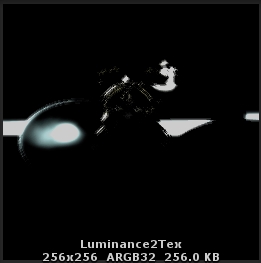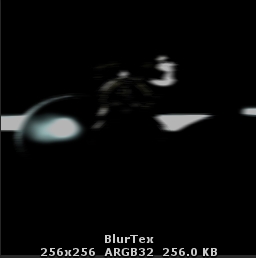void OnRenderImage(RenderTexture src, RenderTexture dst)
全てのレンダリングが完了しRenterTextureにレンダリングされた後に呼び出される。
メソッド内では以下のように処理を行う。
例えば、Blitにマテリアル(mat)にブラーなどのシェーダーを渡して、ポストエフェクトを実現する。
// src をそのまま dst へ出力
Graphics.Blit(src, dst);
// src にマテリアル(シェーダー)を適用して dst へ出力
Graphics.Blit(src, dst, mat);
// src にマテリアル(シェーダー)、オフセットを適用して dst へ出力
Vector2[] offsets = new Vector2[]
{
new Vector2(0, 0), // オフセットなし
new Vector2(10, 10), // x, y 10ピクセルずらす
};
Graphics.BlitMultiTap(src, dst, mat, offsets);
Shader "Custom/GaussianBlur" {
Properties {
_MainTex ("MainTex (RGB)", 2D) = "white" {}
// ガウスフィルタ重み配列(8サンプリング分 _GaussParam0.xから順に 0〜8)
_GaussParam0("GaussParam0", Vector) = (1, 0, 0, 0)
_GaussParam1("GaussParam1", Vector) = (0, 0, 0, 0)
_SamplingLevel("SamplingLevel", Int) = 8
}
SubShader
{
Tags { "Queue" = "Overlay" }
ZWrite Off
Blend Off
Lighting Off
// 1パス目:X軸方向にフィルタを掛ける
Pass
{
CGPROGRAM
#pragma vertex vert
#pragma fragment frag
#include "UnityCG.cginc"
struct appdata_t{
float4 vertex : POSITION;
float2 texcoord : TEXCOORD0;
};
struct v2f{
float4 vertex : SV_POSITION;
half2 texcoord : TEXCOORD0;
};
sampler2D _MainTex;
float4 _MainTex_ST;
float _TexSize;
float4 _GaussParam0;
float4 _GaussParam1;
int _SamplingLevel;
// 1テクセルを正規化した値
float4 _MainTex_TexelSize;
v2f vert(appdata_t v)
{
v2f o;
o.vertex = mul(UNITY_MATRIX_MVP, v.vertex);
o.texcoord = TRANSFORM_TEX(v.texcoord, _MainTex);
return o;
}
fixed4 frag(v2f input) : SV_Target
{
// テクセルサイズ
half texel = _MainTex_TexelSize.x;
// X方向のサンプリング
half4 col = tex2D(_MainTex, input.texcoord) * _GaussParam0[0];
for(int i = 1; i < 4 && i < _SamplingLevel; ++i)
{
col += tex2D(_MainTex, input.texcoord + half2( texel*i, 0)) * _GaussParam0[i];
col += tex2D(_MainTex, input.texcoord + half2(-texel*i, 0)) * _GaussParam0[i];
}
for(int i = 4; i < 8 && i < _SamplingLevel; ++i)
{
col += tex2D(_MainTex, input.texcoord + half2( texel*i, 0)) * _GaussParam1[i-4];
col += tex2D(_MainTex, input.texcoord + half2(-texel*i, 0)) * _GaussParam1[i-4];
}
col.a = 1; // とりあえずαは1
return fixed4(col);
}
ENDCG
}
// 1パス目の描画をテクスチャとする
GrabPass{}
// 2パス目:1パス目の画像を元にY方向にフィルタを掛ける
Pass
{
CGPROGRAM
#pragma vertex vert
#pragma fragment frag
#include "UnityCG.cginc"
struct appdata_t{
float4 vertex : POSITION;
float2 texcoord : TEXCOORD0;
};
struct v2f{
float4 vertex : SV_POSITION;
half2 texcoord : TEXCOORD0;
};
sampler2D _GrabTexture;
float4 _GrabTexture_ST;
float _TexSize;
float4 _GaussParam0;
float4 _GaussParam1;
int _SamplingLevel;
float4 _GrabTexture_TexelSize;
v2f vert(appdata_t v)
{
v2f o;
o.vertex = mul(UNITY_MATRIX_MVP, v.vertex);
o.texcoord = TRANSFORM_TEX(v.texcoord, _GrabTexture);
return o;
}
fixed4 frag(v2f input) : SV_Target
{
// テクセルサイズ
half texel = _GrabTexture_TexelSize.y;
// テクセルサイズが負の値の時は、テクスチャの上下が反転しているらしい
if(_GrabTexture_TexelSize.y < 0)
input.texcoord.y = 1 - input.texcoord.y;
// Y方向のサンプリング
half4 col = tex2D(_GrabTexture, input.texcoord) * _GaussParam0[0];
for(int i = 1; i < 4 && i < _SamplingLevel; ++i)
{
col += tex2D(_GrabTexture, input.texcoord + half2(0, texel*i)) * _GaussParam0[i];
col += tex2D(_GrabTexture, input.texcoord + half2(0, -texel*i)) * _GaussParam0[i];
}
for(int i = 4; i < 8 && i < _SamplingLevel; ++i)
{
col += tex2D(_GrabTexture, input.texcoord + half2(0, texel*i)) * _GaussParam1[i-4];
col += tex2D(_GrabTexture, input.texcoord + half2(0, -texel*i)) * _GaussParam1[i-4];
}
col.a = 1; // とりあえずαは1
return fixed4(col);
}
ENDCG
}
}
FallBack "Diffuse"
}
- ガウスの重みパラメータを計算し、シェーダーへ渡す処理
- OnRenderImage()でフィルタを掛けて画面へ転送する処理
using UnityEngine;
using System.Collections;
public class GaussianBlur : MonoBehaviour
{
// ガウスフィルタマテリアル
public Material m_material;
private const float DISPERSION = 5.0f; // ガウス散乱率
private const int SAMPLING_NUM = 8; // サンプリング数
// 重み格納配列(値をインスペクタで確認したいので、public)
public float[] m_gaussWeight;
void Start ()
{
// 重み計算
{
m_gaussWeight = new float[SAMPLING_NUM];
float total = 0.0f;
for (int i = 0; i < SAMPLING_NUM; ++i)
{
float weight = Mathf.Exp(-0.5f * (i * i) / (DISPERSION * DISPERSION));
total += 2.0f * weight;
m_gaussWeight[i] = weight;
}
for (int i = 0; i < SAMPLING_NUM; ++i) m_gaussWeight[i] /= total;
}
// 重み配列をシェーダへ渡す
{
if (m_material != null)
{
Vector4 v4 = new Vector4();
v4.Set(m_gaussWeight[0], m_gaussWeight[1], m_gaussWeight[2], m_gaussWeight[3]);
m_material.SetVector("_GaussParam0", v4);
v4.Set(m_gaussWeight[4], m_gaussWeight[5], m_gaussWeight[6], m_gaussWeight[7]);
m_material.SetVector("_GaussParam1", v4);
}
}
}
void OnRenderImage(RenderTexture src, RenderTexture dst)
{
// ガウスフィルタをかけて描画
if(m_material != null)
{
Graphics.Blit(src, dst, m_material);
}
}
}
Luminance()で輝度値を求めて、_SaturateLevelの値を超えた部分を抽出します。
その値に _LuminuncePow を掛けあわせてブルーム用のカラー値を増幅します。
この計算方法だと色が白に近い部分が抽出されやすく、そこに対して増幅するので、
抽出する色がどうしてもほぼ白くなってしまいます。
もっと良い感じの計算方法あるんですかね?
// プロパティ
Properties
{
_MainTex ("Base (RGB)", 2D) = "white" {}
_SaturateLevel ("SaturateLevel", Range(0,1)) = 0.0
_LuminancePow ("LuminacePow", float) = 0.0
}
// フラグメントシェーダ
fixed4 frag (v2f i) : SV_Target
{
fixed4 c = tex2D(_MainTex, i.texcoord);
fixed luminance = saturate(Luminance(c.rgb) - _SaturateLevel) * _LuminancePow;
c.rgb *= saturate(luminance);
return c;
}
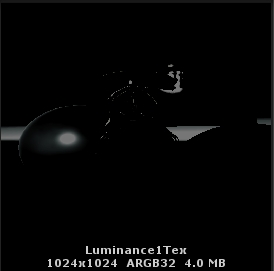
OnRenderImage()でBlitMultiTap()を利用して、別のRenderTargetに描画します。
Material m_luminanceMat; // 輝度抽出マテリアル
RenderTarget m_luminance1; // 輝度テクスチャ
RenderTarget m_luminance2; // 輝度テクスチャ重ねあわせ
void OnRenderImage(RenderTexture src, RenderTexture dst)
{
m_luminance1.DiscardContents(true, true);
Graphics.Blit(src, m_luminance1, m_luminanceMat);
float offsetBase = 3;//オフセットピクセル数.
// 適当に沢山重ねがけ
Vector2[] offsets =
{
new Vector2( offsetBase*1 , offsetBase*1.0f),
new Vector2( offsetBase*2 , offsetBase*0.5f),
new Vector2( offsetBase*3 , 0),
new Vector2( offsetBase*1.0f, offsetBase*1),
new Vector2( offsetBase*0.5f, offsetBase*2),
new Vector2( 0 , offsetBase*3),
new Vector2(-offsetBase*1 , -offsetBase*1.0f),
new Vector2(-offsetBase*2 , -offsetBase*0.5f),
new Vector2(-offsetBase*3 , 0),
new Vector2(-offsetBase*1.0f, -offsetBase*1),
new Vector2(-offsetBase*0.5f, -offsetBase*2),
new Vector2( 0 , -offsetBase*3),
};
m_luminance2.DiscardContents(true, true);
Graphics.Blit(m_luminance1, m_luminance2);
// 配列渡しだと、1枚目しか描画されなかったので、1枚ずつループさせる
// シェーダー側で対応が必要なのかも…?
for (int i = 0; i < offsets.Length; ++i)
Graphics.BlitMultiTap(m_luminance1, m_luminance2, m_additive4Mat, new Vector2[] {offsets[i]});
}