静的に決定しているものはXMLで定義して, 動的に決定するものはコードで定義するというのが一般的である.
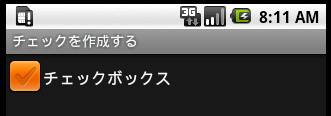
res/values/strings.xml
- チェックボックスに表示する文字列を定義する.
<?xml version="1.0" encoding="utf-8"?>
<resources>
<string name="app_name">チェックボックスを作成する</string>
<string name="checkbox_label">チェックボックス</string>
</resources>
- res/layout/main.xml
- "@+id/checkbox_id"でプログラムからアクセスするIDを定義する.
- チェックボックスをどれくらいの大きさで配置するかを指定する.
- "@string/checkbox_label"で表示する文字列を指定する.
<?xml version="1.0" encoding="utf-8"?>
<LinearLayout xmlns:android="http://schemas.android.com/apk/res/android"
android:orientation="vertical"
android:layout_width="fill_parent"
android:layout_height="fill_parent"
>
<CheckBox android:id="@+id/checkbox_id"
android:layout_width="wrap_content" ---- 幅
android:layout_height="wrap_content" ---- 高さ
android:text= "@string/checkbox_label" ---- 文字列
</>
</LinearLayout>
Activity#onCreateメソッドをオーバーライドして, チェックボックスを定義するコードを記述する.
- CheckBoxクラスとLinearLayoutクラスをインポートする.
- チェックボックスを生成し, 表示する文字列をセットする.
- チェックボックスを配置するレイアウトを生成し, チェックボックスをレイアウトに追加する. このとき, チェックボックスをどれくらいの大きさで配置するかを指定する.
- setContentViewメソッドに, UIツリーのルートノードを表すウィジェットとしてレイアウトを渡して, アクティビティに関連付ける.
package com.moonlight_aska.android.checkbox01;
import android.app.Activity;
import android.os.Bundle;
import android.widget.CheckBox;
import android.widget.LinearLayout;
public class Example02 extends Activity {
/** Called when the activity is first created. */
@Override
public void onCreate(Bundle savedInstanceState) {
super.onCreate(savedInstanceState);
// チェックボックスを生成
CheckBox chkbox = new CheckBox(this);
chkbox.setText("チェックボックス");
// レイアウトにチェックボックスを追加
LinearLayout layout = new LinearLayout(this);
layout.addView(chkbox, new LinearLayout.LayoutParams(
LinearLayout.LayoutParams.WRAP_CONTENT,
LinearLayout.LayoutParams.WRAP_CONTENT));
setContentView(layout);
}
}