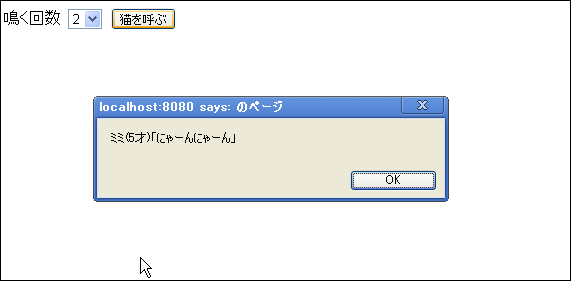- Springアノテーションの使用のweb.xmlに▼から▲までを追加する。
<?xml version="1.0" encoding="UTF-8"?> <web-app xmlns:xsi="http://www.w3.org/2001/XMLSchema-instance" xmlns="http://java.sun.com/xml/ns/javaee" xmlns:web="http://java.sun.com/xml/ns/javaee/web-app_2_5.xsd" xsi:schemaLocation="http://java.sun.com/xml/ns/javaee http://java.sun.com/xml/ns/javaee/web-app_2_5.xsd" id="WebApp_ID" version="2.5"> <!-- 省略 --> <!-- Spring設定 --> <context-param> <param-name>contextConfigLocation</param-name> <param-value>/WEB-INF/application.xml</param-value> </context-param> <listener> <listener-class>org.springframework.web.context.ContextLoaderListener</listener-class> </listener> <!-- ▼DWR設定 --> <servlet> <servlet-name>dwr</servlet-name> <servlet-class>org.directwebremoting.spring.DwrSpringServlet</servlet-class> <init-param> <param-name>debug</param-name> <param-value>true</param-value> </init-param> <load-on-startup>1</load-on-startup> </servlet> <servlet-mapping> <servlet-name>dwr</servlet-name> <url-pattern>/dwr/*</url-pattern> </servlet-mapping> <!-- ▲DWR設定 --> <!-- 省略 --> </web-app>
- Springアノテーションの使用のweb.xmlに★の行を追加する。
- <dwr:annotation-scan base-package="************"/>で指定したパッケージ以下でDWRのアノテーションが有効になる。
<?xml version="1.0" encoding="UTF-8"?> <beans xmlns="http://www.springframework.org/schema/beans" xmlns:xsi="http://www.w3.org/2001/XMLSchema-instance" xmlns:context="http://www.springframework.org/schema/context" ★ xmlns:dwr="http://www.directwebremoting.org/schema/spring-dwr" xsi:schemaLocation=" http://www.springframework.org/schema/beans http://www.springframework.org/schema/beans/spring-beans.xsd http://www.springframework.org/schema/context http://www.springframework.org/schema/context/spring-context-2.5.xsd ★ http://www.directwebremoting.org/schema/spring-dwr ★ http://www.directwebremoting.org/schema/spring-dwr-3.0.xsd "> <!-- Springアノテーションを有効にする --> <context:component-scan base-package="jp.holenews.w2u.test2.service"/> <!-- プロパティファイルを認識させる --> <bean id="propertyConfigurer" class="org.springframework.beans.factory.config.PropertyPlaceholderConfigurer"> <property name="locations"> <list> <value>classpath:config.properties</value> </list> </property> </bean> ★ <!-- DWRアノテーションを有効にする --> ★ <dwr:annotation-scan base-package="jp.holenews.w2u.test2"/> </beans>
- JavaScript側から呼べるようにするクラス
- Bean定義ファイルの「<dwr:annotation-scan base-package="***">」で指定したパッケージ以下に置く。
- @RemoteProxy(creator = SpringCreator.class)をクラス名につけることで、インスタンスをSpringが生成してくれる。
- @Autowiredをつけたフィールドに、同じ型名のクラスをSpringがインジェクションしてくれる。→Springアノテーションの使用
- @RemoteMethodをつけたメソッドをJavaScriptが呼ぶことができる。引数・返り値がプリミティブ型以外のときは、その型もDWRに登録する必要がある。(後述)
package jp.holenews.w2u.test2.controller;
import org.directwebremoting.annotations.*;
import org.directwebremoting.spring.SpringCreator;
import org.springframework.beans.factory.annotation.Autowired;
import jp.holenews.w2u.test2.bean.CatDto;
import jp.holenews.w2u.test2.service.*;
/**
* DWRがこのコントローラを呼び出す
*/
@RemoteProxy(creator = SpringCreator.class)
public class TestDwrController {
/**
* Service層の処理(Springによりインジェクションされる)
*/
@Autowired
private TestSpringService testSpringService;
/**
* Service層の処理から猫情報を取得する
* @param count 鳴き声の繰り返し回数
* @return 猫情報
*/
@RemoteMethod
public CatDto callCat(int count){
// 鳴き声の繰り返し回数を指定して、猫情報をJavaScriptに返す
return testSpringService.getCatDto(count);
}
// (略)testSpringServiceのgetter, setter
}
- TestDwrControllerから呼び出される処理。getCatDtoメソッドは、引数の数だけ猫の鳴き声が増える。
- ※DWRのアノテーションは使っていない。
- @Value("${プロパティのキー}")でプロパティファイルの値を取得できる。
package jp.holenews.w2u.test2.service;
import jp.holenews.w2u.test2.bean.CatDto;
import org.springframework.beans.factory.annotation.Value;
import org.springframework.stereotype.Component;
/**
* Springによって管理される
*/
@Component
public class TestSpringService {
@Value("${cat.name}")
private String catName; // プロパティファイルから猫の名前を取得
@Value("${cat.message}")
private String catMessage; // プロパティファイルから猫の鳴き声を取得
@Value("${cat.age}")
private int catAge; // プロパティファイルから猫の年齢を取得
/**
* 猫情報を作成して返す
* @param count 鳴き声の繰り返し回数
* @return 猫情報
*/
public CatDto getCatDto(int count){
CatDto catDto = new CatDto();
catDto.setName(this.catName); // 名前設定
catDto.setAge(this.catAge); // 年齢設定
// 繰り返し回数分鳴き声を追加
String message = "";
for(int i = 0; i < count; i++){
message += catMessage;
}
catDto.setMessage(message); // 鳴き声設定
return catDto;
}
// (略) catName, catMessage, catAgeのsetter
}
- JavaScript側とやり取りするためのデータ保持クラス。(DTO→DataTransferObject)
- クラス名の前に@DataTransferObjectを、記述することでDWRに登録される。
- JavaScript側で参照できるフィールドに@RemotePropertyをつける。
package jp.holenews.w2u.test2.bean;
import org.directwebremoting.annotations.*;
/**
* 猫情報を持つDTO
*/
@DataTransferObject
public class CatDto {
// 名前
@RemoteProperty
private String name;
// 鳴き声
@RemoteProperty
private String message;
// 年
@RemoteProperty
private int age;
//(略) name, message, ageのsetter, getter
}
- 鳴く回数をドロップダウンリストで選択し、「猫を呼ぶ」ボタンを押すとサーバーと通信する。
- /dwr/engine.jsは必須。「/dwr/interface/・・・」に呼び出したいクラスの名前を書く。
- 上記のjsファイルはhttp://サーバ名/アプリ名/dwr/の位置にあるので、<script>タグでのパスは環境に合わせて変更する。
<!DOCTYPE html PUBLIC "-//W3C//DTD HTML 4.01 Transitional//EN" "http://www.w3.org/TR/html4/loose.dtd">
<html>
<head>
<meta http-equiv="Content-Type" content="text/html; charset=UTF-8">
<script src="../dwr/engine.js"></script>
<script src="../dwr/interface/TestDwrController.js"></script>
<script type="text/javascript">
// 猫を呼ぶボタンクリック時
function onClick(){
// 鳴き声繰り返し回数
var count = parseInt(document.getElementById("callCount").value);
// TestDwrControlerクラスのcallCatメソッドを呼ぶ
TestDwrController.callCat(
count,{
callback: _callBackCat, // コールバック処理
errorHandler: onError // エラー時の処理
}
);
}
// 通信後のコールバック処理
function _callBackCat(catData){
// 猫の名前・年齢・鳴き声を表示する
alert(catData.name + "(" + catData.age + "才)" + "「" + catData.message + "」");
}
// エラー時の処理
function onError(){
alert("ERROR!");
}
</script>
<title>Insert title here</title>
</head>
<body onload="onload()">
鳴く回数
<select id="callCount">
<option>1</option>
<option>2</option>
<option>3</option>
</select>
<input type="button" value="猫を呼ぶ" onClick="onClick()"/>
</body>
</html>