src/jp.co.example.alertDialog/PracticeAlertDialogActivity.javaに、次のメソッドを追加して下さい。
// アイコン付きダイアログ
public void iconDialog() {
new AlertDialog.Builder(PracticeAlertDialogActivity.this)
// タイトルの設定
.setTitle("エラー発生")
// 本文の設定
.setMessage("もう一度実行しますか?")
// アイコンの設定
.setIcon(R.drawable.error)
// 肯定ボタンの設定
.setPositiveButton("はい",
new DialogInterface.OnClickListener() {
@Override
public void onClick(DialogInterface dialog,
int which) {
mTextView.setText("「はい」が選択されました");「
}
})
// 否定ボタンの設定
.setNegativeButton("いいえ",
new DialogInterface.OnClickListener() {
@Override
public void onClick(DialogInterface dialog,
int which) {
mTextView.setText("「いいえ」が選択されました");
}
})
// ダイアログの表示
.show();
}
実行し、「アイコン付き」の行をタップして下さい。次のように表示されましたか。
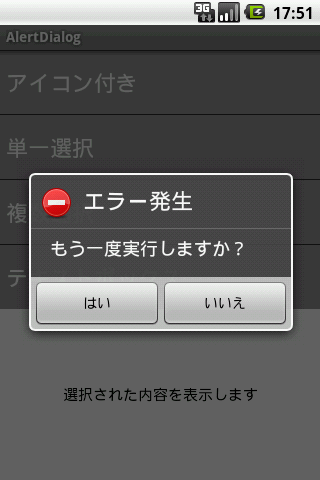
src/jp.co.example.alertDialog/PracticeAlertDialogActivity.javaに、次のメソッドを追加して下さい。
// 単一選択ダイアログ
public void singleChoiceDialog() {
new AlertDialog.Builder(PracticeAlertDialogActivity.this)
// タイトルの設定
.setTitle("好きな果物は?")
// アイコンの設定
.setIcon(android.R.drawable.ic_dialog_info)
// 設問(ラジオボタン)の設定
.setSingleChoiceItems(items, -1, // デフォルトの選択
new DialogInterface.OnClickListener() {
@Override
public void onClick(DialogInterface dialog,
int which) {
mTextView.setText(items[which]
+ " が選択されました");
}
})
// 肯定ボタンの設定
.setPositiveButton("決定", null)
// ダイアログの表示
.show();
}
実行し、「単一選択」の行をタップして下さい。次のように表示されましたか。
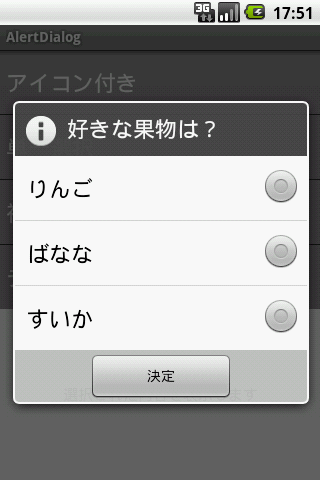
src/jp.co.example.alertDialog/PracticeAlertDialogActivity.javaに、次のメソッドを追加して下さい。
// 複数選択ダイアログ
public void multiChoiceDialog() {
new AlertDialog.Builder(PracticeAlertDialogActivity.this)
// タイトルの設定
.setTitle("好きな果物は?")
// アイコンの設定
.setIcon(android.R.drawable.ic_dialog_info)
// 設問(チェックボックス)の設定
.setMultiChoiceItems(items, itemsChecked,
new DialogInterface.OnMultiChoiceClickListener() {
@Override
public void onClick(DialogInterface dialog,
int which, boolean isChecked) {
}
})
// 肯定ボタンの設定
.setPositiveButton("決定",
new DialogInterface.OnClickListener() {
@Override
public void onClick(DialogInterface dialog,
int which) {
StringBuilder sb = new StringBuilder();
for (int i = 0; i < items.length; i++) {
if (itemsChecked[i]) {
sb.append(items[i] + ",");
}
}
String value = "";
if (sb.length() > 0) {
value = sb.substring(0, sb.length() - 1);
mTextView.setText("好きな果物は、" + value
+ " です");
} else {
mTextView.setText("好きな果物はないようです");
}
}
})
// ダイアログの表示
.show();
}
実行し、「複数選択」の行をタップして下さい。次のように表示されましたか。
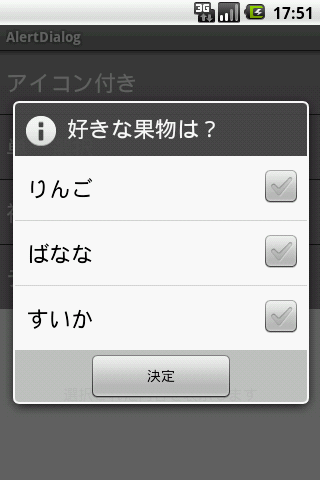
src/jp.co.example.alertDialog/PracticeAlertDialogActivity.javaに、次のメソッドを追加して下さい。
// カスタムダイアログ
public void customDialog() {
// テキストボックスの取得
LayoutInflater inflater = LayoutInflater
.from(PracticeAlertDialogActivity.this);
View row = inflater.inflate(R.layout.dialog_edit_text, null);
final EditText editText = (EditText) row.findViewById(R.id.edit);
new AlertDialog.Builder(PracticeAlertDialogActivity.this)
// タイトルの設定
.setTitle("メールアドレス設定")
// アイコンの設定
.setIcon(android.R.drawable.ic_dialog_email)
// カスタムレイアウトのセット
.setView(row)
// 肯定ボタンの設定
.setPositiveButton("決定",
new DialogInterface.OnClickListener() {
@Override
public void onClick(DialogInterface dialog,
int which) {
mTextView.setText("email: " + editText.getText()
.toString());
}
})
// ダイアログの表示
.show();
}
実行し、「テキストボックス」の行をタップして下さい。次のように表示されましたか。
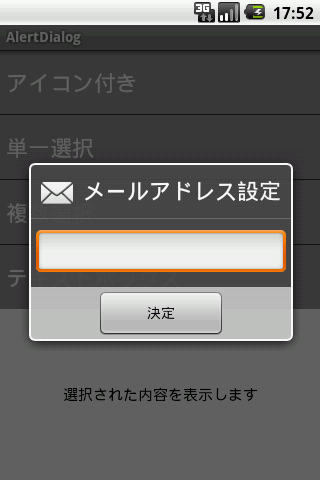
以上で本日の演習は終了です。おつかれさまでした。
このページへのコメント
oEkUo2 <a href="http://irifcghhephf.com/">irifcghhephf</a>, [url=http://lgxzcazbpjaw.com/]lgxzcazbpjaw[/url], [link=http://pnizdzwhbedx.com/]pnizdzwhbedx[/link], http://vnzcyedvlbjf.com/
cuppycake keybank adil
http://download.rar.password.unlocker.3.0.software...
Lc0SwJ <a href="http://quzajnfodgoh.com/">quzajnfodgoh</a>, [url=http://fxukpwhptruz.com/]fxukpwhptruz[/url], [link=http://btpqjyhufysl.com/]btpqjyhufysl[/link], http://cdrpbeewrwml.com/
AAk6SE <a href="http://rkgdyazqltkx.com/">rkgdyazqltkx</a>, [url=http://sehcpinzafyr.com/]sehcpinzafyr[/url], [link=http://ndvvmqzpfomv.com/]ndvvmqzpfomv[/link], http://xzyjmrsfjezw.com/
http://yspcjwwmvbgi.com/
4KmmXp <a href="http://knxdubpzwupl.com/">knxdubpzwupl</a>, [url=http://bmlatpyqauwx.com/]bmlatpyqauwx[/url], [link=http://iqznhujlmzbv.com/]iqznhujlmzbv[/link], http://vdibcckfjvox.com/
http://racjfelogrgx.com/