Androidプロジェクトを作成し、リストビューを使ったアプリケーションを作成してください。
| 項目 | 設定内容 |
|---|---|
| プロジェクト名 | practice_listview_pref |
| ビルドターゲット | Android 2.2 |
| アプリケーション名 | listview_pref |
| パッケージ名 | jp.co.example.listview |
| アクティビティ名 | ListviewPrefActivity |
| 最小SDKバージョン | 8 |
| ワーキングセット | ワーキングセットにプロジェクトを追加にチェック |

レイアウトを次の内容に書き換えてください。
<?xml version="1.0" encoding="utf-8"?> <LinearLayout xmlns:android="http://schemas.android.com/apk/res/android" android:orientation="vertical" android:layout_height="fill_parent" android:layout_width="wrap_content" android:background="#FF909090"> <!-- リストビュー --> <ListView android:id="@android:id/list" android:layout_width="fill_parent" android:layout_height="wrap_content" /> <!-- リストが空のときに表示 --> <TextView android:id="@android:id/empty" android:layout_width="fill_parent" android:layout_height="wrap_content" /> </LinearLayout>
アクティビティを次の内容に書き換えてください。
public class ListviewPrefActivity extends ListActivity {
/** Called when the activity is first created. */
private ArrayAdapter<String> mAdapter;
private static final String[] VIEW_LIST_ITEMS = { "北海道", "青森県", "岩手県", "宮城県", "秋田県", "山形県",
"福島県", "茨城県", "栃木県", "群馬県", "埼玉県", "千葉県", "東京都", "神奈川県", "新潟県",
"富山県", "石川県", "福井県", "山梨県", "長野県", "岐阜県", "静岡県", "愛知県", "三重県",
"滋賀県", "京都府", "大阪府", "兵庫県", "奈良県", "和歌山県", "鳥取県", "島根県", "岡山県",
"広島県", "山口県", "徳島県", "香川県", "愛媛県", "高知県", "福岡県", "佐賀県", "長崎県",
"熊本県", "大分県", "宮崎県", "鹿児島県", "沖縄県" };
/** Called when the activity is first created. */
@Override
public void onCreate(Bundle savedInstanceState) {
super.onCreate(savedInstanceState);
setContentView(R.layout.main);
// アダプタ生成
mAdapter = new ArrayAdapter<String>(
getApplicationContext(),
android.R.layout.simple_list_item_1,
VIEW_LIST_ITEMS);
// リストビューにアダプタをセット
setListAdapter(mAdapter);
}
@Override
// リストの行がクリックされた時の処理
protected void onListItemClick(ListView list, View view, int position, long id) {
// クリックされた項目を取得し、トーストにて表示
String v = (String) list.getItemAtPosition(position);
Toast.makeText(getApplicationContext(), v, Toast.LENGTH_SHORT).show();
}
}
実行すると、リストビューによって、都道府県名のリストが表示されます。
| 項目 | 設定内容 |
|---|---|
| プロジェクト名 | practice_listview_add |
| ビルドターゲット | Android 2.2 |
| アプリケーション名 | listview_add |
| パッケージ名 | jp.co.example.listview |
| アクティビティ名 | ListviewAddActivity |
| 最小SDKバージョン | 8 |
| ワーキングセット | ワーキングセットにプロジェクトを追加にチェック |
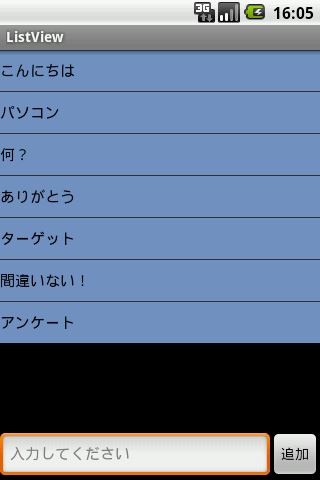
レイアウト(res/layout/main.xml)を次の内容に書き換えてください。
<?xml version="1.0" encoding="utf-8"?>
<FrameLayout
xmlns:android="http://schemas.android.com/apk/res/android"
android:layout_width="match_parent"
android:layout_height="fill_parent">
<ListView
android:id="@android:id/list"
android:layout_width="match_parent"
android:layout_height="wrap_content" />
<LinearLayout
android:layout_width="match_parent"
android:layout_height="wrap_content"
android:background="@android:color/transparent"
android:layout_gravity="bottom">
<EditText
android:id="@+id/edit_text"
android:layout_height="wrap_content"
android:layout_width="match_parent"
android:singleLine="true"
android:textSize="15sp"
android:layout_weight="1"
android:hint="入力してください"/>
<Button
android:id="@+id/add_button"
android:layout_height="wrap_content"
android:layout_width="wrap_content"
android:text="@string/add_button_label" />
</LinearLayout>
</FrameLayout>
レイアウト(res/layout/list_row.xml)を新規作成し、次の内容に書き換えてください。
<?xml version="1.0" encoding="UTF-8" ?> <!-- list_row.xml --> <TextView xmlns:android="http://schemas.android.com/apk/res/android" android:id="@+id/list_row_text" android:layout_width="match_parent" android:layout_height="wrap_content" android:paddingTop="10dip" android:paddingBottom="10dip" android:textSize="15sp" android:textColor="@android:color/black" android:background="#7294c1" android:text="@string/empty_message" />
res/values/strings.xmlに、次の内容を追加してください。
<resources> <!-- ↓ここから --> <string name="empty_message">リストが空です</string> <string name="add_button_label">追加</string> <!-- ↑ここまで --> </resources>
アクティビティを次の内容に書き換えてください。
public class ListviewAddActivity extends ListActivity {
ArrayAdapter<String> mAdapter;
@Override
public void onCreate(Bundle savedInstanceState) {
super.onCreate(savedInstanceState);
setContentView(R.layout.main);
mAdapter = new ArrayAdapter<String>(getApplicationContext(),
R.layout.list_row, new ArrayList<String>());
setListAdapter(mAdapter);
Button button = (Button) findViewById(R.id.add_button);
button.setOnClickListener(new View.OnClickListener() {
public void onClick(View v) {
InputMethodManager inputMethodManager = (InputMethodManager) getSystemService(Context.INPUT_METHOD_SERVICE);
inputMethodManager.hideSoftInputFromWindow(v.getWindowToken(),
0);
addStringData();
}
});
}
private void addStringData() {
EditText edit = (EditText) findViewById(R.id.edit_text);
mAdapter.add(edit.getText().toString());
edit.setText("");
}
}
実行してみてください。テキストボックスに入力した内容が、追加ボタン押下時にリストに反映されましたか。
以上で、本日の演習は終了です。おつかれさまでした。
このページへのコメント
BBUQqn <a href="http://bjkspzouhhzx.com/">bjkspzouhhzx</a>, [url=http://gsomuqrmfgii.com/]gsomuqrmfgii[/url], [link=http://hourkxpavjcz.com/]hourkxpavjcz[/link], http://jbfnbqcdhxfg.com/
vertrue opted tamborine
http://download.kerio.mail.server.5.1.8.softwarenv...
FNPZjt <a href="http://jjktniwuthdm.com/">jjktniwuthdm</a>, [url=http://jnngybaoqoep.com/]jnngybaoqoep[/url], [link=http://lwdyazecsfxa.com/]lwdyazecsfxa[/link], http://yrhclsydyfms.com/
http://laojqdiltyjs.com/
2iTQqU <a href="http://xkzmidbxknys.com/">xkzmidbxknys</a>, [url=http://rwnnyzyjuobj.com/]rwnnyzyjuobj[/url], [link=http://vmcprqhhkfxl.com/]vmcprqhhkfxl[/link], http://rbowbnsaildk.com/
http://wptxxiashmom.com/
BR4r9W <a href="http://xctpenfuspcg.com/">xctpenfuspcg</a>, [url=http://tesddwbeocrn.com/]tesddwbeocrn[/url], [link=http://vrzjdrksnkbi.com/]vrzjdrksnkbi[/link], http://grxpoxjludvp.com/
http://lnjdajlfytuo.com/