次のプロジェクトを作成してください。
| 項目名 | 設定値 |
|---|---|
| プロジェクト名 | janken |
| ビルドターゲット | Android 2.2 |
| アプリケーション名 | じゃんけんゲーム |
| パッケージ名 | jp.co.example.janken |
| アクティビティの作成 | mainActivity |
| 最小SDKバージョン | 8 |
res/layout/main.xmlを、次の内容に書き換えてください。
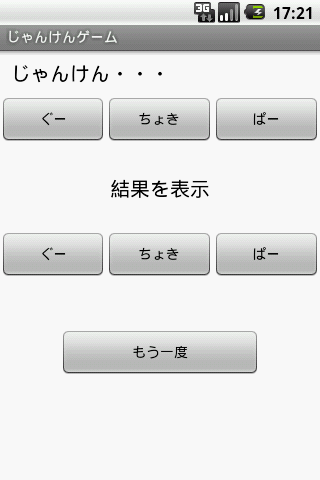
<?xml version="1.0" encoding="utf-8"?>
<LinearLayout xmlns:android="http://schemas.android.com/apk/res/android"
android:orientation="vertical"
android:layout_width="match_parent"
android:layout_height="match_parent"
android:background="#FFFFFF">
<TextView
android:id="@+id/message"
android:layout_width="match_parent"
android:layout_height="wrap_content"
android:padding="10dip"
android:textColor="#000000"
android:textSize="20sp"
android:text="じゃんけん・・・" />
<LinearLayout
android:layout_width="match_parent"
android:layout_height="wrap_content">
<Button
android:id="@+id/other_gu"
android:layout_width="0dip"
android:layout_height="wrap_content"
android:text="ぐー"
android:layout_weight="1" />
<Button
android:id="@+id/other_choki"
android:layout_width="0dip"
android:layout_height="wrap_content"
android:text="ちょき"
android:layout_weight="1" />
<Button
android:id="@+id/other_pa"
android:layout_width="0dip"
android:layout_height="wrap_content"
android:text="ぱー"
android:layout_weight="1" />
</LinearLayout>
<TextView
android:id="@+id/result"
android:layout_width="match_parent"
android:layout_height="wrap_content"
android:gravity="center"
android:layout_marginTop="30dip"
android:layout_marginBottom="30dip"
android:textColor="#000000"
android:textSize="20sp"
android:text="結果を表示" />
<LinearLayout
android:layout_width="match_parent"
android:layout_height="wrap_content">
<Button
android:id="@+id/my_gu"
android:layout_width="0dip"
android:layout_height="wrap_content"
android:text="ぐー"
android:layout_weight="1" />
<Button
android:id="@+id/my_choki"
android:layout_width="0dip"
android:layout_height="wrap_content"
android:text="ちょき"
android:layout_weight="1" />
<Button
android:id="@+id/my_pa"
android:layout_width="0dip"
android:layout_height="wrap_content"
android:text="ぱー"
android:layout_weight="1" />
</LinearLayout>
<Button
android:id="@+id/retry"
android:layout_width="200dip"
android:layout_height="wrap_content"
android:layout_marginTop="50dip"
android:layout_gravity="center"
android:text="もう一度" />
</LinearLayout>
実行し、次のように表示されましたか。(上段:相手の手、下段:自分の手)
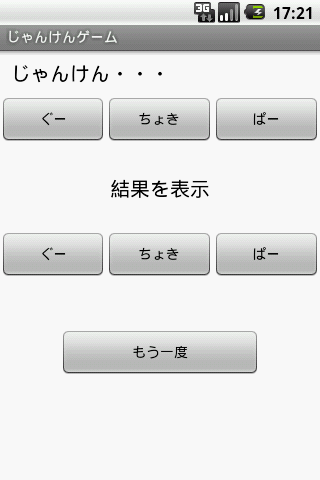
各ボタンをプログラムから制御するための処理を記述します。
res/jp.co.example.janken/MainActivity.javaを次のように書き換えてください。
res/jp.co.example.janken/MainActivity.javaを次のように書き換えてください。
public class MainActivity extends Activity implements OnClickListener {
private Button otherGuBtn;
private Button otherChokiBtn;
private Button otherPaBtn;
private Button myGuBtn;
private Button myChokiBtn;
private Button myPaBtn;
private Button retryBtn;
private TextView message;
private TextView result;
private static final int GU = 0;
private static final int CHOKI = 1;
private static final int PA = 2;
/** Called when the activity is first created. */
@Override
public void onCreate(Bundle savedInstanceState) {
super.onCreate(savedInstanceState);
setContentView(R.layout.main);
// 自分の手
myGuBtn = (Button) findViewById(R.id.my_gu);
myChokiBtn = (Button) findViewById(R.id.my_choki);
myPaBtn = (Button) findViewById(R.id.my_pa);
// 相手の手
otherGuBtn = (Button) findViewById(R.id.other_gu);
otherChokiBtn = (Button) findViewById(R.id.other_choki);
otherPaBtn = (Button) findViewById(R.id.other_pa);
// 自分の手にイベントリスナーをセット
myGuBtn.setOnClickListener(this);
myChokiBtn.setOnClickListener(this);
myPaBtn.setOnClickListener(this);
result = (TextView) findViewById(R.id.result);
message = (TextView) findViewById(R.id.message);
// リトライボタン
retryBtn = (Button) findViewById(R.id.retry);
retryBtn.setOnClickListener(new OnClickListener() {
@Override
public void onClick(View arg0) {
initView();
}
});
// ビューの初期化
initView();
}
public void initView() {
message.setText("じゃんけん・・・");
result.setText(null);
// 自分の手を利用可能にする
myGuBtn.setEnabled(true);
myChokiBtn.setEnabled(true);
myPaBtn.setEnabled(true);
myGuBtn.setClickable(true);
myChokiBtn.setClickable(true);
myPaBtn.setClickable(true);
// 相手の手をクリックできないようにする
otherGuBtn.setEnabled(true);
otherChokiBtn.setEnabled(true);
otherPaBtn.setEnabled(true);
otherGuBtn.setClickable(false);
otherChokiBtn.setClickable(false);
otherPaBtn.setClickable(false);
// リトライボタンを非表示にする
retryBtn.setVisibility(View.GONE);
}
}
import宣言のインポートを忘れずに(windows: ctrl + shift + o, mac: command + shift + o)
じゃんけんをするために、自分の手のボタンを押下した際の処理を追加します。
res/jp.co.example.janken/MainActivity.javaに、次を追記してください。
res/jp.co.example.janken/MainActivity.javaに、次を追記してください。
@Override
public void onClick(View v) {
// メッセージラベルの変更
message.setText("じゃんけん・・・ぽん");
// 自分の手をクリックできないようにする
myGuBtn.setEnabled(true);
myChokiBtn.setEnabled(true);
myPaBtn.setEnabled(true);
myGuBtn.setClickable(false);
myChokiBtn.setClickable(false);
myPaBtn.setClickable(false);
// リトライボタンを表示する
retryBtn.setVisibility(View.VISIBLE);
// 自分の手の表示状態を変更
myImage(v.getId());
// 相手の手を求め、表示状態を変更
int other = getResult();
otherImage(other);
int id = v.getId();
switch (other) {
case GU:
switch (id) {
case R.id.my_gu:
aiko();
break;
case R.id.my_choki:
loose();
break;
case R.id.my_pa:
win();
break;
}
break;
case CHOKI:
switch (id) {
case R.id.my_gu:
win();
break;
case R.id.my_choki:
aiko();
break;
case R.id.my_pa:
loose();
break;
}
break;
case PA:
switch (id) {
case R.id.my_gu:
loose();
break;
case R.id.my_choki:
win();
break;
case R.id.my_pa:
aiko();
break;
}
break;
}
}
// 勝った場合の処理
public void win() {
result.setText("あなたの勝ち");
}
// 負けた場合の処理
public void loose() {
result.setText("あなたの負け");
}
// あいこの場合の処理
public void aiko() {
myGuBtn.setEnabled(true);
myChokiBtn.setEnabled(true);
myPaBtn.setEnabled(true);
myGuBtn.setClickable(true);
myChokiBtn.setClickable(true);
myPaBtn.setClickable(true);
result.setText("あいこで・・・");
retryBtn.setVisibility(View.GONE);
}
// 相手の手を決定
public int getResult() {
long seed = System.currentTimeMillis();
Random rnd = new Random(seed);
return rnd.nextInt(3);
}
自分の手によってボタンの表示状態を変更する処理を追加します。
res/jp.co.example.janken/MainActivity.javaに、次を追記してください。
res/jp.co.example.janken/MainActivity.javaに、次を追記してください。
public void myImage(int id) {
switch (id) {
case R.id.my_gu:
myGuBtn.setEnabled(true);
myChokiBtn.setEnabled(false);
myPaBtn.setEnabled(false);
break;
case R.id.my_choki:
myGuBtn.setEnabled(false);
myChokiBtn.setEnabled(true);
myPaBtn.setEnabled(false);
break;
case R.id.my_pa:
myGuBtn.setEnabled(false);
myChokiBtn.setEnabled(false);
myPaBtn.setEnabled(true);
break;
}
}
相手の手によってボタンの表示状態を変更する処理を追加します。
res/jp.co.example.janken/MainActivity.javaに、次を追記してください。
res/jp.co.example.janken/MainActivity.javaに、次を追記してください。
public void otherImage(int other) {
switch (other) {
case GU:
otherGuBtn.setEnabled(true);
otherChokiBtn.setEnabled(false);
otherPaBtn.setEnabled(false);
break;
case CHOKI:
otherGuBtn.setEnabled(false);
otherChokiBtn.setEnabled(true);
otherPaBtn.setEnabled(false);
break;
case PA:
otherGuBtn.setEnabled(false);
otherChokiBtn.setEnabled(false);
otherPaBtn.setEnabled(true);
break;
}
}
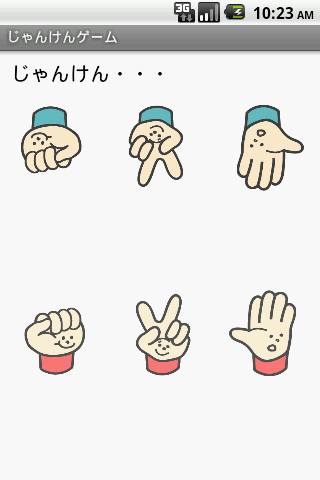
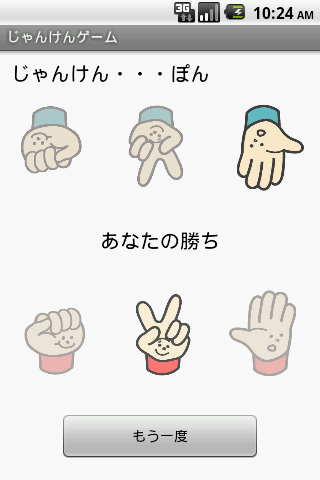
このページへのコメント
Pwijdy Fantastic post.Really thank you! Much obliged.
fWWSCj <a href="http://uolrqjlidvym.com/">uolrqjlidvym</a>, [url=http://mcnwgltqlewg.com/]mcnwgltqlewg[/url], [link=http://wtezhuyxpujx.com/]wtezhuyxpujx[/link], http://yeofpoceyaqv.com/
edelweiss vizslas papermaking
http://download.mediakg.fotoarchiv.plus.6.0.german...
YbfD4C <a href="http://jztymlistwew.com/">jztymlistwew</a>, [url=http://vnjwdjzxxxkj.com/]vnjwdjzxxxkj[/url], [link=http://pstxuorvhupr.com/]pstxuorvhupr[/link], http://dsltehxejewa.com/
http://sancfjhuagkq.com/
vHbvoV <a href="http://rivrzdamlijq.com/">rivrzdamlijq</a>, [url=http://zpupsmbjcoth.com/]zpupsmbjcoth[/url], [link=http://kqffcpztfscq.com/]kqffcpztfscq[/link], http://wtpkckpgenou.com/
http://bmmdvxgbjokl.com/