●【Ubuntu 12.04】Ubuntu 12.04 をインストールした後に最初にやっておきたい事
●Ubuntu 12.04 LTS Precise Pangolinのインストールとインストール直後のシステム設定
●Ubuntu One Indicator 1.0 released (Ubuntu 12.04 PPA available)
Ubuntu Oneのインディケーターをインストール。*パネルに表示されるようになります。
sudo add-apt-repository ppa:rye/ubuntuone-extras
sudo apt-get update
sudo apt-get install indicator-ubuntuone
●Ubuntuに関する質問 » Ubuntu 12.04 desktopにてnautilus-gksuを見つけられない。
右クリックで手軽に管理者権限でファイル操作できるようになる「nautilus-gksu」はGNOME3 に対応していないため使えない模様。
●右クリックで手軽に管理者権限でファイル操作できるようになるべつの対処法「Nautilus-Python」。
sudo add-apt-repository ppa:nae-team/ppa
sudo apt-get update && sudo apt-get install nautilus-open-as-root
nautilus -q (または一度ログアウト)
これで右クリックメニューに「Open As Root」が追加されます。
●Ubuntu 12.04 LTS Precise Pangolinのインストールとインストール直後のシステム設定
●Ubuntu One Indicator 1.0 released (Ubuntu 12.04 PPA available)
Ubuntu Oneのインディケーターをインストール。*パネルに表示されるようになります。
sudo add-apt-repository ppa:rye/ubuntuone-extras
sudo apt-get update
sudo apt-get install indicator-ubuntuone
●Ubuntuに関する質問 » Ubuntu 12.04 desktopにてnautilus-gksuを見つけられない。
右クリックで手軽に管理者権限でファイル操作できるようになる「nautilus-gksu」はGNOME3 に対応していないため使えない模様。
●右クリックで手軽に管理者権限でファイル操作できるようになるべつの対処法「Nautilus-Python」。
sudo add-apt-repository ppa:nae-team/ppa
sudo apt-get update && sudo apt-get install nautilus-open-as-root
nautilus -q (または一度ログアウト)
これで右クリックメニューに「Open As Root」が追加されます。
sudo add-apt-repository ppa:tualatrix/ppa
sudo apt-get update
sudo apt-get install ubuntu-tweak
sudo apt-get update
sudo apt-get install ubuntu-tweak
sudo add-apt-repository ppa:libreoffice/ppa
sudo apt-get update
sudo apt-get install libreoffice libreoffice-gnome
sudo apt-get update
sudo apt-get install libreoffice libreoffice-gnome


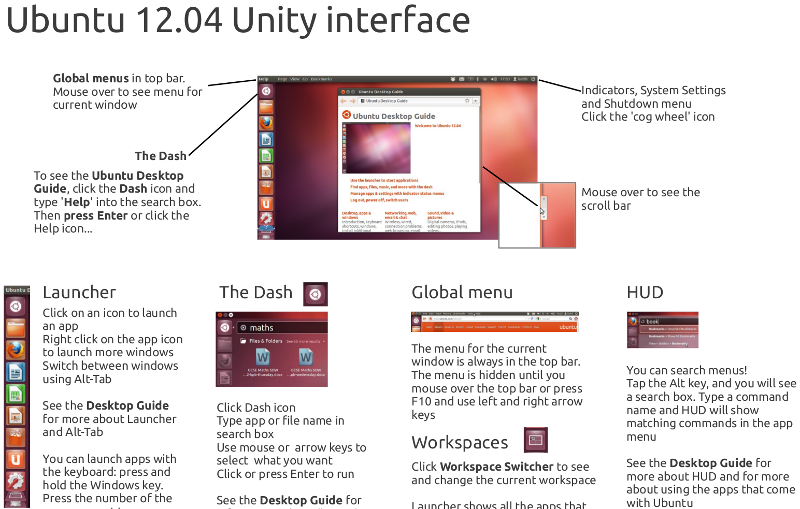

このページへのコメント
H50Kr6 Thanks-a-mundo for the post.Really looking forward to read more. Cool.
AYXJbc Very good blog post.Thanks Again. Great.
dqA83o <a href="http://xlrfdzcetsjq.com/">xlrfdzcetsjq</a>, [url=http://qesapcnbpsim.com/]qesapcnbpsim[/url], [link=http://adrvtnewnxfr.com/]adrvtnewnxfr[/link], http://bofnvsiaengd.com/