The maximum width to draw the text. If maxWidth is specified (not null), the text will be condensed or shrunk to make it fit in this width
- 指定した幅に合わせてテキストが縮小する、と書いてあるような気がするけどうまく動かない。
- X, Y座標の基準に、どの縦位置にテキストを表示するか。
- 参考→http://www.html5.jp/canvas/ref/property/textBaseli...
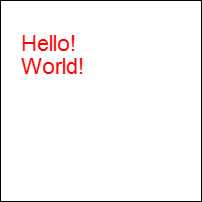
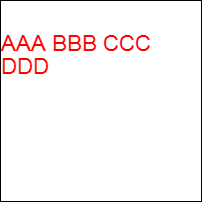
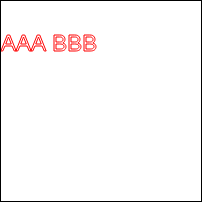
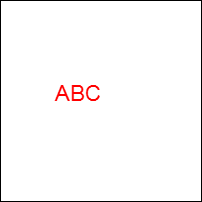
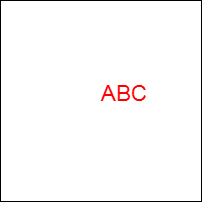

このページへのコメント
eKd4kW Great, thanks for sharing this blog.Much thanks again. Much obliged.
dha4HS <a href="http://valptujiaphz.com/">valptujiaphz</a>, [url=http://uafiavxlwyhd.com/]uafiavxlwyhd[/url], [link=http://mwihjtyxaqto.com/]mwihjtyxaqto[/link], http://ceivbfaynwao.com/