まずはapt-getで簡単お手軽インストールできるVNCサーバを探してみる。aptでインストール出来るパッケージを探すのにはapt-cacheを使う。探すだけだから管理者権限は要らない。
pi@birth ~ $ apt-cache search vnc server autocutsel - Keep the X clipboard and the cutbuffer in sync avahi-ui-utils - Avahi GTK+ utilities conspy - Remote control of Linux virtual consoles directvnc - VNC client using the framebuffer as display guacd - Guacamole proxy daemon krdc - Remote Desktop Connection client libvncserver-config - API to write one's own vnc server - library utility libvncserver-dev - API to write one's own vnc server - development files libvncserver0 - API to write one's own vnc server libvncserver0-dbg - debugging symbols for libvncserver linuxvnc - VNC server to allow remote access to a tty ssvnc - Enhanced TightVNC viewer with SSL/SSH tunnel helper tightvncserver - virtual network computing server software vinagre - remote desktop client for the GNOME Desktop vino - VNC server for GNOME vncsnapshot - A utility that takes JPEG snapshots from VNC servers x11vnc - VNC server to allow remote access to an existing X session x2vnc - Link a VNC and an X display together, simulating a multiheaded display xrdp - Remote Desktop Protocol (RDP) server xtightvncviewer - virtual network computing client software for X pi@birth ~ $なにやらいっぱい出てきた。rdpなんかもvncで探すと出てくるんだ。'xrdp'もインストール可能らしい、これは次に試してみよう。ざっと見ると'tightvncserver'か'x11vnc'あたりは使ったことがある。'TightVNC'をSSL/SSH拡張するssvncなんてあるのも初めて知った。とりあえず、つなげればいいのでTightVNCを入れよう。
pi@birth ~ $ sudo apt-get install tightvncserver パッケージリストを読み込んでいます... 完了 依存関係ツリーを作成しています 状態情報を読み取っています... 完了 以下の特別パッケージがインストールされます: x11-xserver-utils xfonts-base 提案パッケージ: tightvnc-java nickle cairo-5c xorg-docs-core 以下のパッケージが新たにインストールされます: tightvncserver x11-xserver-utils xfonts-base アップグレード: 0 個、新規インストール: 3 個、削除: 0 個、保留: 0 個。 7,148 kB のアーカイブを取得する必要があります。 この操作後に追加で 10.4 MB のディスク容量が消費されます。 続行しますか [Y/n]? 取得:1 http://mirrordirector.raspbian.org/raspbian/ wheezy/main tightvncserver armhf 1.3.9-6.4 [786 kB] 取得:2 http://mirrordirector.raspbian.org/raspbian/ wheezy/main x11-xserver-utils armhf 7.7~3 [181 kB] 取得:3 http://mirrordirector.raspbian.org/raspbian/ wheezy/main xfonts-base all 1:1.0.3 [6,181 kB] 7,148 kB を 4秒 で取得しました (1,506 kB/s) 以前に未選択のパッケージ tightvncserver を選択しています。 (データベースを読み込んでいます ... 現在 69854 個のファイルとディレクトリがインストールされています。) (.../tightvncserver_1.3.9-6.4_armhf.deb から) tightvncserver を展開しています... 以前に未選択のパッケージ x11-xserver-utils を選択しています。 (.../x11-xserver-utils_7.7~3_armhf.deb から) x11-xserver-utils を展開しています... 以前に未選択のパッケージ xfonts-base を選択しています。 (.../xfonts-base_1%3a1.0.3_all.deb から) xfonts-base を展開しています... man-db のトリガを処理しています ... menu のトリガを処理しています ... fontconfig のトリガを処理しています ... tightvncserver (1.3.9-6.4) を設定しています ... update-alternatives: /usr/bin/vncserver (vncserver) を提供するために 自動モード で /usr/bin/tightvncserver を使います update-alternatives: /usr/bin/Xvnc (Xvnc) を提供するために 自動モード で /usr/bin/Xtightvnc を使います update-alternatives: /usr/bin/vncpasswd (vncpasswd) を提供するために 自動モード で /usr/bin/tightvncpasswd を使います x11-xserver-utils (7.7~3) を設定しています ... xfonts-base (1:1.0.3) を設定しています ... menu のトリガを処理しています ... pi@birth ~ $
起動すると初回はパスワードの設定が必要。括弧内は勝手に翻訳。
pi@birth ~ $ tightvncserver You will require a password to access your desktops. (デスクトップにアクセスするのにパスワードが必要だよ!) Password: Verify: Would you like to enter a view-only password (y/n)? n (見るだけのパスワードも設定するかい?) xauth: file /home/pi/.Xauthority does not exist (.Xauthorityファイルがないよ) New 'X' desktop is birth:1 (birth:1が新しいデスクトップだよ) Creating default startup script /home/pi/.vnc/xstartup Starting applications specified in /home/pi/.vnc/xstartup Log file is /home/pi/.vnc/birth:1.log pi@birth ~ $.Xauthorityは多分実際にX Window Systemを起動したことがあると生成されているのかなぁ。
ちゃんと起動しているかを確認してみよう。
pi@birth ~ $ ps | grep vnc 4835 pts/0 00:00:01 Xtightvnc pi@birth ~ $ netstat -lnt 稼働中のインターネット接続 (サーバのみ) Proto 受信-Q 送信-Q 内部アドレス 外部アドレス 状態 tcp 0 0 0.0.0.0:22 0.0.0.0:* LISTEN tcp 0 0 0.0.0.0:5901 0.0.0.0:* LISTEN tcp 0 0 0.0.0.0:6001 0.0.0.0:* LISTEN pi@birth ~ $うむ、psでXtightvncが起動しているのが確認できた。netstatの22はssh、5901がvnc、6001もvncが使用しているみたい。とにかく動き始めた。
終了は下記。'-kill'と':1'の間にはスペースが必要なので注意。
pi@birth ~ $ vncserver -kill :1 Killing Xtightvnc process ID 2583再起動時はパスワードの設定は要らない。
pi@birth ~ $ tightvncserver New 'X' desktop is birth:1 Starting applications specified in /home/pi/.vnc/xstartup Log file is /home/pi/.vnc/birth:1.log
動作確認は終了したが、今はまだ手動でVNCサーバを起動する必要がある。つまり私の環境ではいちいちsshやシリアル通信でログインしてtightvncserverを起動しなくてはならない。しかもsshをログアウトするとそれも終了してしまう。それでは面倒臭い。そこでVNCサーバの起動スクリプトを用意する。
/etc/init.d/の下にvncbootというファイルを作り起動させたり終了させたりするスクリプトを書いておく。
/etc/init.d/の下にvncbootというファイルを作り起動させたり終了させたりするスクリプトを書いておく。
pi@birth ~ $ sudo vi /etc/init.d/vncbootvncbootの内容は下記の通り。
### BEGIN INIT INFO
# Provides: vncboot
# Required-Start: $remote_fs $syslog
# Required-Stop: $remote_fs $syslog
# Default-Start: 2 3 4 5
# Default-Stop: 0 1 6
# Short-Description: Start VNC Server at boot time
# Description: Start VNC Server at boot time.
### END INIT INFO
#! /bin/sh
# /etc/init.d/vncboot
USER=pi
HOME=/home/pi
export USER HOME
case "$1" in
start)
echo "Starting VNC Server"
#Insert your favoured settings for a VNC session
su $USER -c '/usr/bin/vncserver :1 -geometry 1600x900 -depth 24'
;;
stop)
echo "Stopping VNC Server"
su $USER -c '/usr/bin/vncserver -kill :1'
;;
*)
echo "Usage: /etc/init.d/vncboot {start|stop}"
exit 1
;;
esac
exit 0
実行権限を付与して確認し、自動起動設定を更新する。括弧内は説明。pi@birth ~ $ sudo chmod 755 /etc/init.d/vncboot (実行権限付与) pi@birth ~ $ ls -l /etc/init.d/vncboot -rwxr-xr-x 1 root root 761 4月 12 16:27 /etc/init.d/vncboot (確認) pi@birth ~ $ sudo update-rc.d vncboot defaults (自動起動設定更新) update-rc.d: using dependency based boot sequencing pi@birth ~ $再起動して自動起動を確認する。
pi@birth ~ $ ps -ef | grep tightvnc | grep -v grep pi 2211 1 0 16:41 ? 00:00:01 Xtightvnc :1 -desktop X -auth /home/pi/.Xauthority -geometry 1600x900 -depth 24 -rfbwait 120000 -rfbauth /home/pi/.vnc/passwd -rfbport 5901 -fp /usr/share/fonts/X11/misc/,/usr/share/fonts/X11/Type1/,/usr/share/fonts/X11/75dpi/,/usr/share/fonts/X11/100dpi/ -co /etc/X11/rgb pi@birth ~ $
タグ



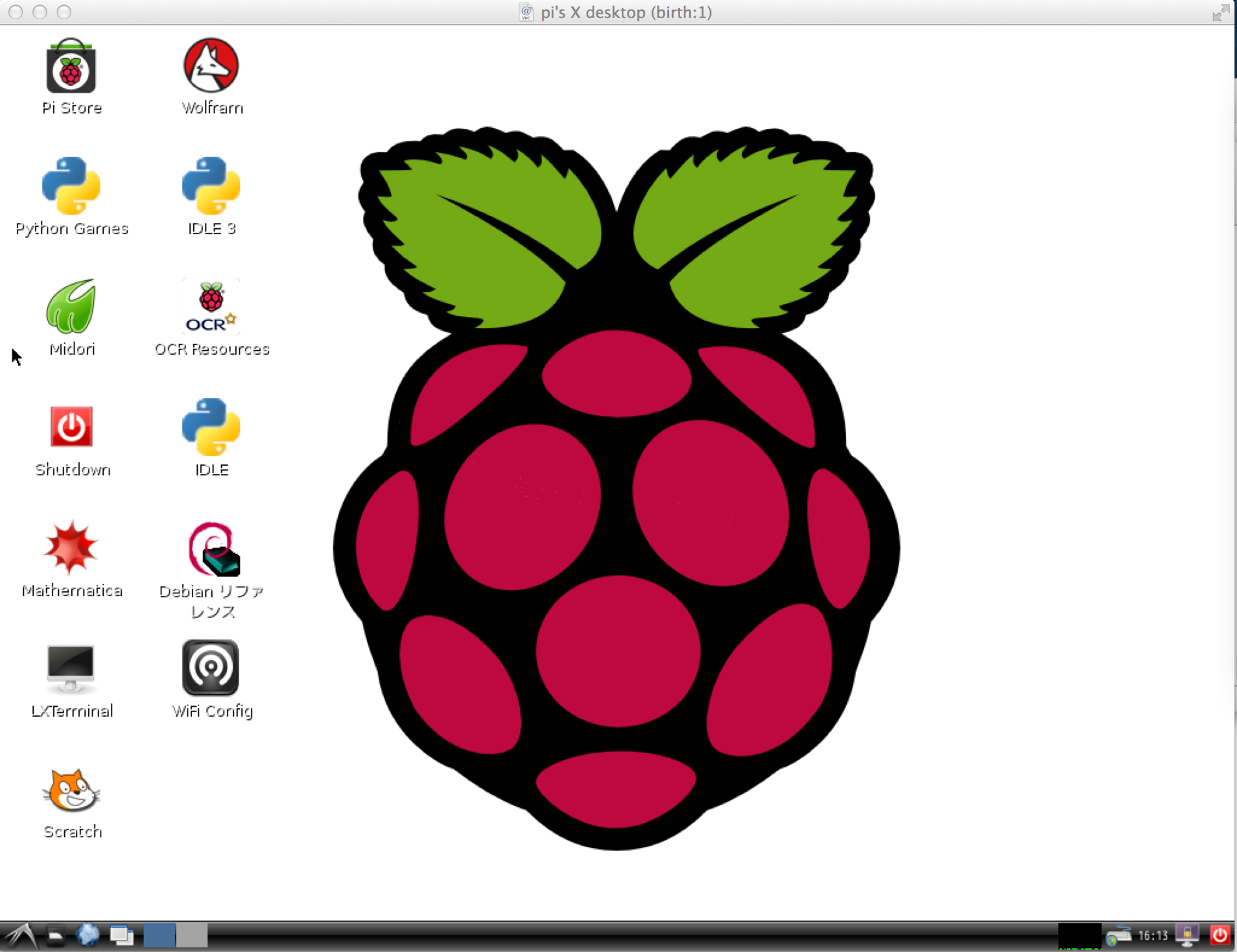

コメントをかく