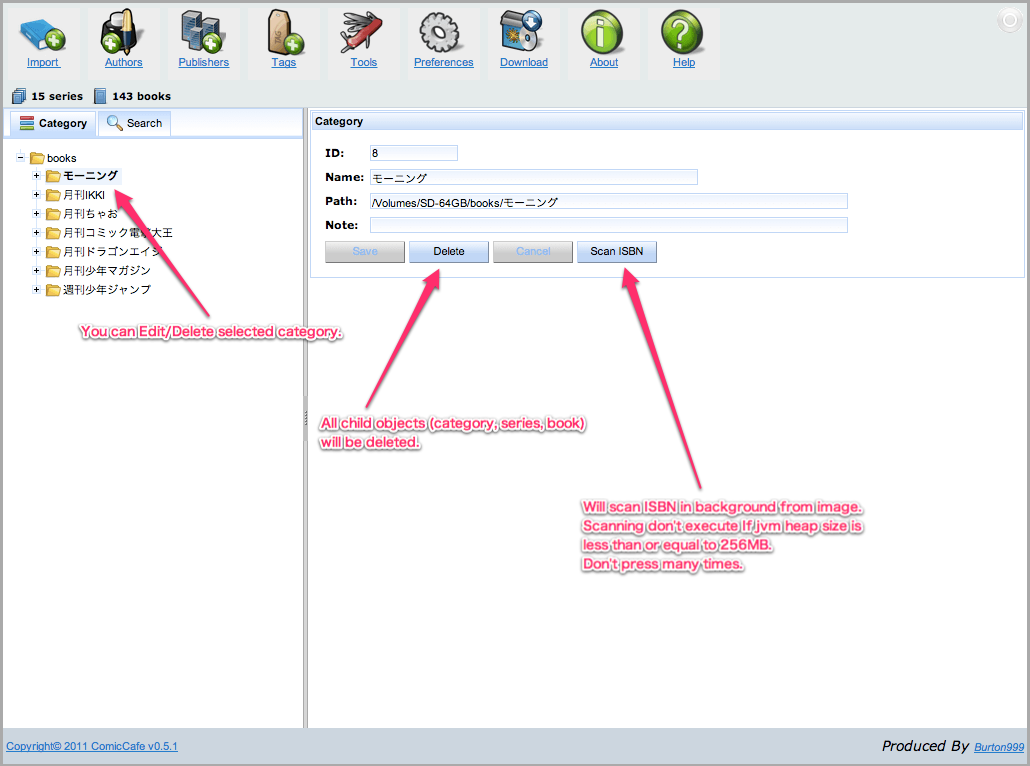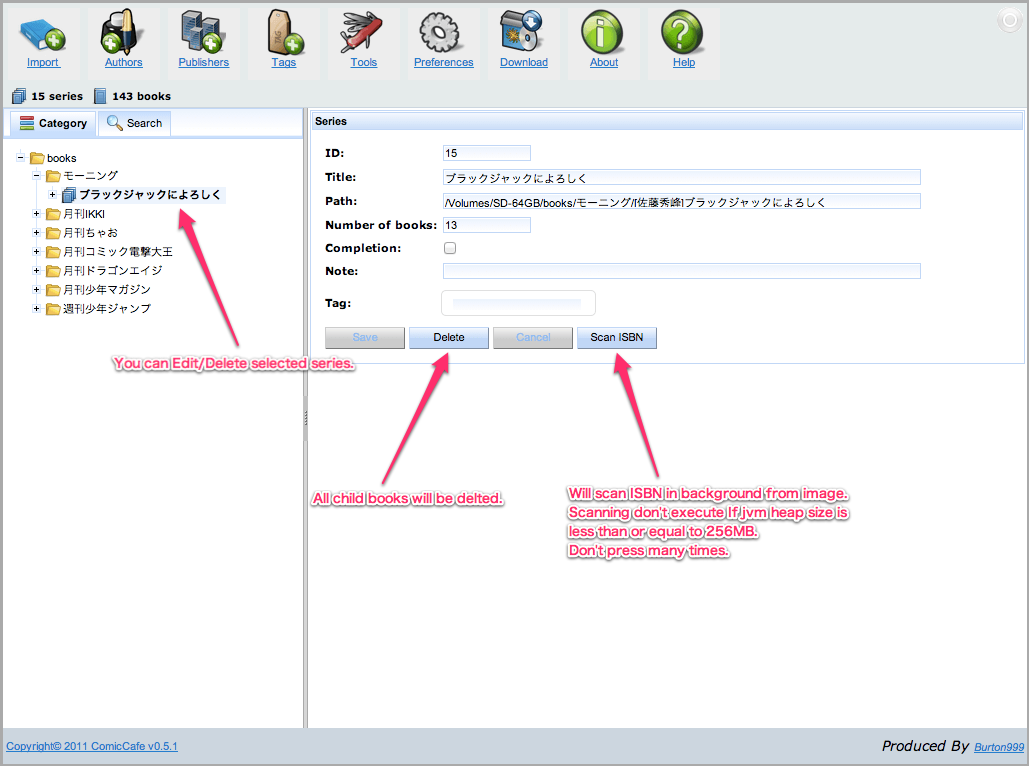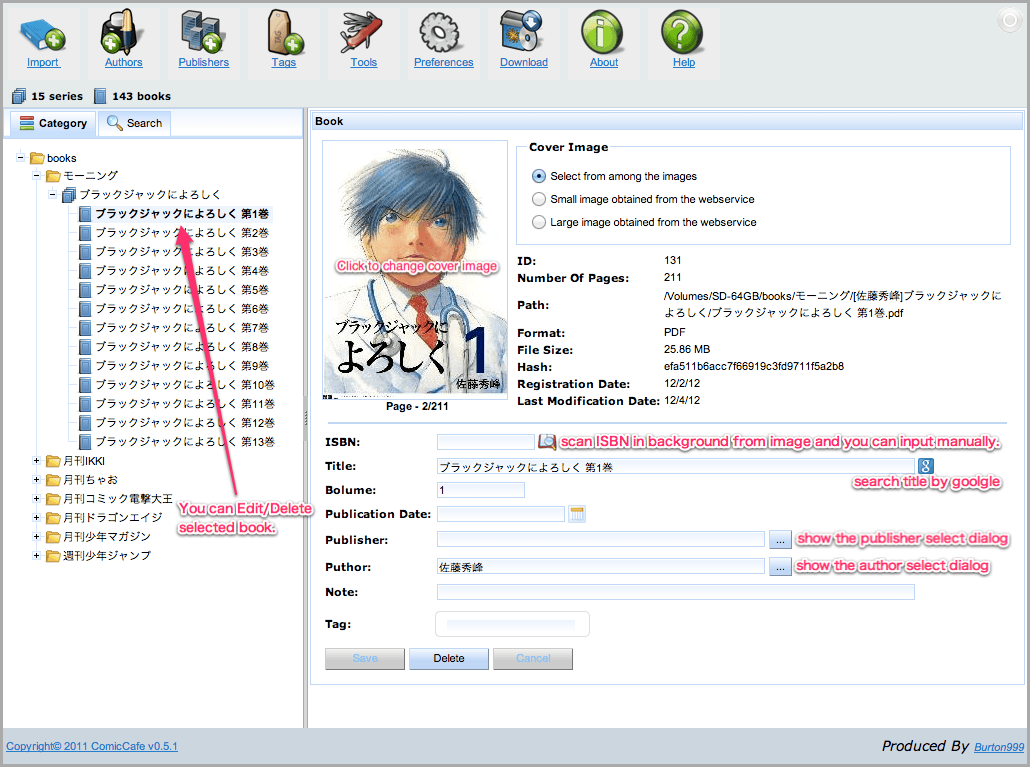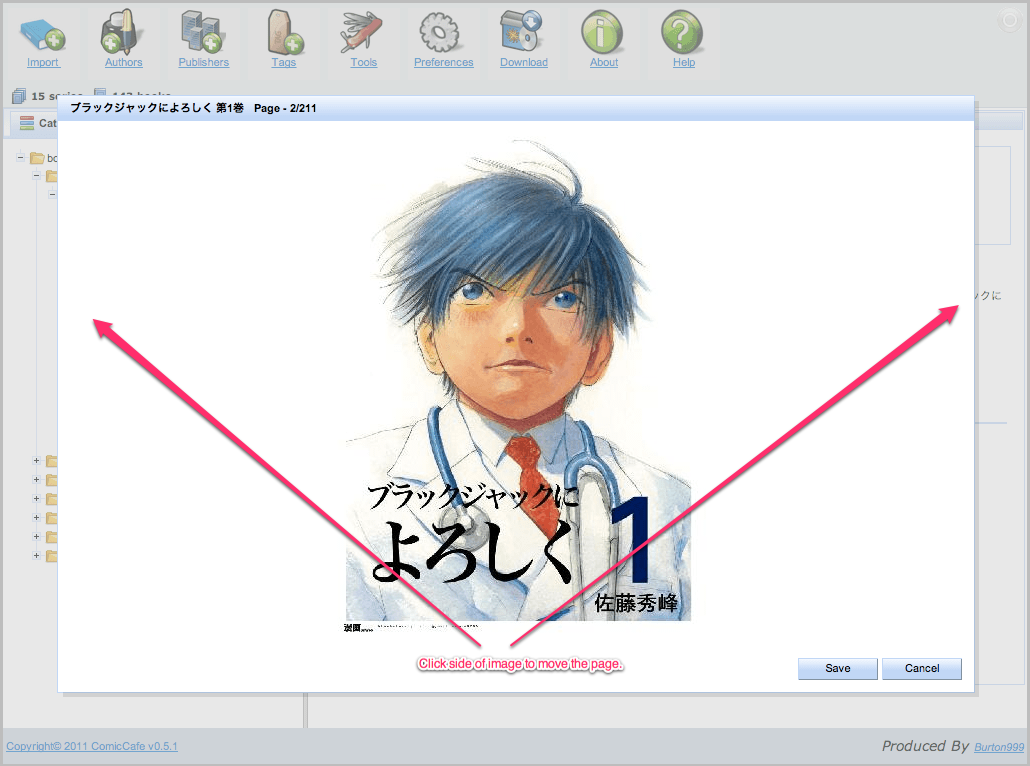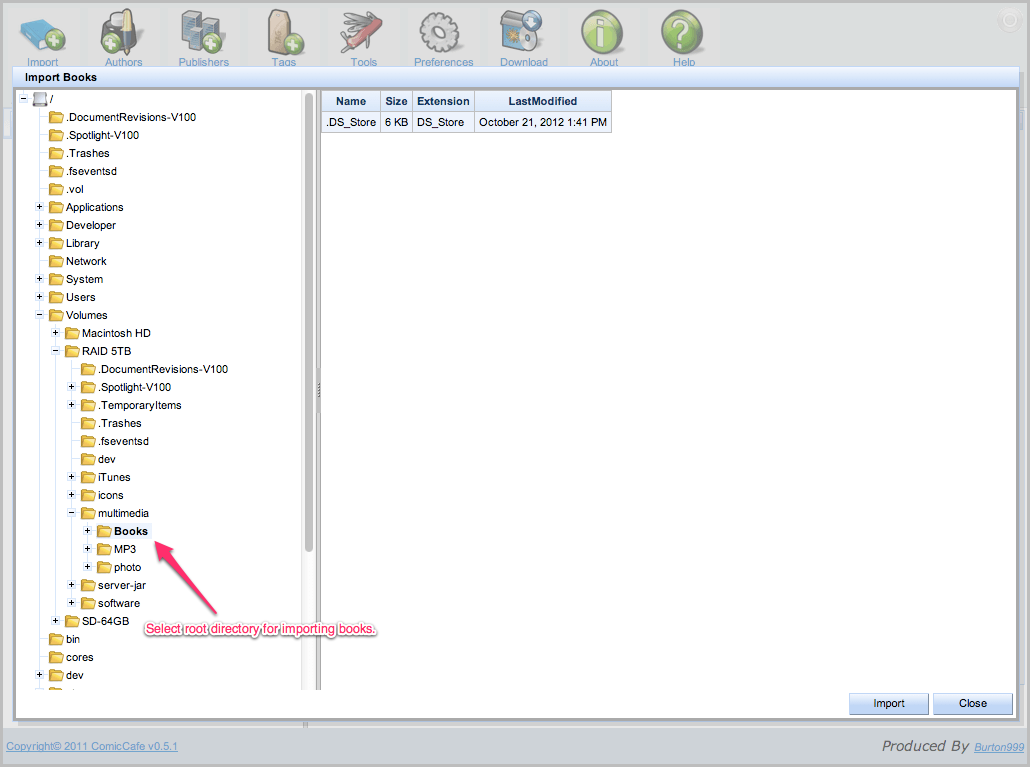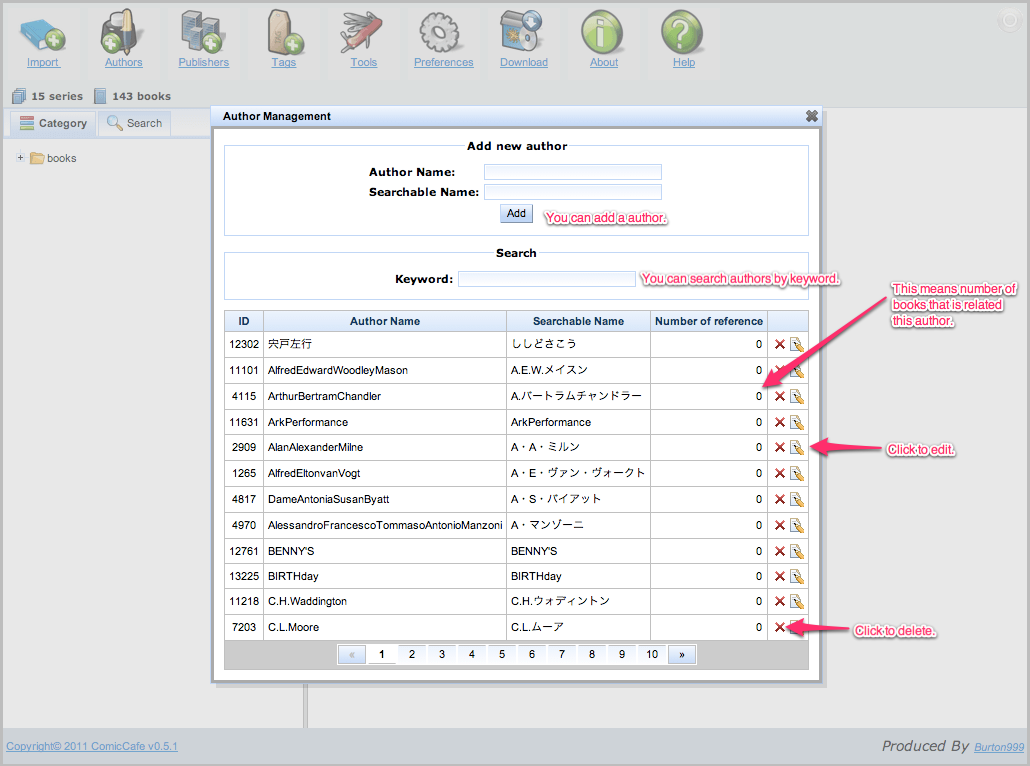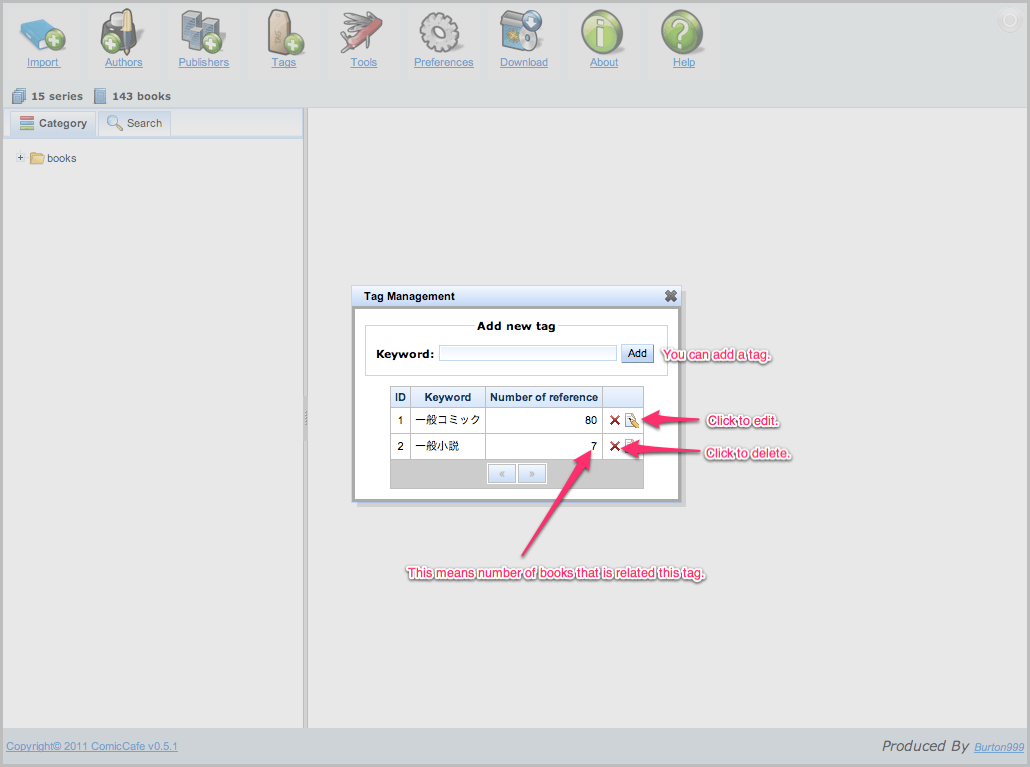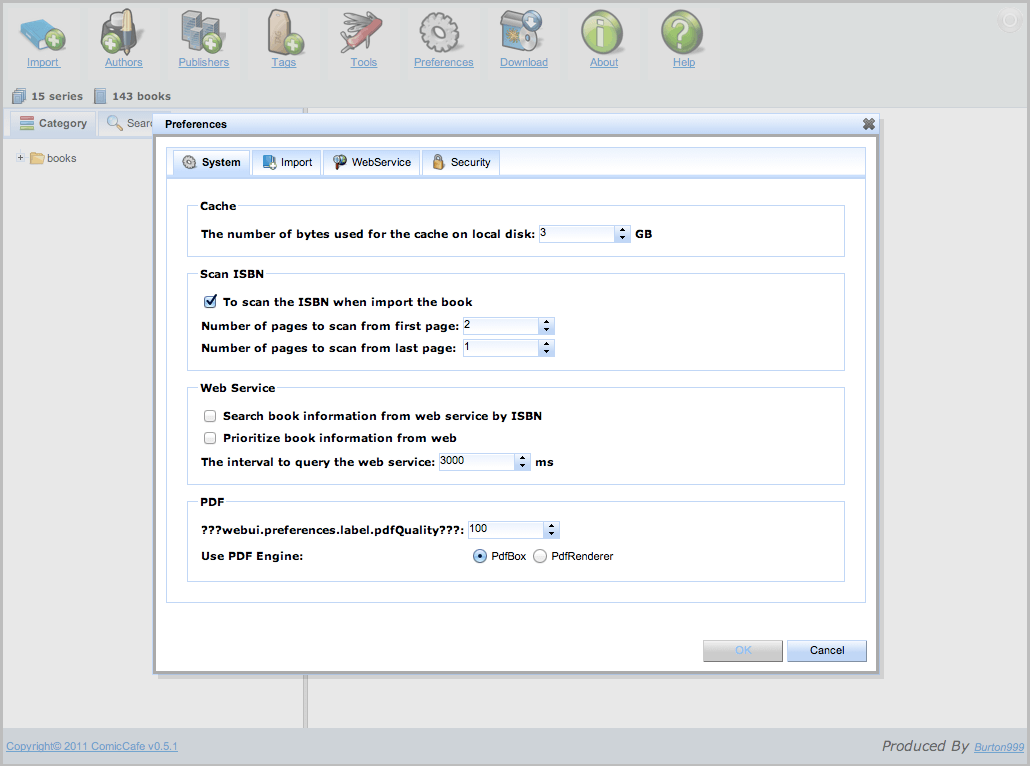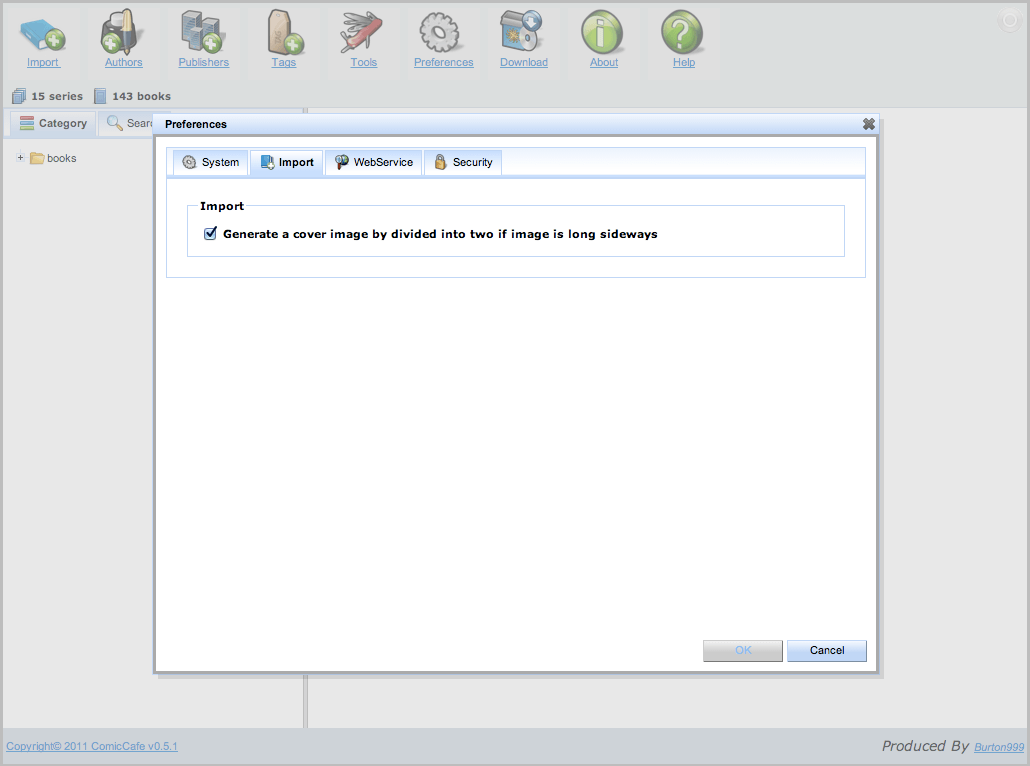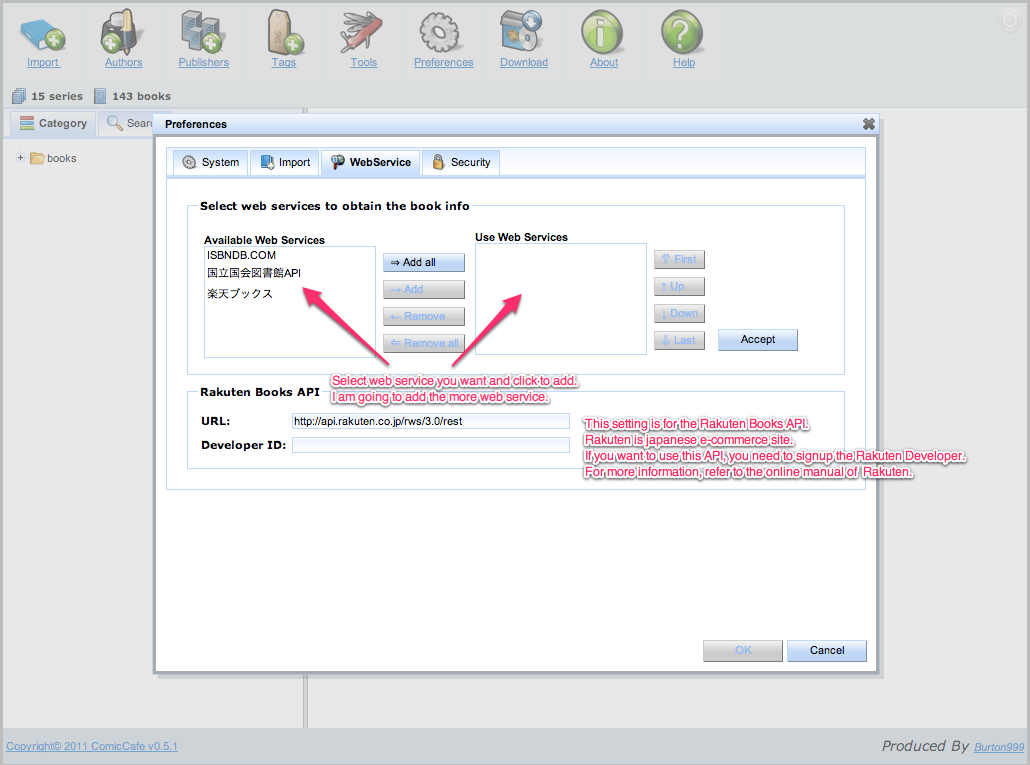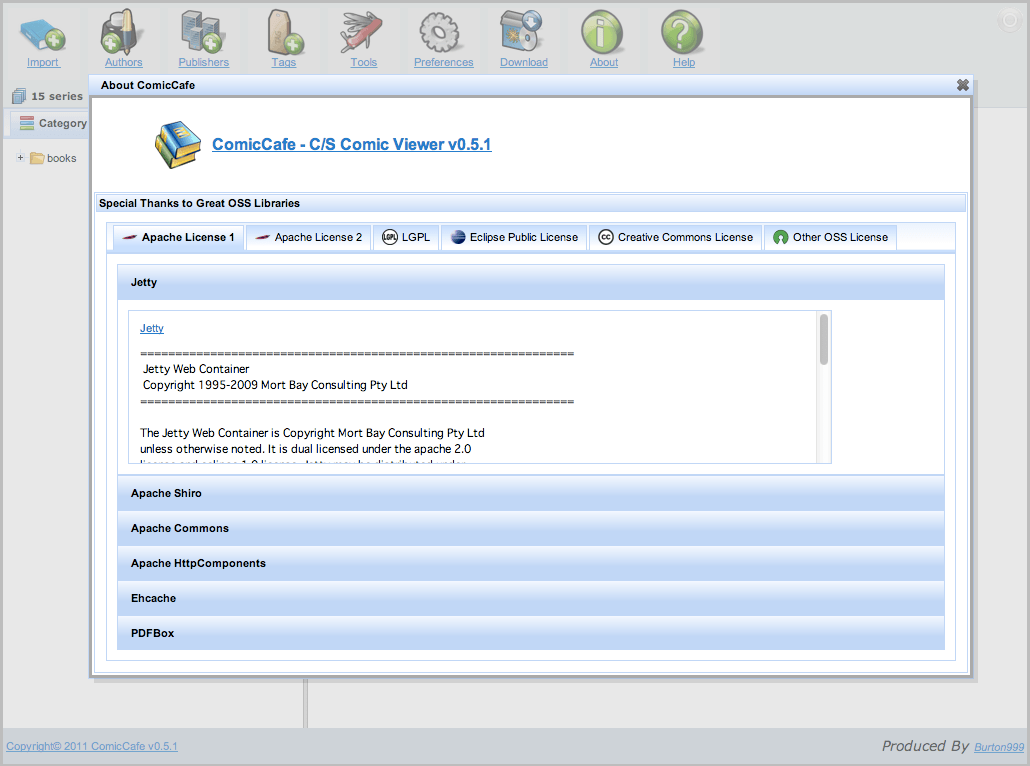最終更新:
 comiccafeapp 2013年03月25日(月) 23:15:59履歴
comiccafeapp 2013年03月25日(月) 23:15:59履歴
1.When server is launched, You can see the icon in task tray. Click icon and select 'Setting'
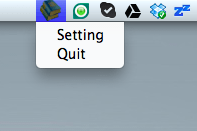
If your server does not have windows system, you can see the Login page to access following url.
http://[your server ip]:[port number]/comic-cafe/webui/faces/contents/management.xhtml
2.Browser will launch, and you can see the Login page. Your initial username and password is admin/admin
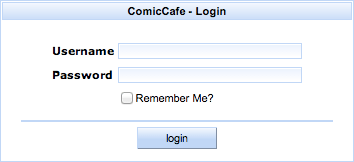
3.If login is successful, you can see the following page. You can access features via menu.
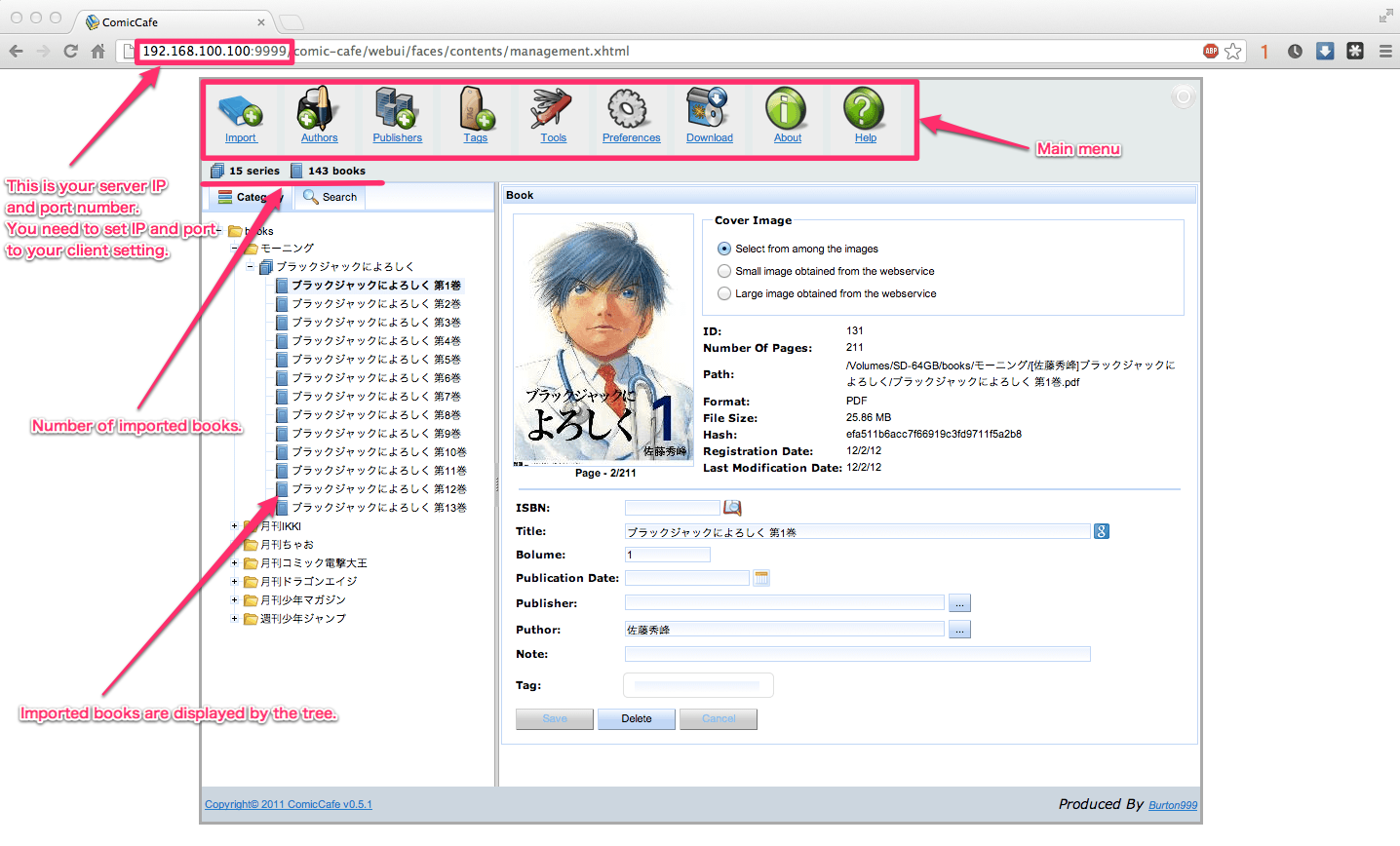 |