最終更新:ID:j1GZMkY/eQ 2009年11月29日(日) 17:44:15履歴
| Filename | Command | Description | Version |
| armature_symmetry.py | Armature Symmetry | Make an Armature symetrical | 242 |
| blenderLipSynchro.py | BlenderLipSynchro | Import phonemes from Papagayo or JLipSync for lip synchronization | 242 |
| camera_changer.py | Camera Changer | Create script link to change cameras (based on their names) during an animation | 234 |
| envelope_symmetry.py | Envelope Symmetry | Make envelope symetrical | 234 |
| widgetwizard.py | Shape Widget Wizard | Adds Widgets for Driven Shapes | 238 |
| animation_trajectory.py | Trajectory | See Trajectory of selected object | 243 |
| Filename | Command | Description | Version |
| 3ds_export.py | 3D Studio (.3ds)... | Export to 3DS file format (.3ds). | 243 |
| ac3d_export.py | AC3D (.ac)... | Export selected meshes to AC3D (.ac) format | 242 |
| collada_export.py | COLLADA 1.3.1 (.dae) ... | Export scene to COLLADA format (.dae) | 240 |
| colladaExport14.py | COLLADA 1.4(.dae) ... | Export scene from Blender to COLLADA 1.4 format (.dae) | 241 |
| off_export.py | DEC Object File Format (.off)... | Export selected mesh to DEC Object File Format (*.off) | 232 |
| DirectX8Exporter.py | DirectX(.x)... | Export to DirectX text file format format. | 242 |
| lightwave_export.py | LightWave (.lwo)... | Export selected meshes to LightWave File Format (.lwo) | 243 |
| export_lightwave_motion.py | Lightwave Motion (.mot)... | Export Loc Rot Size chanels to a Lightwave .mot file | 241 |
| md2_export.py | MD2 (.md2) | Export to Quake file format (.md2). | 243 |
| flt_export.py | OpenFlight (.flt)... | Export to OpenFlight v16.0 (.flt) | 237 |
| export-iv-0.1.py | OpenInventor (.iv)... | Export to OpenInventor file format. (.iv) | 236 |
| radiosity_export.py | Radiosity (.radio)... | Export selected mesh (with vertex colors) to Radiosity File Format (.radio) | 232 |
| raw_export.py | Raw Faces (.raw)... | Export selected mesh to Raw Triangle Format (.raw) | 242 |
| save_theme.py | Save Current Theme... | Save current theme as a BPython script | 242 |
| export_mdd.py | Save Mesh as MDD | Animated mesh to MDD vertex keyframe file. | 242 |
| xsi_export.py | SoftImage XSI (.xsi)... | Export to a SoftImage XSI file | 236 |
| ply_export.py | Stanford PLY (*.ply)... | Export active object to Stanford PLY format | 241 |
| truespace_export.py | TrueSpace (.cob)... | Export selected meshes to TrueSpace File Format (.cob) | 232 |
| vrml97_export.py | VRML97 (.wrl)... | Export to VRML97 file (.wrl) | 241 |
| videoscape_export.py | VideoScape with Vertex Colors (.obj)... | Export selected mesh to VideoScape File Format (.obj) | 232 |
| export_obj.py | Wavefront (.obj)... | Save a Wavefront OBJ File | 243 |
| x3d_export.py | X3D Extensible 3D (.x3d)... | Export to Extensible 3D file (.x3d) | 235 |
| xfig_export.py | xfig export (.fig) | Export selected mesh to xfig Format (.fig) | 237 |
| Filename | Command | Description | Version |
| 3ds_import.py | 3D Studio (.3ds)... | Import from 3DS file format (.3ds) | 241 |
| ac3d_import.py | AC3D (.ac)... | Import an AC3D (.ac) file. | 242 |
| collada_import.py | COLLADA 1.3.1 (.dae) ... | Import scene from COLLADA format (.dae) | 237 |
| colladaImport14.py | COLLADA 1.4(.dae) ... | Import scene from COLLADA 1.4 format (.dae) | 241 |
| off_import.py | DEC Object File Format (.off)... | Import DEC Object File Format (*.off) | 242 |
| DirectX8Importer.py | DirectX(.x)... | *No description* | 240 |
| import_dxf.py | Drawing eXchange Format (.dxf) | Import DXF file. | 243 |
| lightwave_import.py | LightWave (.lwo)... | Import LightWave Object File Format | 239 |
| import_mdd.py | Load MDD to Mesh RVKs | baked vertex animation to active mesh object. | 242 |
| md2_import.py | MD2 (.md2) | Import from Quake file format (.md2). | 239 |
| bvh_import.py | Motion Capture (.bvh)... | Import a (.bvh) motion capture file | 242 |
| flt_import.py | OpenFlight (.flt)... | Import OpenFlight (.flt) | 238 |
| paths_import.py | Paths (.svg, .ps, .eps, .ai, Gimp) | Import a path from any of a set of formats (still experimental) | 233 |
| slp_import.py | Pro Engineer (.slp)... | Import Pro Engineer (.slp) File Format | 232 |
| radiosity_import.py | Radiosity (.radio)... | Import Radiosity File Format (.radio) with vertex colors | 232 |
| raw_import.py | Raw Faces (.raw)... | Import Raw Triangle File Format (.raw) | 242 |
| ply_import.py | Stanford PLY (*.ply)... | Import a Stanford PLY file | 241 |
| truespace_import.py | TrueSpace (.cob)... | Import TrueSpace Object File Format (.cob) | 232 |
| import_obj.py | Wavefront (.obj)... | Load a Wavefront OBJ File, Shift: batch import all dir. | 242 |
| Filename | Command | Description | Version |
| bevel_center.py | Bevel Center | Bevel selected faces, edges, and vertices | 243 |
| mesh_skin.py | Bridge Faces/Edge-Loops | Select 2 vert loops, then run this script. | 243 |
| mesh_cleanup.py | Clean Meshes | Clean unused data from all selected mesh objects. | 242 |
| discombobulator.py | Discombobulator | Adds random geometry to a mesh | 237 |
| mesh_edges2curves.py | Edges to Curve | Edges not used by a face are converted into polyline(s) | 241 |
| mesh_mirror_tool.py | Mirror Vertex Locations & Weight | Snap Verticies to X mirrord locations and weights. | 241 |
| mesh_poly_reduce.py | Poly Reducer | Removed polygons from a mesh while maintaining the shape, textures and weights. | 243 |
| rvk1_torvk2.py | Rvk1 to Rvk2 | Copy deform data (not surf. subdiv) of active obj to rvk of the 2nd selected obj | 234 |
| mesh_solidify.py | Solidify Selection | Makes the mesh solid by creating a second skin. | 243 |
| unweld.py | Unweld vertex/ices | Unweld all faces from a (or several) selected and common vertex. Made vertex bevelling | 243 |
| Filename | Command | Description | Version |
| object_apply_def.py | Apply Deformation | *No description* | 242 |
| Axiscopy.py | Axis Orientation Copy | Copy local axis orientation of active object to all selected meshes (changes mesh data) | 242 |
| object_batch_name_edit.py | Batch Object Name Edit | Apply the chosen rule to rename all selected objects at once. | 240 |
| mesh_boneweight_copy.py | Bone Weight Copy | Copy Bone Weights from 1 mesh, to all other selected meshes. | 243 |
| object_cookie_cutter.py | Cookie Cut from View | *No description* | 234 |
| obdatacopier.py | Data Copier | Copy data from active object to other selected ones. | 232 |
| renameobjectbyblock.py | Object Name Editor | GUI to select and rename objects. | 232 |
| object_random_loc_sz_rot.py | Randomize Loc Size Rot | Randomize the selected objects Loc Size Rot | 241 |
| uvcopy.py | UV Copy from Active | Copy UV coords from a mesh to another that has same vertex indices | 242 |
| Filename | Command | Description | Version |
| doc_browser.py | BPy Doc Browser | Browse BPython (scripting API) modules doc strings. | 232 |
| console.py | Interactive Console | Interactive Python Console | 237 |
| config.py | Scripts Config Editor | View and edit available scripts configuration data | 236 |
| Filename | Command | Description | Version |
| uv_export.py | Save UV Face Layout... | Export the UV face layout of the selected object to a .TGA or .SVG file | 242 |
| Filename | Command | Description | Version |
| image_billboard.py | Billboard Render on Active | Selected objects and lamps to rendered faces on the act mesh | 242 |
| image_auto_layout.py | Consolidate into one image | Pack all texture images into 1 image and remap faces. | 243 |
| image_edit.py | Edit Externaly | Open in an application for editing. (hold Shift to configure) | 242 |
| image_find_paths.py | Fix Broken Paths | Search for new image paths to make relative links to | 242 |
| Filename | Command | Description | Version |
| faceselect_same_weights.py | Same Weights... | Select same faces with teh same weight for the active group. | 241 |
| Filename | Command | Description | Version |
| weightpaint_clean.py | Clean Weight... | Removed verts from groups below a weight limit. | 241 |
| weightpaint_envelope_assign.py | Envelope via Group Objects | Assigns weights to vertices via object envelopes | 242 |
| weightpaint_grow_shrink.py | Grow/Shrink Weight... | Grow/Shrink active vertex group. | 241 |
| weightpaint_normalize.py | Normalize/Scale Weight... | Normalize the weight of the active weightgroup. | 241 |
| weightpaint_gradient.py | Weight Gradient... | Click on the start and end grad points for the mesh for selected faces. | 241 |
| Filename | Command | Description | Version |
| vertexpaint_from_material.py | Copy from Material... | Writes material diffuse color as vertex colors. | 242 |
| vertexpaint_selfshadow_ao.py | Self Shadow VCols (AO)... | Generate Fake Ambient Occlusion with vertex colors. | 241 |
| vertexpaint_gradient.py | VCol Gradient... | Click on the start and end grad points for the mesh for selected faces. | 241 |
| Filename | Command | Description | Version |
| uvcalc_quad_clickproj.py | Click project from face | 3 Clicks to project uvs onto selected faces. | 242 |
| uvcalc_follow_active_coords.py | Follow Active (quads) | Follow from active quads. | 242 |
| uvcalc_from_adjacent.py | UVs from unselected adjacent | Assign UVs to selected faces from surrounding unselected faces. | 242 |
| uvcalc_smart_project.py | Unwrap (smart projections) | UV Unwrap mesh faces for all select mesh objects | 240 |
| Filename | Command | Description | Version |
| help_getting_started.py | Getting Started | Help for new users | 234 |
| hotkeys.py | HotKey and MouseAction Reference | All the hotkeys/short keys | 242 |
| IDPropBrowser.py | ID Property Browser | Browse ID properties | 242 |
| help_manual.py | Manual | The Blender reference manual | 234 |
| help_py_reference.py | Python Scripting Reference | Documentation for using the Blender Python API | 234 |
| help_release_notes.py | Release Notes | Information about the changes in this version of Blender | 234 |
| help_browser.py | Scripts Help Browser | Show help information about a chosen installed script. | 234 |
| help_tutorials.py | Tutorials | Tutorials for learning to use Blender | 234 |
| Filename | Command | Description | Version |
| sysinfo.py | System Information... | Information about your Blender environment, useful to diagnose problems. | 236 |
| Filename | Command | Description | Version |
| help_web_eshop.py | Blender E-Shop | Buy official Blender resources and merchandise online | 234 |
| help_web_blender.py | Blender Website | The official Blender website | 234 |
| help_web_devcomm.py | Developer Community | Get involved with Blender development | 234 |
| help_web_usercomm.py | User Community | Get involved with other Blender users | 234 |
「そのまんまペースト」
#
# Convert to html ( Bpymenus )
#
# 1.copy this flie to ~/.blender/
# 2.check if exists 'Bpymenus'
# 3.type 'bpymenus2html.py > log.html'
# 4.browse log.html
# 5.enjoy :-)
#
menufile = "Bpymenus"
#store to buffer
fi = open(menufile)
mbuf = []
for x in fi:
mbuf.append(x.rstrip())fi.close
# parse each lines
lv = 0
for x in mbuf:
x=x.strip() if lv == 0: elm= x.split() if len(elm) ==2: if '{' in elm[1]: lv = 1 print "" print "***",elm[0] print "|Filename|Command|Description|Version|" elif lv == 1: if '}' in x or len(x) == 0: lv=0 elif x.find('|') != 0: y= x.split('\x27') z = y[2].split() print "|",z[1],"|",y[1].replace('&','&'),"|", if len(y) > 3: print y[3], else: print "*No description*", print "|",z[0],"|"

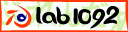
コメントをかく