ショートカットキー
|TAB|NODE window : Edit group| | #243
| , | Set Bounding Box rotation scaling pivot | |
| Ctrl-, | Set Median Point rotation scaling pivot | |
| . | Set 3D cursor as rotation scaling pivot | |
| . | Outliner : to get the current active data in center of view | |
| Ctrl-. | Set Individual Object Centers as rotation scaling pivot | |
| '~' | Display all layers (German keys: ö,french keyboard: ů) | |
| Shift-~ | Display all/previous layers (German keys: Shift-ö, french keyboard: shift-ů) | |
| ENTER | Outliner : to open a subtree, works on entire item line. | |
| HOME | Outliner : to show the entire Object hierarchy. | |
| SHIFT+BACKSPACE | Text edit mode: Clear text | |
| SPACE | Popup menu | |
| SPACE | 3D View: camera selected | |
| Ctrl-SPACE | Manipulator (transform widget) Menu | |
| TAB | Enter/exit Edit Mode | |
| TAB | Edit Mode and Numerical Edit (see N key) : move to next input value | |
| TAB | Sequencer: Edit meta strip | |
| TAB | IPO: Edit selected | |
| TAB | Text Editor : indent |
| Shift-TAB | Text Editor : unindent | |
| Shift-TAB | Edit Mode: Toggle snaping | |
| Ctrl-TAB | ARMATURE : Enter/exit Pose Mode | |
| Ctrl-TAB | MESH : all views, enter exit weight paint mode. | |
| Shift-TAB | Edit Mode : Enter Object Mode | |
| Ctrl-Open menu / | ||
| Ctrl-Load Image | Opens a thumbnail browser instead of file browser for images |
タグ


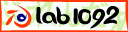
コメントをかく