最終更新:
 moonlight_aska 2011年07月23日(土) 18:17:52履歴
moonlight_aska 2011年07月23日(土) 18:17:52履歴
アクティビティ(Activity)の背景を透明にすることで, 透明な画面(ウィンドウ)を作成できる.

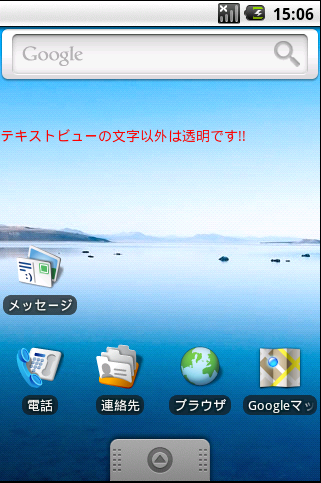
- AndroidManifest.xml
- Activityのtheme属性に, "Theme.Translucent"を定義する.
<?xml version="1.0" encoding="utf-8"?>
<manifest xmlns:android="http://schemas.android.com/apk/res/android"
package="com.moonlight_aska.android.activity01"
android:versionCode="1"
android:versionName="1.0">
<uses-sdk android:minSdkVersion="4" />
<application android:icon="@drawable/icon" android:label="@string/app_name">
<activity android:name=".Activity01"
android:label="@string/app_name"
android:theme="@android:style/Theme.Translucent">
<intent-filter>
<action android:name="android.intent.action.MAIN" />
<category android:name="android.intent.category.LAUNCHER" />
</intent-filter>
</activity>
</application>
</manifest>
- res/main.xml
<?xml version="1.0" encoding="utf-8"?>
<LinearLayout xmlns:android="http://schemas.android.com/apk/res/android"
android:orientation="vertical"
android:layout_width="fill_parent"
android:layout_height="fill_parent"
>
<TextView
android:layout_width="fill_parent"
android:layout_height="wrap_content"
android:layout_marginTop="100px"
android:textColor="#ff0000"
android:text="@string/text_label"
/>
</LinearLayout>

- AndroidManifest.xml
- Activityのtheme属性に, "Theme.Translucent.NoTitleBar"を定義する.
<?xml version="1.0" encoding="utf-8"?>
<manifest xmlns:android="http://schemas.android.com/apk/res/android"
package="com.moonlight_aska.android.activity01"
android:versionCode="1"
android:versionName="1.0">
<uses-sdk android:minSdkVersion="4" />
<application android:icon="@drawable/icon" android:label="@string/app_name">
<activity android:name=".Activity01"
android:label="@string/app_name"
android:theme="@android:style/Theme.Translucent.NoTitleBar">
<intent-filter>
<action android:name="android.intent.action.MAIN" />
<category android:name="android.intent.category.LAUNCHER" />
</intent-filter>
</activity>
</application>
</manifest>
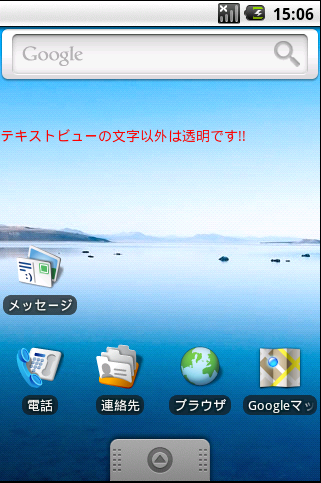

コメントをかく