最終更新:
 moonlight_aska 2012年06月22日(金) 23:37:07履歴
moonlight_aska 2012年06月22日(金) 23:37:07履歴
接続履歴のある(過去にペアリング済み)Bluetoothデバイスのリストを取得するには, BluetoothAdapterクラスを利用する.
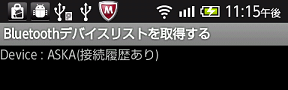
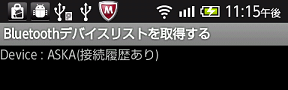
- Bluetooth03.java
- BluetoothAdapter#getDefaultAdapterメソッドで, BluetoothAdapterのインスタンスを取得する.
- BluetoothAdapter#getBondedDevicesメソッドで, 過去にペアリング履歴のあるデバイスリストを取得する.
package com.moonlight_aska.android.bluetooth03;
import java.util.Set;
import android.app.Activity;
import android.bluetooth.BluetoothAdapter;
import android.bluetooth.BluetoothDevice;
import android.os.Bundle;
import android.widget.TextView;
public class Bluetooth03 extends Activity {
/** Called when the activity is first created. */
@Override
public void onCreate(Bundle savedInstanceState) {
super.onCreate(savedInstanceState);
setContentView(R.layout.main);
TextView btText = (TextView)findViewById(R.id.bt_text);
BluetoothAdapter btAdapter = BluetoothAdapter.getDefaultAdapter();
// ペアリング済みのデバイス一覧を取得
Set<BluetoothDevice> btDevices = btAdapter.getBondedDevices();
String devList = "";
for (BluetoothDevice device : btDevices) {
devList += "Device : " + device.getName() + "(" + getBondState(device.getBondState()) + ")\n";
}
btText.setText(devList);
}
String getBondState(int state) {
String strState;
switch (state) {
case BluetoothDevice.BOND_BONDED:
strState = "接続履歴あり";
break;
case BluetoothDevice.BOND_BONDING:
strState = "接続中";
break;
case BluetoothDevice.BOND_NONE:
strState = "接続履歴なし";
break;
default :
strState = "エラー";
}
return strState;
}
}
- AndroidManifest.xml
- Bluetoot設定の操作を行うには, "android.permission.BLUETOOTH"パーミションを設定する.
?xml version="1.0" encoding="utf-8"?>
<manifest xmlns:android="http://schemas.android.com/apk/res/android"
package="com.moonlight_aska.android.bluetooth03"
android:versionCode="1"
android:versionName="1.0" >
<uses-sdk android:minSdkVersion="8" />
<uses-permission android:name="android.permission.BLUETOOTH"/>
<application
android:icon="@drawable/ic_launcher"
android:label="@string/app_name" >
<activity
android:name=".Bluetooth03"
android:label="@string/app_name" >
<intent-filter>
<action android:name="android.intent.action.MAIN" />
<category android:name="android.intent.category.LAUNCHER" />
</intent-filter>
</activity>
</application>
</manifest>

コメントをかく