最終更新:
 moonlight_aska 2011年10月30日(日) 23:13:26履歴
moonlight_aska 2011年10月30日(日) 23:13:26履歴
GPS(Global Positioning System)による位置測位機能のON/OFF状態を取得するには, Settings.Secureクラスを利用する.
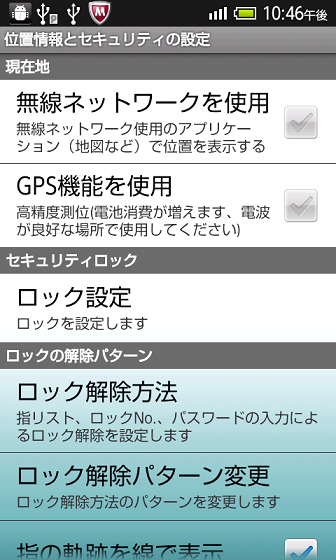

- Gps01.java
- Settings.Secure#getStringメソッドにContentResolverとLOCATION_PROVIDERS_ALLOWEDを指定して, 許可済みの位置測位プロバイダー一覧を文字列で取得する.
- "gps"が含まれているか調べる.
- 含まれていない場合は, "位置情報とセキュリティの設定"画面を表示する.
package com.moonlight_aska.android.gps01;
import android.app.Activity;
import android.content.Intent;
import android.os.Bundle;
import android.provider.Settings;
import android.util.Log;
import android.widget.Toast;
public class Gps01 extends Activity {
/** Called when the activity is first created. */
@Override
public void onCreate(Bundle savedInstanceState) {
super.onCreate(savedInstanceState);
setContentView(R.layout.main);
// 位置測位プロバイダー一覧を取得
String providers = Settings.Secure.getString(
getContentResolver(), Settings.Secure.LOCATION_PROVIDERS_ALLOWED);
Log.v("GPS", "Location Providers = " + providers);
if(providers.indexOf("gps", 0) < 0) {
// 設定画面の呼出し
Intent intent = new Intent(Settings.ACTION_LOCATION_SOURCE_SETTINGS);
startActivity(intent);
} else {
Toast.makeText(getApplicationContext(), "GPS : ON", Toast.LENGTH_LONG).show();
}
}
}
- 動作例
- GPSがOFFの場合
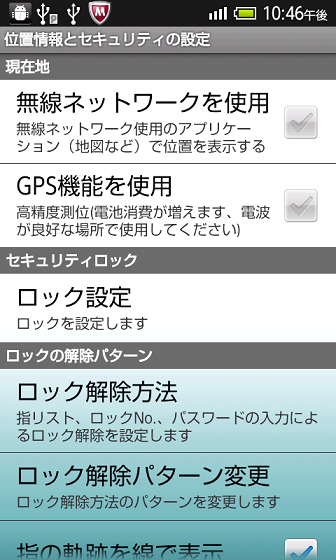
- GPSがONの場合


コメントをかく