最終更新:
 moonlight_aska 2012年09月16日(日) 22:49:00履歴
moonlight_aska 2012年09月16日(日) 22:49:00履歴
Androidに常駐しているサービス"NfcService"がNFCカード/タグを検出すると, インテント "android.nfc.action.XXX_DISCOVERED"を発行する.
NFCカード/タグのID情報を取得するには, この仕組みを利用する.
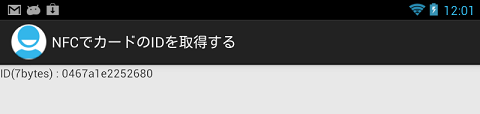
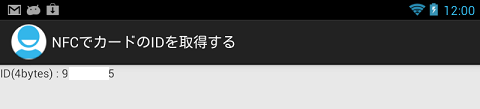
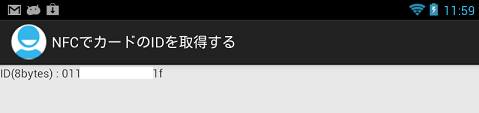
NFCカード/タグのID情報を取得するには, この仕組みを利用する.
- Nfc03.java
- Intent#getIntentメソッドで, Intentのインスタンスを取得する.
- インテントのアクションが, "ACTION_TECH_DISCOVERED"かチェックする.
- Intent#getByteArrayExtraメソッドに, NfcAdapter.EXTRA_ID指定して, ID情報を取得する.
package com.moonlight_aska.android.nfc03;
import android.app.Activity;
import android.content.Intent;
import android.nfc.NfcAdapter;
import android.os.Bundle;
import android.widget.TextView;
public class Nfc03 extends Activity {
@Override
public void onCreate(Bundle savedInstanceState) {
super.onCreate(savedInstanceState);
setContentView(R.layout.activity_nfc03);
TextView text = (TextView)findViewById(R.id.tag_id);
// インテントの取得
Intent intent = getIntent();
// ICカードの検出かチェック
String action = intent.getAction();
if (NfcAdapter.ACTION_TECH_DISCOVERED.equals(action)) {
// NFCからID情報取得
byte[] ids = intent.getByteArrayExtra(NfcAdapter.EXTRA_ID);
StringBuilder tagId = new StringBuilder("ID(" + ids.length + "bytes) : ");
for (int i=0; i<ids.length; i++) {
tagId.append(String.format("%02x", ids[i] & 0xff));
}
text.setText(tagId.toString());
}
}
}
- res/xml/filter_nfc.xml
- NFC TypeA, NFC TypeB, NFC TypeFを受け付けるように指定する.
<resources xmlns:xliff="urn:oasis:names:tc:xliff:document:1.2">
<tech-list>
<tech>android.nfc.tech.NfcA</tech>
</tech-list>
<tech-list>
<tech>android.nfc.tech.NfcB</tech>
</tech-list>
<tech-list>
<tech>android.nfc.tech.NfcF</tech>
</tech-list>
</resources>
- AndroidManifest.xml
- NFCを使用する場合, "android.permission.NFC"のパーミッションを設定する.
- インストール時に, NFCデバイスが必要であることを設定する.
- "android.nfc.action.TECH_DISCOVERED"でアプリが起動するよう, インテントフィルタを設定する.
- メタデータ"xml/filter_nfc"を設定する.
<manifest xmlns:android="http://schemas.android.com/apk/res/android"
package="com.moonlight_aska.android.nfc03"
android:versionCode="1"
android:versionName="1.0" >
<uses-sdk
android:minSdkVersion="14"
android:targetSdkVersion="15" />
<uses-permission android:name="android.permission.NFC"/>
<uses-feature android:name="android.hardware.nfc"
android:required="true"/>
<application}
android:icon="@drawable/ic_launcher"
android:label="@string/app_name"
android:theme="@style/AppTheme" >
<activity
android:name=".Nfc03"
android:label="@string/title_activity_nfc03" >
<intent-filter>
<action android:name="android.nfc.action.TECH_DISCOVERED" />
<category android:name="android.intent.category.DEFAULT" />
</intent-filter>
<meta-data
android:name="android.nfc.action.TECH_DISCOVERED"
android:resource="@xml/filter_nfc" />
</activity>
</application>
</manifest>
- 動作例
- NFC-A (MIFARE)
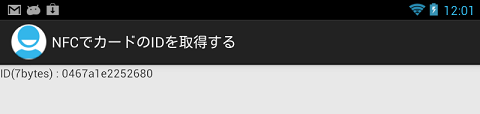
- NFC-B
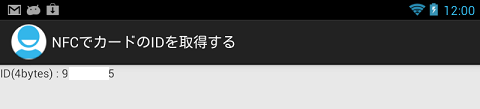
- NFC-F (Felica)
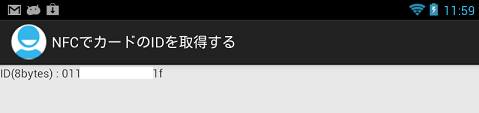

コメントをかく