最終更新:
 moonlight_aska 2012年09月16日(日) 22:48:29履歴
moonlight_aska 2012年09月16日(日) 22:48:29履歴
NFCカード/タグのNdefメッセージを取得するには, NFCカード/タグがNdefに対応している必要があるので, インテント"android.nfc.action.NDEF_DISCOVERED"が発行されることを利用する.
注) Ndefに未対応のNFCカード/タグでは, インテント"android.nfc.action.NDEF_DISCOVERED"は発行されない.
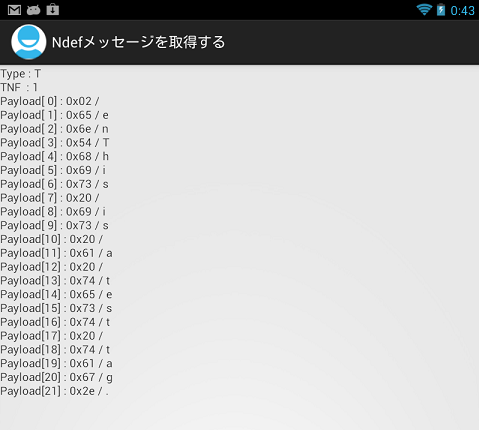
注) Ndefに未対応のNFCカード/タグでは, インテント"android.nfc.action.NDEF_DISCOVERED"は発行されない.
- Nfc03.java
- Intent#getIntentメソッドで, Intentのインスタンスを取得する.
- インテントのアクションが, "ACTION_NDEF_DISCOVERED"かチェックする.
- Intent#getParcelableArrayExtraメソッドに, NfcAdapter.EXTRA_NDEF_MESSAGEを指定して, カード内の情報を取得する.
- NdefMessage#getRecordsメソッドで, Ndefメッセージ内のレコードを取得する.
- NdefRecord#getTypeメソッド, getTnfメソッドで, レコードのデータ構造を知る.
- NdefRecord#getPayloadメソッドで, レコード内のペイロードを取得する.
package com.moonlight_aska.android.nfc03;
import android.app.Activity;
import android.content.Intent;
import android.nfc.NdefMessage;
import android.nfc.NdefRecord;
import android.nfc.NfcAdapter;
import android.os.Bundle;
import android.os.Parcelable;
import android.widget.TextView;
public class Nfc03 extends Activity {
@Override
public void onCreate(Bundle savedInstanceState) {
super.onCreate(savedInstanceState);
setContentView(R.layout.activity_nfc03);
TextView text = (TextView)findViewById(R.id.tag_id);
// インテントの取得
Intent intent = getIntent();
// NDEF対応カードの検出かチェック
String action = intent.getAction();
if (NfcAdapter.ACTION_NDEF_DISCOVERED.equals(action)) {
// Ndefメッセージの取得
Parcelable[] raws = intent.getParcelableArrayExtra(NfcAdapter.EXTRA_NDEF_MESSAGES);
NdefMessage[] msgs = new NdefMessage[raws.length];
String str = "";
for (int i=0; i<raws.length; i++) {
msgs[i] = (NdefMessage)raws[i];
for (NdefRecord record : msgs[i].getRecords()) {
str += "Type : " + new String(record.getType()) + "\n";
str += "TNF : " + record.getTnf() + "\n";
byte[] payload = record.getPayload();
if (payload == null)
break;
int idx = 0;
for(byte data : payload) {
str += String.format("Payload[%2d] : 0x%02x / %c\n", idx, data, data);
idx++;
}
}
}
text.setText(str);
}
}
}
- AndroidManifest.xml
- NFCを使用する場合, "android.permission.NFC"のパーミッションを設定する.
- インストール時に, NFCデバイスが必要であることを設定する.
- "android.nfc.action.NDEF_DISCOVERED"でアプリが起動するよう, インテントフィルタを設定する.
<manifest xmlns:android="http://schemas.android.com/apk/res/android"
package="com.moonlight_aska.android.nfc03"
android:versionCode="1"
android:versionName="1.0" >
<uses-sdk
android:minSdkVersion="14"
android:targetSdkVersion="15" />
<uses-permission android:name="android.permission.NFC"/>
<uses-feature android:name="android.hardware.nfc"
android:required="true"/>
<application}
android:icon="@drawable/ic_launcher"
android:label="@string/app_name"
android:theme="@style/AppTheme" >
<activity
android:name=".Nfc03"
android:label="@string/title_activity_nfc03" >
<intent-filter>
<action android:name="android.nfc.action.NDEF_DISCOVERED" />
<category android:name="android.intent.category.DEFAULT" />
<data android:mimeType="text/plain" />
</intent-filter>
</activity>
</application>
</manifest>
- 動作例
- タグタイプ : TEXT
- 言語 : 英語(en)
- データ : This is a test tag. (事前に書き込んだデータ)
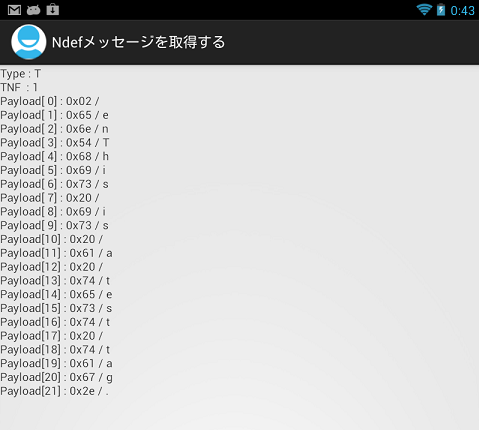

コメントをかく