最終更新:
![]() llysfactoryll 2020年09月22日(火) 15:15:31履歴
llysfactoryll 2020年09月22日(火) 15:15:31履歴
(ESP32のWiFi機能で別のファイルシステムの状態を監視する-2)
ESP32側の構成は概ねつぎのとおりである。
SimpleWiFiServerをベースにしている。
FWServerはクラス化してみた。HttpServerもそうすればいいのだが・・
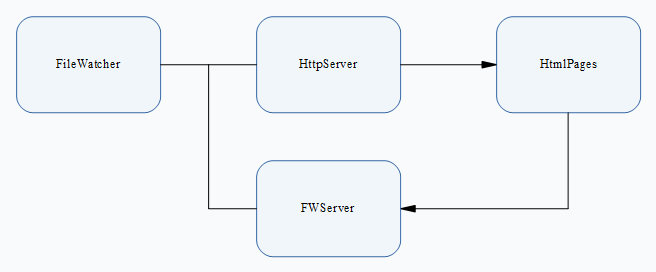
FileWatcher
#include <dummy.h>
#include <WiFi.h>
#include "FWServer.h"
const char* ssid = "内緒";
const char* password = "内緒";
WiFiServer server_80(80);
FWServer fw_server(49999);
void setup()
{
Serial.begin(115200);
delay(10);
// We start by connecting to a WiFi network
Serial.println();
Serial.println();
Serial.print("Connecting to ");
Serial.println(ssid);
WiFi.begin(ssid, password);
while (WiFi.status() != WL_CONNECTED) {
delay(500);
Serial.print(".");
}
Serial.println("");
Serial.println("WiFi connected.");
Serial.println("IP address: ");
Serial.println(WiFi.localIP());
server_80.begin();
fw_server.setup();
}
void loop(){
loop_Http(server_80);
fw_server.loop();
}
HttpServer
void loop_Http(WiFiServer& server){
WiFiClient client = server.available(); // listen for incoming clients
if (client) { // if you get a client,
Serial.println("HTTP: New Client."); // print a message out the serial port
String requestLines = ""; // make a String to hold incoming data from the client
String currentLine = ""; // make a String to hold incoming data from the client
while (client.connected()) { // loop while the client's connected
if (client.available()) { // if there's bytes to read from the client,
char c = client.read(); // read a byte, then
if (c == '\n') { // if the byte is a newline character
// if the current line is blank, you got two newline characters in a row.
// that's the end of the client HTTP request, so send a response:
if (currentLine.length() == 0) {
HttpOnRequest(client, requestLines);
// break out of the while loop:
break;
} else { // if you got a newline, then clear currentLine:
requestLines += currentLine;
requestLines += '\n';
currentLine = "";
}
} else if (c != '\r') { // if you got anything else but a carriage return character,
currentLine += c; // add it to the end of the currentLine
}
}
}
// close the connection:
client.stop();
Serial.println("Client Disconnected.");
}
}
void HttpOnRequest(WiFiClient& client, String request)
{
if(request.startsWith("GET"))
{
HttpOnGet(client, request);
}
}
void HttpOnGet(WiFiClient& client, String request)
{
String param = request.substring(3);
param.trim();
if(param.startsWith("/ "))
{
//Serial.println("On Get /");
// HTTP headers always start with a response code (e.g. HTTP/1.1 200 OK)
// and a content-type so the client knows what's coming, then a blank line:
client.println("HTTP/1.1 200 OK");
client.println("Content-type:text/html");
client.println();
// the content of the HTTP response follows the header:
HtmlHome(client);
// The HTTP response ends with another blank line:
client.println();
}
else
{
client.println("HTTP/1.1 404 Page Not Found");
client.println();
}
}
HtmlPages
void HtmlHome(WiFiClient client)
{
const char* top =
"<!doctype html>"
"<html>"
"<head>"
"<title>File Watcher</title>"
"<meta charset=\"UTF-8\">"
"<meta name=\"author\" content=\"2020.09.20 - 2020.09.20 ysfactory\">"
"<meta http-equiv=\"refresh\" content=\"5\" >"
"</head>"
"<body>"
"<div id=\"header\">"
"<h1>File Watcher</h1>"
"</div>"
"<hr>"
"<div id=\"list\">";
const char* bottom =
"</div>"
"<hr>"
"<div id=\"footer\">"
"わいずいふぁくとりい"
"</div>"
"</body>"
"</html>";
client.println(top);
HtmlList(client);
client.println(bottom);
}
void HtmlList(WiFiClient client)
{
fw_server.List();
for(int i=0; i<fw_server.m_response.NofToken; ++i)
{
char line[128];
sprintf(line, "<div>%s</div>", fw_server.m_response.Token[i]);
client.println(line);
}
}
コメントをかく