�ǽ�������
![]() phoernian2424 2024ǯ02��15��(��) 23:08:34����
phoernian2424 2024ǯ02��15��(��) 23:08:34����
https://drive.google.com/file/d/1Vf2LVPVP92Z0d-TAt...
��This is for an user of broken Japanese code, written by Yoshi_Aus
Click follow URL to jump website.
http://bx1.digick.jp/puyo/
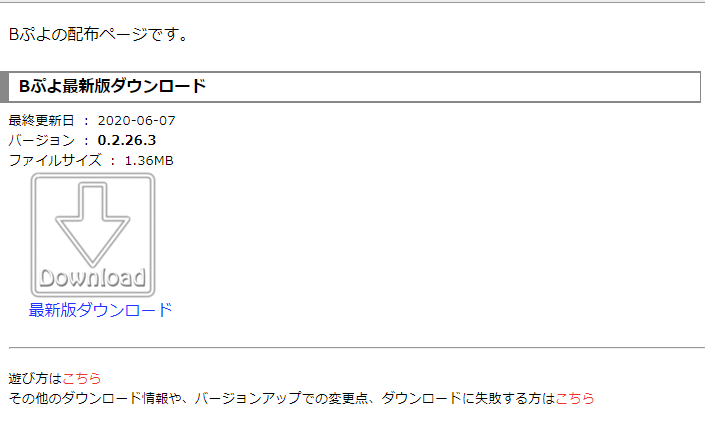
And click Download icon.
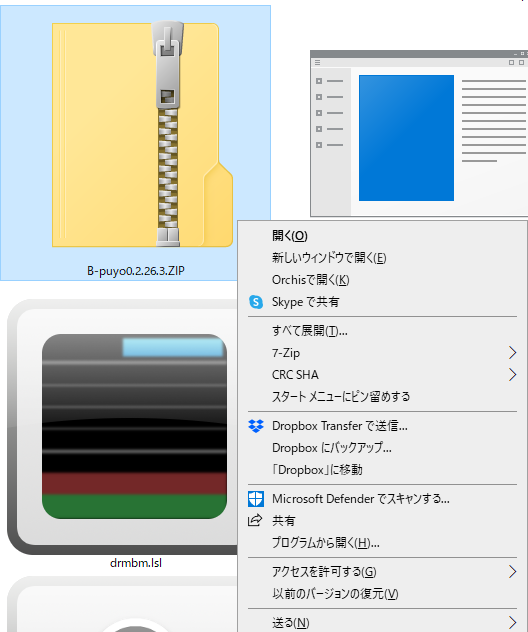
Unzip downloaded file.
��If your unzip software is not supported to Japanese character code, text may be broken. This apparently depends on the language of the Windows system.
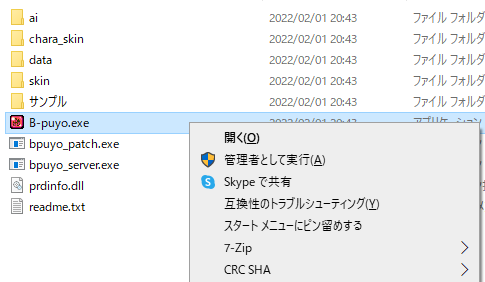
Open Bpuyo.exe.

This is a main window.
You can already play practice mode.
You have to select difficulty "1" (easeist). Only easiest is rule of falling Puyos of 4 colours.
In case of default setting, Z key and X key are turn botten and decision botton. And arrow keys are direction keys.
Alternatively you can use your controller pad.

You can select difficulty level by ��, �� key. "1" is easiest level (4 colours rule) and "5" is hardest level.
You can also play special rules by scroll down. If you go back to normal rule, continue to scroll up.
You can show how much to fight by ��, �� key.
At menu bar, You can record your playing by clicking "Ͽ��". (by clicking "Ͽ�����", recording is stopped)
When you want to disconnect from online match, click "����".
��This is for an user of broken Japanese code, written by Yoshi_Aus
Click follow URL to jump website.
http://bx1.digick.jp/puyo/
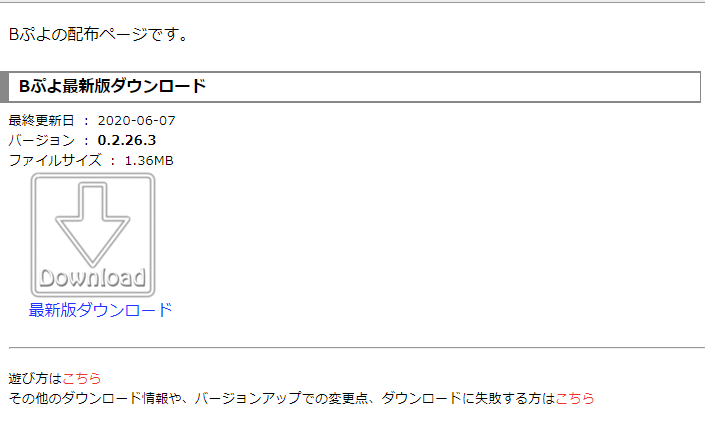
And click Download icon.
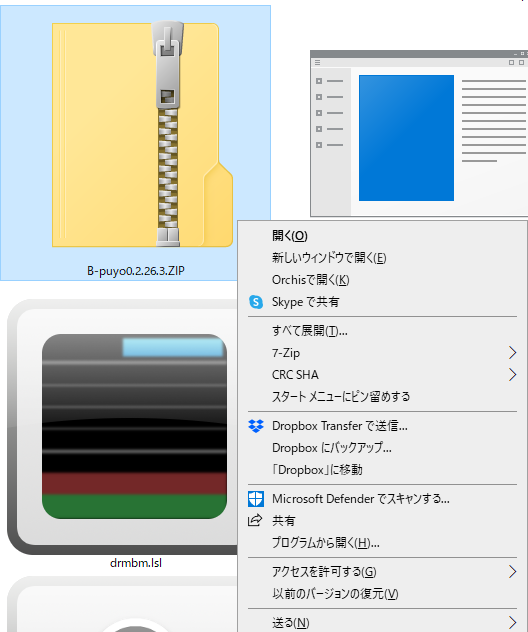
Unzip downloaded file.
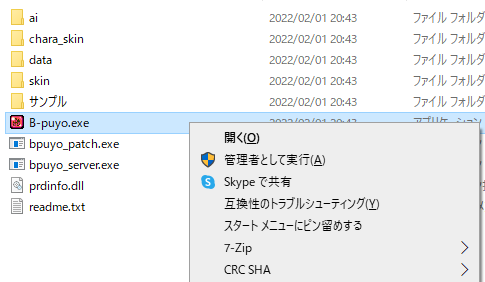
Open Bpuyo.exe.

This is a main window.
You can already play practice mode.
You have to select difficulty "1" (easeist). Only easiest is rule of falling Puyos of 4 colours.
In case of default setting, Z key and X key are turn botten and decision botton. And arrow keys are direction keys.
Alternatively you can use your controller pad.
- Z+X+�� key: give up (and also for restart)
- Ctrl key: restart
- start play��with N key: N mode
- start play with S key: S mode

You can select difficulty level by ��, �� key. "1" is easiest level (4 colours rule) and "5" is hardest level.
You can also play special rules by scroll down. If you go back to normal rule, continue to scroll up.
You can show how much to fight by ��, �� key.
At menu bar, You can record your playing by clicking "Ͽ��". (by clicking "Ͽ�����", recording is stopped)
When you want to disconnect from online match, click "����".
You can disable chat .If you don't need chat at ranked match, it is better for you to put checkmark. And it is better to put it to follow checkbox
You can chat by shortcut key of F5~F8.
Example:
��You can open chat box by pressing enter key.
Example:
- F5: ����������ꤤ���ޤ�(Good luck have fun)
- F6: ���꤬�Ȥ��������ޤ���(Good game)
��You can open chat box by pressing enter key.
First, you should create a ranked match account at this URL.
https://digick-bx1.ssl-lolipop.jp/puyo/rate_regist...
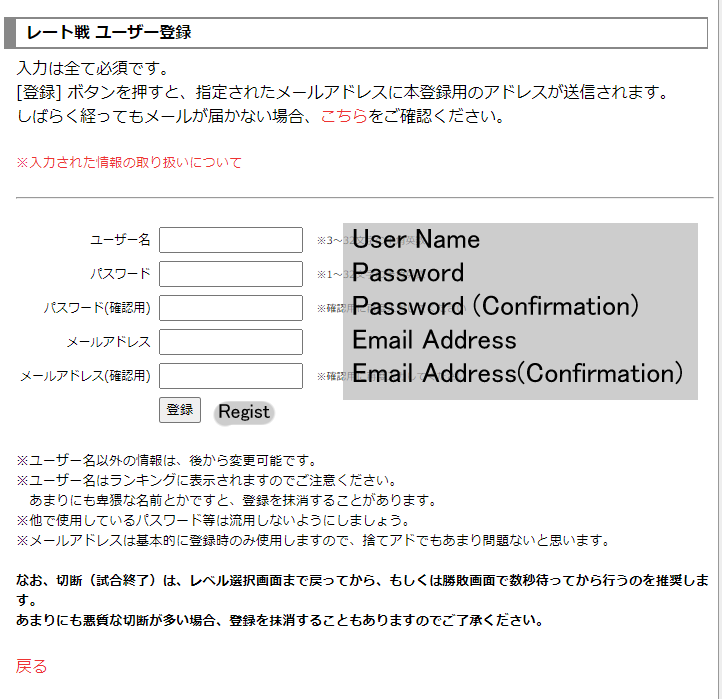
After temporary registration, a URL for registration will be sent to your email address.
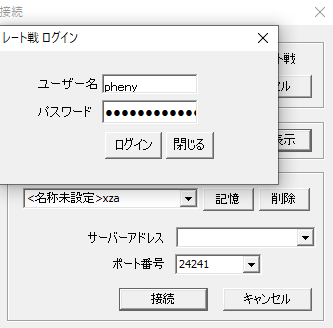
Once you have registered, log in.
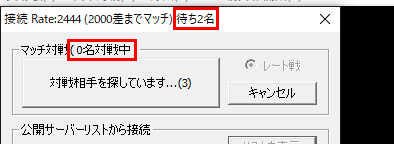
"�Ԥ�**̾" means number of waiting players.
"**̾������" is number of matching players.
You can also check active users by this URL.
http://bx1.digick.jp/puyo/rate_rank.php
Players in match is displayed by green back on user name.
��In ranked matches, it is customary to fight to 10 wins.
��Active player often connect to ranked match at 21:00~23:00 JST
https://digick-bx1.ssl-lolipop.jp/puyo/rate_regist...
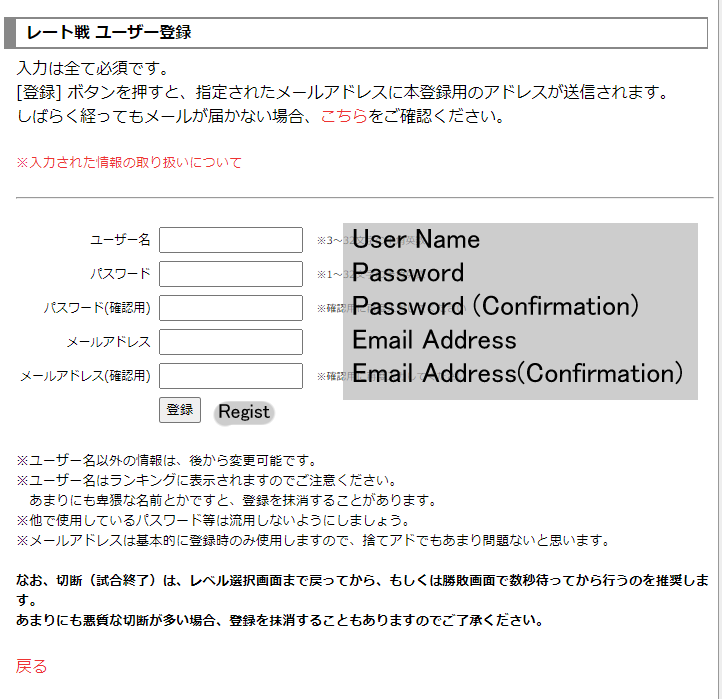
After temporary registration, a URL for registration will be sent to your email address.
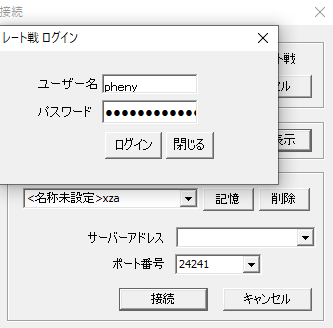
Once you have registered, log in.
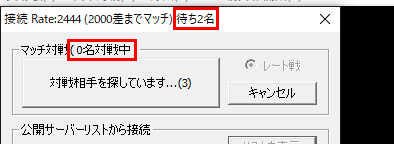
"�Ԥ�**̾" means number of waiting players.
"**̾������" is number of matching players.
You can also check active users by this URL.
http://bx1.digick.jp/puyo/rate_rank.php
Players in match is displayed by green back on user name.
��In ranked matches, it is customary to fight to 10 wins.
��Active player often connect to ranked match at 21:00~23:00 JST
Only two players can enter this server.
In this server, you can use N mode.
In this server, you can use N mode.
This is basic server but these are priority for "Rank Arena".

����: Play
����: Watching
A more detailed explanation can be found at this.
Puyo Puyo App Guide: Bpuyo

����: Play
����: Watching
A more detailed explanation can be found at this.
Puyo Puyo App Guide: Bpuyo
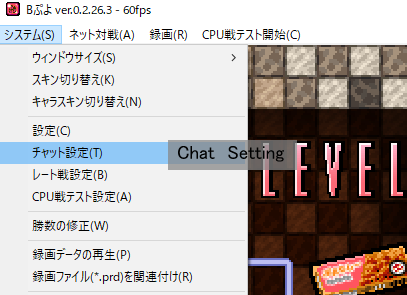
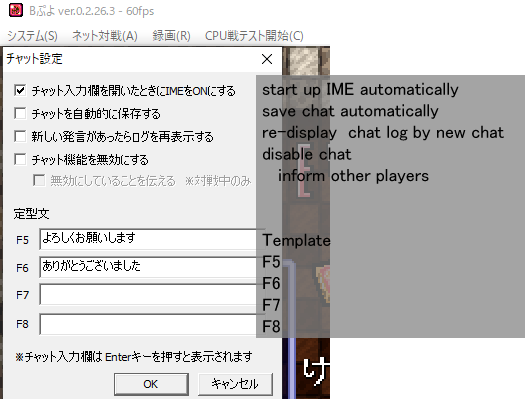
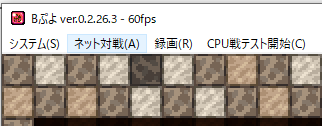
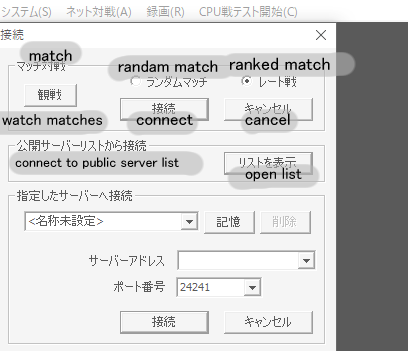
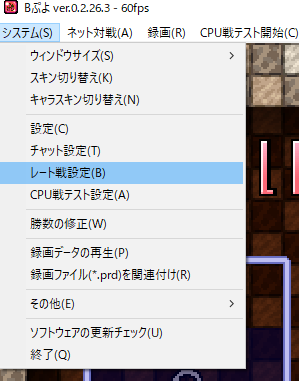
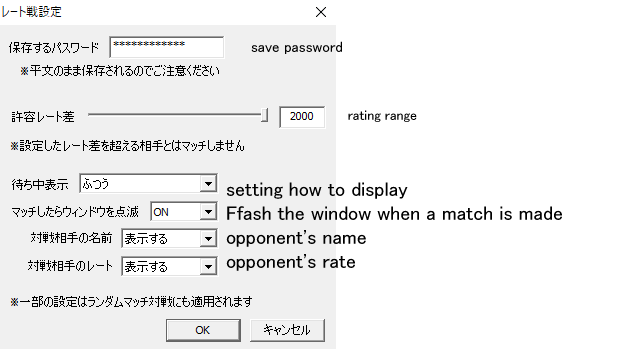
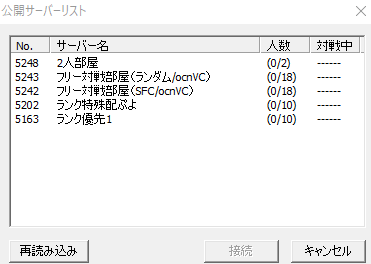

�����Ȥ�