消費電力が多いとか、衛星を捕捉するまで時間が掛かるとか、散々けなしておきながら・・・
トランジスタ技術2011/9月号のPICとGPSモジュールで簡易ナビ、という記事が目に止りました
丁度LCDのスレッド化が上手くいかない(シリアル入力がギゴチナイ)こともあり、GPSも面白いかな・・・と、明らかに逃避行動です。秋月で「GT-730F/L」を買いました。秋月には各種GPSがあるのですが、悩んだ挙句、
これに しました
トランジスタ技術で紹介されているのはシリアル接続のGPSモジュールです。これは、接続ケーブルが別途必要だったりするので、USBインタフェースの上記にしました(何より一番安い!)。他のGPSモジュールを使ってないのでなんとも言えませんが、当然、感度はよくありません。初期使用での衛星捕捉は屋外でやるように強く推奨されていますが、私はDESK TOPパソコンなのでそうも行きません。木造屋内で数時間以上かかりました(頻繁に使用している限り2回目以降は数分以内に捕捉します)。
USB仮想シリアルに化かしてPCと接続するようです。私はWindows 7を使用しています。付属のCD-ROMにドライバなかったのでCANMORE ELECTRONICS CO., LTD.のサイトでダウンロードしました
ドライバさえ入れてしまえばあとは驚くほど簡単です (PCは楽です・・・)
まずは、ドライバインストール時に仮想COMポートの番号を覚え、TeraTermで接続。意味は分かりませんが、位置情報が垂れ流しで表示されます(多分1秒毎)。続いてGPS Viewerも難なく動作しました
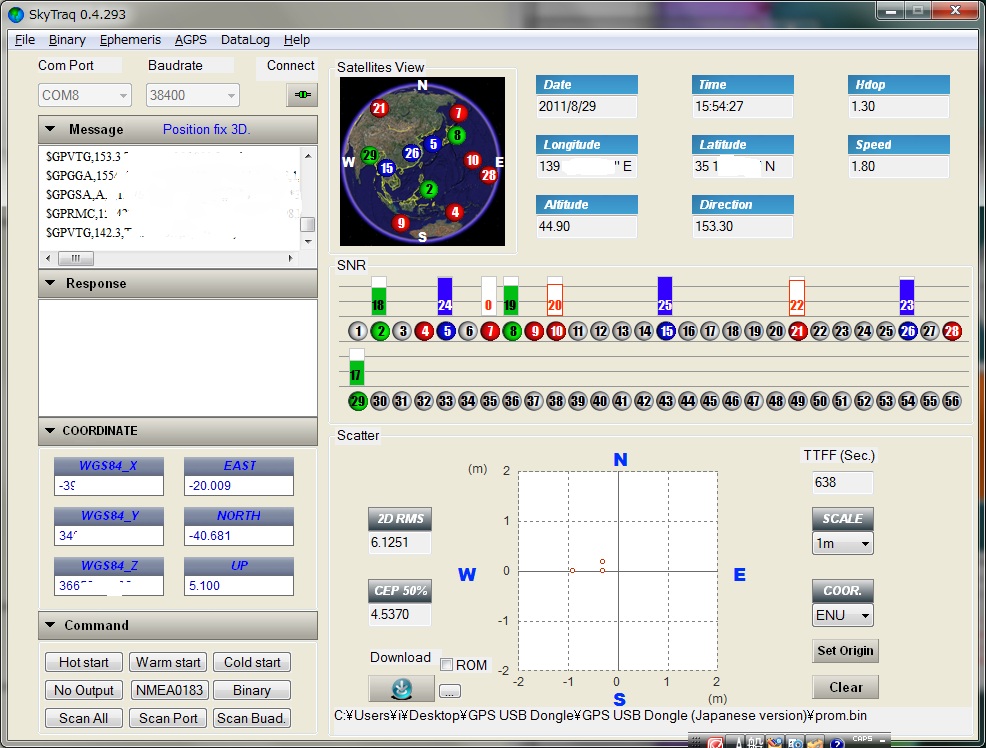
SH-2Aは仮想シリアルのターゲットとしては当然動作するのですが、ホストとして動作させて、GPSからのデータを入手、DS3234sの時刻補正を行うのが目標夢です。(どうもそんなに甘くないことが分かりました。すべてが仮想シリアルに関わる訳ではないと思いますが仕様書(Communication Devices v1.1)だけで120ページ。メッセージも30種類以上あります・・)
¥3,000台と言うことで相当 躊躇しましたが、暫く遊べそうです
トランジスタ技術2011/9月号のPICとGPSモジュールで簡易ナビ、という記事が目に止りました
丁度LCDのスレッド化が上手くいかない(シリアル入力がギゴチナイ)こともあり、GPSも面白いかな・・・と、明らかに逃避行動です。秋月で「GT-730F/L」を買いました。秋月には各種GPSがあるのですが、悩んだ挙句、
これに しました
トランジスタ技術で紹介されているのはシリアル接続のGPSモジュールです。これは、接続ケーブルが別途必要だったりするので、USBインタフェースの上記にしました(何より一番安い!)。他のGPSモジュールを使ってないのでなんとも言えませんが、当然、感度はよくありません。初期使用での衛星捕捉は屋外でやるように強く推奨されていますが、私はDESK TOPパソコンなのでそうも行きません。木造屋内で数時間以上かかりました(頻繁に使用している限り2回目以降は数分以内に捕捉します)。
USB仮想シリアルに化かしてPCと接続するようです。私はWindows 7を使用しています。付属のCD-ROMにドライバなかったのでCANMORE ELECTRONICS CO., LTD.のサイトでダウンロードしました
ドライバさえ入れてしまえばあとは驚くほど簡単です (PCは楽です・・・)
まずは、ドライバインストール時に仮想COMポートの番号を覚え、TeraTermで接続。意味は分かりませんが、位置情報が垂れ流しで表示されます(多分1秒毎)。続いてGPS Viewerも難なく動作しました
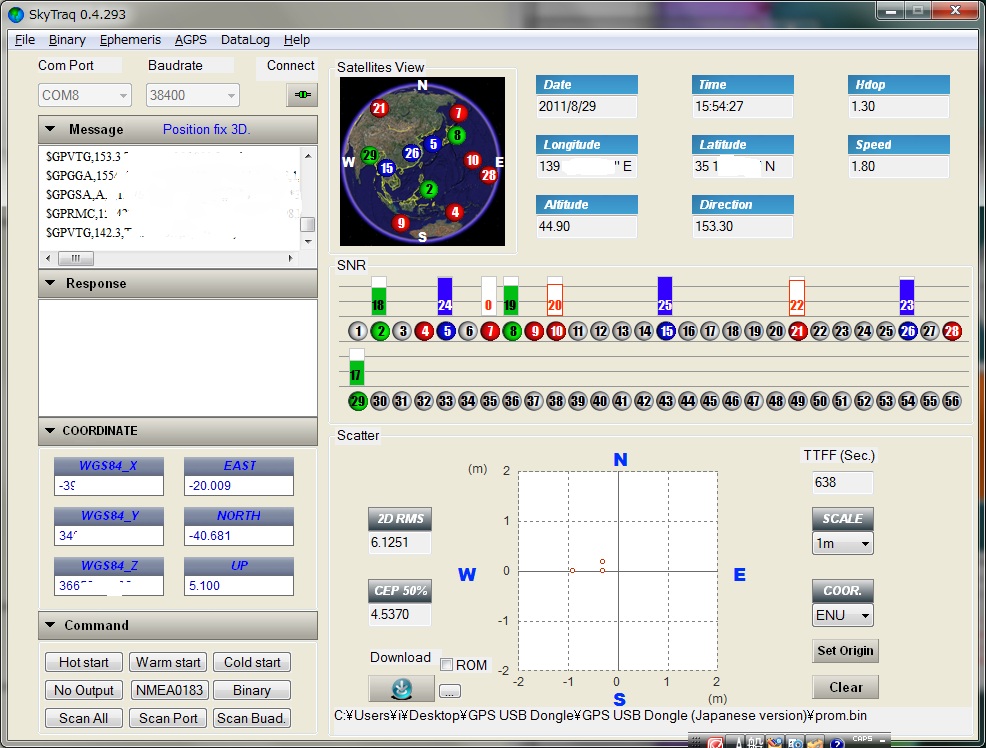
SH-2Aは仮想シリアルのターゲットとしては当然動作するのですが、ホストとして動作させて、GPSからのデータを入手、DS3234sの時刻補正を行うのが
¥3,000台と言うことで相当 躊躇しましたが、暫く遊べそうです
Tiny Dump Monitor
>ub
Binaryimage download start!
Download address = 1C000000h
Binaryimage download start! ......................................................................................................................................................................................................................................................................................................................................................................................
Download program size : 17538h
Jump address = 1C00053Ch
Download program start!!
--- Hello USB World!! ---
FatFs module test monitor for SH7262
LFN Enabled, Code page: 932/ANSI
>H_CheckAttach(): buf1=0001, buf2=0001, buf3=0001
H_CheckAttach(): rhst=0000, buf1=0001
>mount /
Full-Speed Device----
USB Address is 3----
Get configuration (Device descriptor) ------------------------
PASS!
Device descriptor dump :
12 01 10 01 00 00 00 40 7b 06 03 23 00 04 01 02
00 01
Device descriptor fields :
bLength : 0x12
bDescripotorType : 0x1
bcdUSB : 0x26
bDeviceClass : 0x0
bDeviceSubClass : 0x0
bProtocolCode : 0x0
bMaxPacketSize : 0x40
idVendor : 0x30
idProduct : 0x1800
bcdDevice : 0x400
iManufacture : 0x1
iProduct : 0x2
iSerialNumber : 0x0
bNumConfigurations : 0x1
Get configuration (Configuration descriptor) -----------------
Configuration descriptor fields:
wTotalLength : 0x27
bNumInterfaces : 0x1
bConfigurationValue: 0x1
iConfiguration : 0x0
bmAttributes : 0x80
bMaxPower : 0x32
Interface descriptor fields:
bInterfaceNumber : 0x0
bAlternateSetting : 0x0
bNumEndpoints : 0x3
bInterfaceClass : 0xff
bInterfaceSubClass : 0x0
bInterfaceProtocol : 0x0
iInterface : 0x0
Endpoint descriptor fields:
bEndpointAddress : 0x81
bmAttributes : 0x3
wMaxPacketSize : 0xa
bInterval : 0x1
Endpoint descriptor fields:
bEndpointAddress : 0x2
bmAttributes : 0x2
wMaxPacketSize : 0x40
bInterval : 0x0
Endpoint descriptor fields:
bEndpointAddress : 0x83
bmAttributes : 0x2
wMaxPacketSize : 0x40
bInterval : 0x0
H_CheckAttach(): buf1=0001, buf2=0001, buf3=0001
H_CheckAttach(): rhst=0000, buf1=0001
H_UsbStateManager(): UsbDeviceState=0001
H_UsbStateManager(): UsbDeviceState=0002
H_UsbStateManager(): UsbDeviceState=0003
H_UsbStateManager(): UsbDeviceState=0004
H_UsbStateManager(): UsbDeviceState=0005
H_UsbStateManager(): UsbDeviceState=0006
H_UsbStateManager(): UsbDeviceState=0007
H_UsbStateManager(): UsbDeviceState=0008
H_UsbStateManager(): UsbDeviceState=0009
H_UsbStateManager(): UsbDeviceState=000A
H_UsbStateManager(): UsbDeviceState=000B
H_UsbStateManager(): UsbDeviceState=000C


コメントをかく