Japanese players play GSC game on "Gym Leaders' Castle"��http://psense.lib.net/PBS/GLC/��.
Several "Gym Leaders' Castle" manuals have been created in the past.
However, all of them are written in Japanese, and the above Video also has Japanese voice, so I have created a new English manual.
And, Since "Gym Leaders' Castle" is a Japanese simulator, I recommend that you install the translation tool��https://seesaawiki.jp/pbs-thread/d/GymLeader%27s%2...��.
(This manual is described it assuming that the translation tool has been installed.)
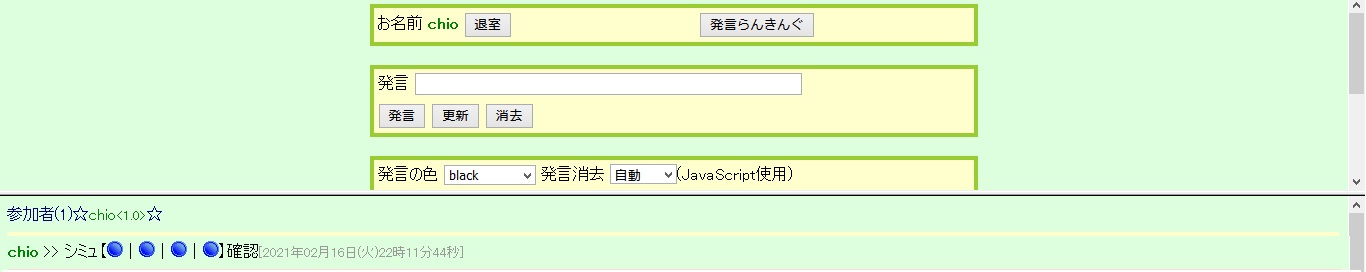
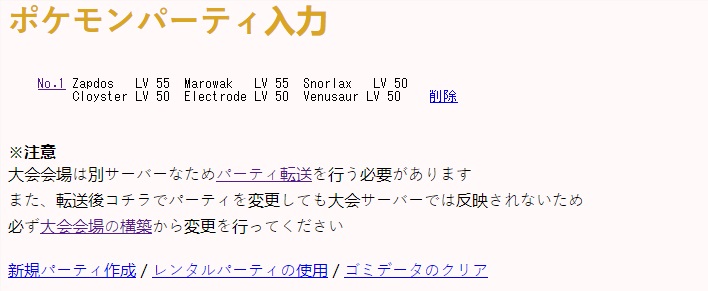



Several "Gym Leaders' Castle" manuals have been created in the past.
However, all of them are written in Japanese, and the above Video also has Japanese voice, so I have created a new English manual.
And, Since "Gym Leaders' Castle" is a Japanese simulator, I recommend that you install the translation tool��https://seesaawiki.jp/pbs-thread/d/GymLeader%27s%2...��.
(This manual is described it assuming that the translation tool has been installed.)
- First, please access the top page. Then click "����åȥ롼��"��chat rooms��.
- Please click "�У£ӥ���åȥ롼��"��PBS chat room�� normally.
- For small tournaments��eg. "�ץ��ɥ饵����"��Petit Dragon Summer Cup�ˡ�, please enter "�ȥ졼�ʡ��ϥ���"��Trainer house��. At the same time, you may enter the "��ή���ӡ�"��exchange lobby��, but in that case, the moderator will instruct you.
- For large tournaments��eg. "����"��Clove Hammer Cup�ˡ�, please enter "�У£ӥ���åȥ롼��"��PBS chat room�� for the time being. Use chat rooms that aren't on the list, and you'll need steps that aren't in this manual, but the moderator will guide you from time to time.
- Note:As of 09/01/2021, "�У£ӥ���åȥ롼��"��PBS chat room�� is unavailable. Please use "�ȥ졼�ʡ��ϥ���"��Trainer house�� instead.
- There is a sign "���ü�" in the chat, that column is a list of participants. For example, in this picture, chio is in the chat room.
- If you click "ȯ��" button, and you will send message. And, if you want to reload, click "����" button. You need to reload from time to time.
- If you say "���ߥ��ǧ", the simulator status is displayed in order from the left. The blue simulator is available. Click the blue simulator to move to the game setting screen.
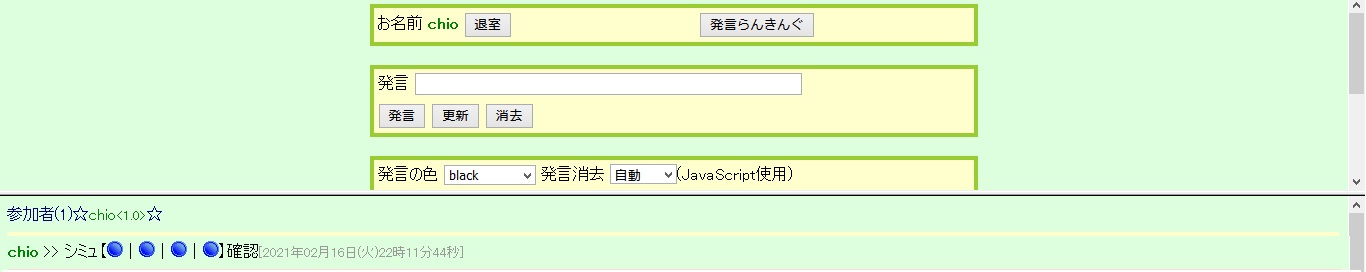
- Matching games is done by chatting. Many Japanese players can read and write English to some extent, so English is available. However, Japanese is preferable if possible. If you want to communicate in Japanese, it may be convenient to use the following words:
| Japanese | English | Note |
|---|---|---|
| ����ˤ��� | Hello. | - |
| ������ | Good evening. | - |
| ���̵�����������������˾���ޤ� | I would like to play NC2000 (OHKO Clause be applied). | - |
| �����˾���ޤ� | I accept your match requests. | - |
| ���ߥ��ǧ | Check the status of the simulator. | This is a command. As explained in 1.4. |
| ���Ǥ��ꤤ���ޤ� | Let's play in the 1st simulator. | - |
| ����Ǥ��ꤤ���ޤ� | Let's play in the 2nd simulator. | - |
| �軰�Ǥ��ꤤ���ޤ� | Let's play in the 3rd simulator. | - |
| ��ͤǤ��ꤤ���ޤ� | Let's play in the 4th simulator. | 4th simulator is existed only in "�ȥ졼�ʡ��ϥ���"��Trainer house��. |
| λ��Ǥ� | All Right. | - |
| ����������ꤤ���ޤ� | Good luck. | When start game. |
| ���꤬�Ȥ��������ޤ��� | Good game. | When end game. |
| ���ߥ���� | Check the log. | This is a command. The links in the game log are displayed in order from the left. |
| ���褦�ʤ� | Good bye. | - |
| �༼���ޤ������濫�꤬�Ȥ��������ޤ��� | I'm leaving now, Thank you. | - |
For any screen, if the "Go2Next" or button is displayed, click it. This is the forward button. And, if the "����" button is displayed, wait a while and then click it. This indicates waiting for the other party to select.
- First, the following screen will be displayed. If you have your team, you will see a No.X link, and you can click on it to select your team. If you don't want to select your team, click "���ѡ��ƥ��λ���"��Use rental team�� to see a list of rental teams.
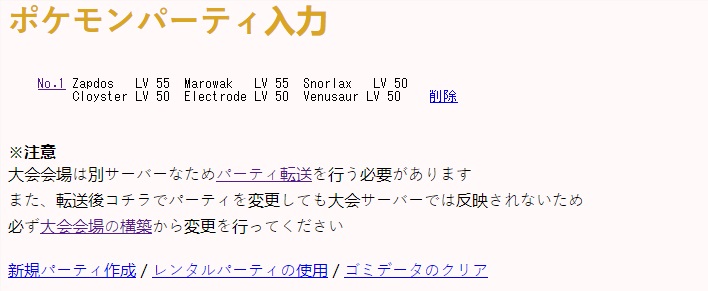
- Click No.X link to see the contents of the team. If this is all right, click the "����"��OK�� button, and if you want to reselect, click the "���"��Back�� button.

Please note that you need to enter in Japanese on these screen. See below for Japanese names.
Species list
Move list
Held item list
Please also note that the Team validation check is not existed and the use of Japanese event moves shown below is permitted.
https://m.bulbapedia.bulbagarden.net/wiki/List_of_...
https://m.bulbapedia.bulbagarden.net/wiki/List_of_...
Species list
Move list
Held item list
Please also note that the Team validation check is not existed and the use of Japanese event moves shown below is permitted.
https://m.bulbapedia.bulbagarden.net/wiki/List_of_...
https://m.bulbapedia.bulbagarden.net/wiki/List_of_...
- First, please access the top page. Then click "�ѡ��ƥ����ۥġ���"��Team building tool��.
- You can create a new team by clicking the "�����ѡ��ƥ�����"��Create new team�� link.
- Register Pokemon information in order from the first one. Enter the information as shown below and then click the "OK" button.

- If you want to use the maximum power(power 70) of "Hidden Power", set "Individual Value" to the following value.
| Type | Individual Value |
|---|---|
| Dark | FFFF or BFFF |
| Dragon | FEFF or BEFF |
| Ice | FDFF or BDFF |
| Psychic | FCFF or BCFF |
| Electric | EFFF or AFFF |
| Grass | EEFF or AEFF |
| Water | EDFF or ADFF |
| Fire | ECFF or ACFF |
| Steel | DFFF |
| Ghost | DEFF |
| Bug | DDFF |
| Rock | DCFF |
| Ground | CFFF |
| Poison | CEFF |
| Flying | CDFF |
| Fighting | CCFF |
- When you have finished entering the information for one Pokemon, you will be taken to the Confirm screen. Click the "����"��Confirm�� button and enter the information for the next Pokemon. For the 6th Pokemon, click the "��λ"��Finish�� button.
- On the "�ѡ��ƥ����ۥġ���"��Team building tool��, if you created your team, you will see a No.X link, and you can click on it to select your team.
- Then, the screen will change to the one shown below. You can change the information of the Pokemon by clicking the number button. Also, if you click the "��¸�ѣȣԣͣ�ɽ��"��Display HTML for saving�� button and save the HTML of the next desplayed screen, you can save the HTML that brings you to register the team with one click.

- Team is stored in a cookie. The name of the cookie is "psense.lib.net". You can delete all Team by deleting this cookie. It is possible to delete Teams one by one, but I'm not recommended due to bugs. If you have a Team that you don't want to delete, save the Team HTML as shown in 3.3 before deleting the cookie.
You can also register teams created by others without using the "�ѡ��ƥ����ۥġ���"��Team building tool��.
It's a difficult task to create a team that meets the rules and can fight evenly in the current metagame.
If you are not familiar to "Gym Leaders' Castle", I recommend using the following teams.
At the click of "�Ƹ�" button, the team will be registered in a form that can be used on "Gym Leaders' Castle".
It's a difficult task to create a team that meets the rules and can fight evenly in the current metagame.
If you are not familiar to "Gym Leaders' Castle", I recommend using the following teams.
- Party Box
- No.3 ���ӥѥ륵��������व���
- No.5 ����ߤ��ܥ����ʸĻ�����
- No.6 ��������ꥭ��WA������蘆���
- No.9 �Ͽ��ż�ˤ���ӡ���������
- No.14 ����@Venom�����
- No.15 ����®��TA
- No.53 �饤�������ۡʤ���äԤ꺣����
- No.74 �����������2017
- No.76 �������ӥ���饤����WA(�������ӣ�)
- No.78 �⡼����Х���WA
- No.82 �ɥ饵�����ѥ�
- No.85 ��������SA�ǽ��С������
- No.117 ���������
- No.127 ���ӥ���ݥ�����ʪ
- No.134 �ҥ��ȥꥢ������2000@������ɤ����ʥ������ͥ���ǡ�
At the click of "�Ƹ�" button, the team will be registered in a form that can be used on "Gym Leaders' Castle".
"Gym Leaders' Castle" has some bugs and unique specifications.
If you want to compete evenly with Japanese players, I recommend reading the information below.
Bugs list
If you want to compete evenly with Japanese players, I recommend reading the information below.
Bugs list
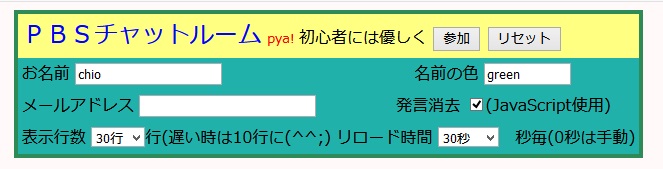
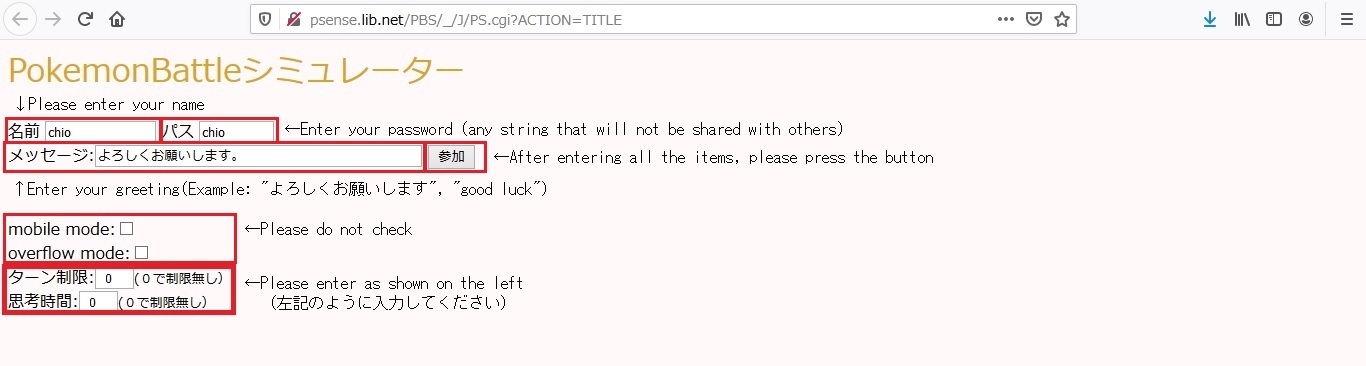
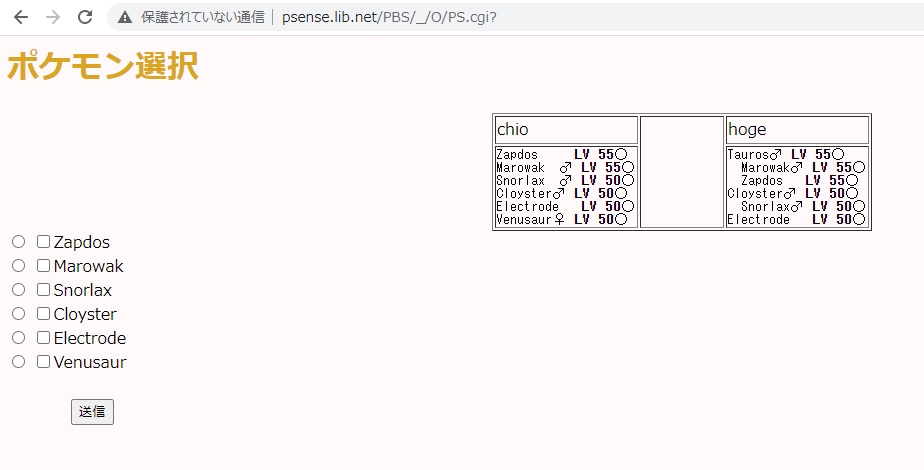
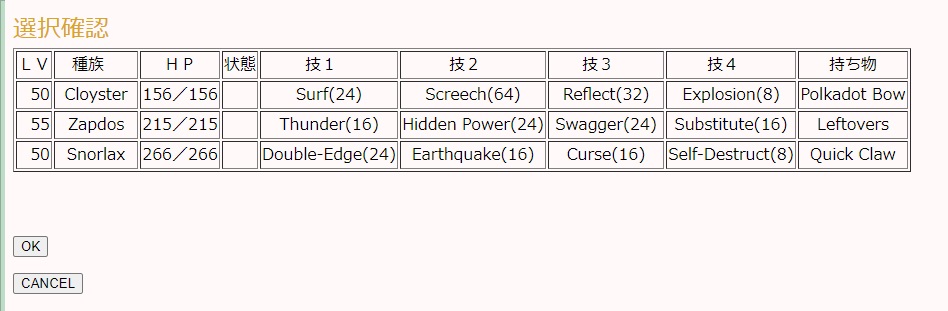
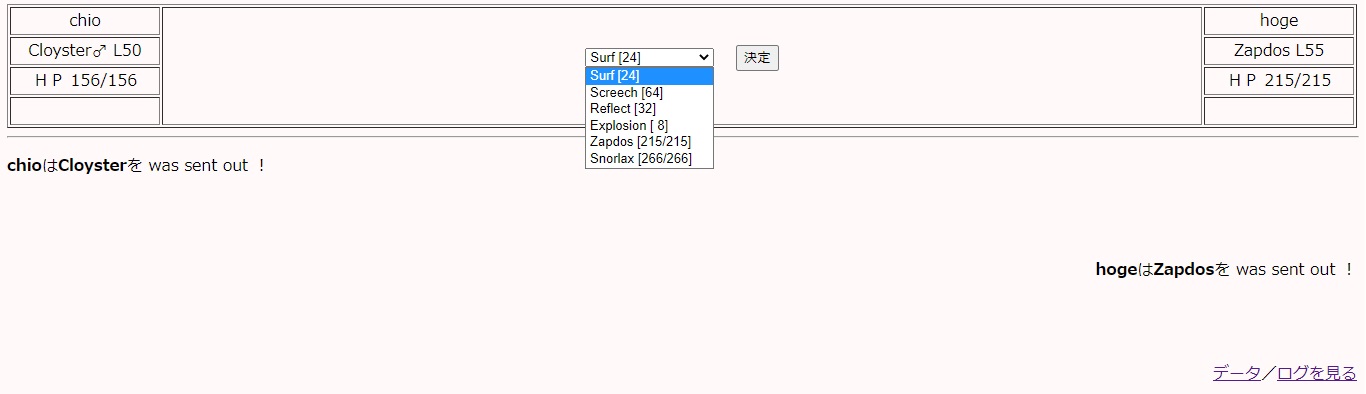

���Υڡ����ؤΥ�����
������������Ԥ��ޤ�����
Note:As of 09/01/2021, "�У£ӥ���åȥ롼��"��PBS chat room�� is unavailable. Please use "�ȥ졼�ʡ��ϥ���"��Trainer house�� instead.
1.4�ˤĤ��ơ������Ԥγ�ǧ��ˡ���ɵ����ޤ�����
�����Ȥ�˺��Ƥ��ޤ�����������Ū�˽������ޤ�����
Appendix3:Recommended team�˰��ͭ��ѡ��ƥ����ޤޤ�Ƥ����Τǡ��������ޤ�����
����ȡ�������Ȱ���Ū�˥ѡ��ƥ��Τ��Ȥ�"team"�ȸƤ֤Τǡ������⽤�����ޤ�����